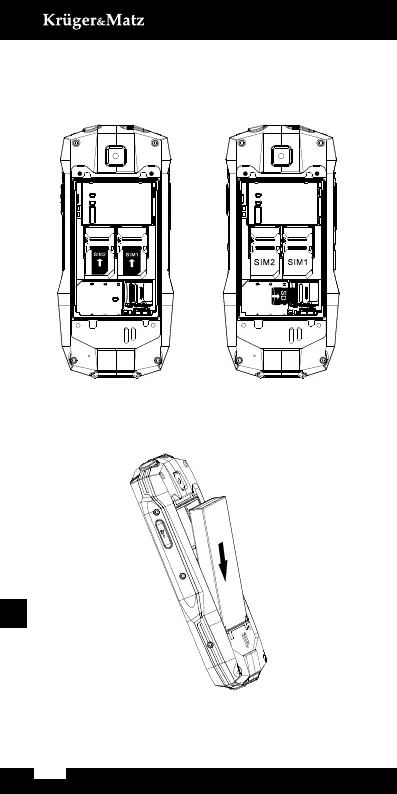Owner’s manual Owner’s manual
22
23
EN
EN
2. Insert SIM cards with pins down. Make sure, the
cutouts on the cards are directed properly.
3. Install microSD card (slide and lift the slot cover; place
the card into the slot and close the cover). Make sure,
the cutouts on the card is directed properly.
4. Place the battery in the battery compartment (pay
attention to correct polarity). Close the back cover.
Tighten the mounting screws (make sure the back
cover has been tightly closed).
Notes:
• Prior to battery / SIM/memory cards removal from the
phone, disconnect the phone from the AC/DC adapter
and turn it o (otherwise it can damage cards’ memory).