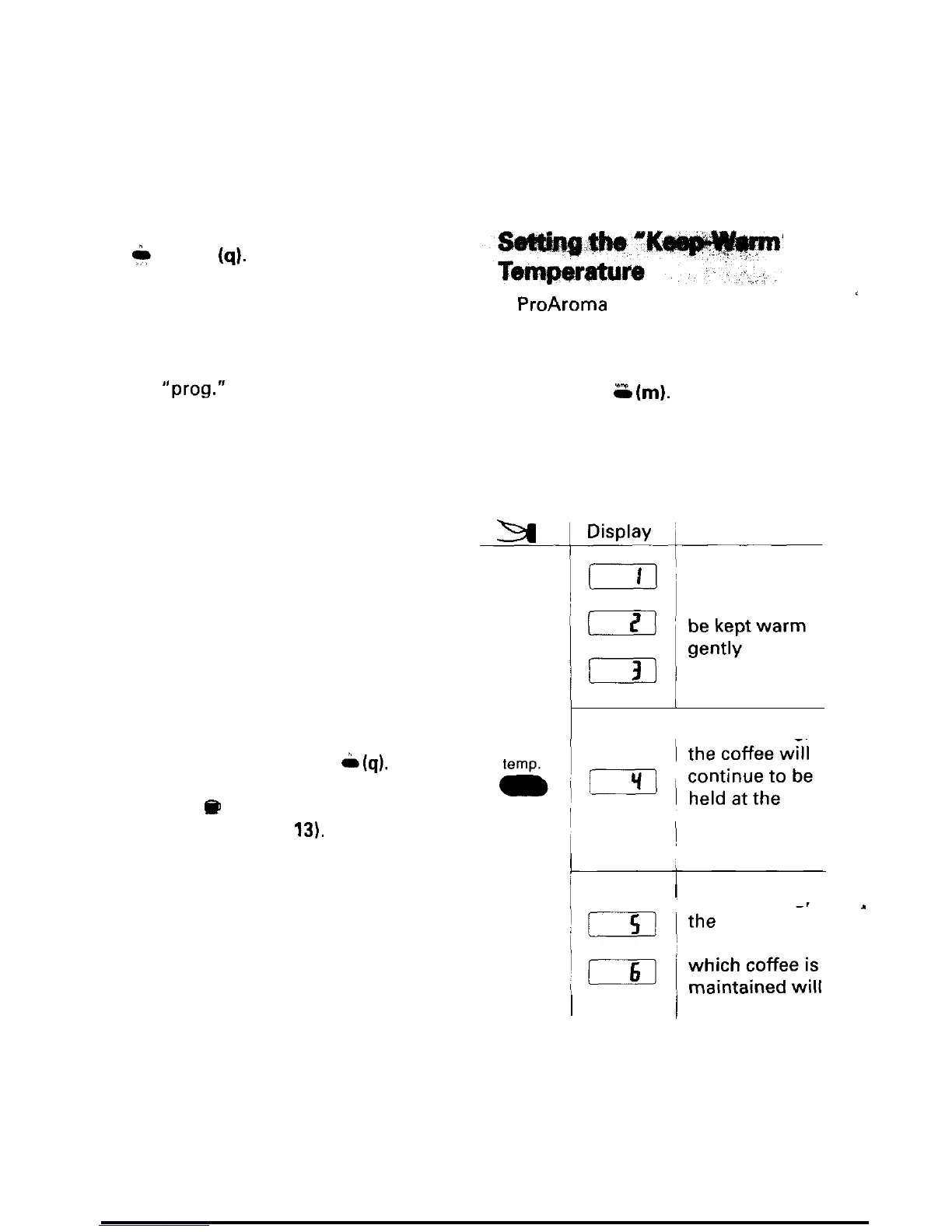To activate “Wake-Up” setting press
e
button
(q).
A green light will
indicate the “Wake-Up” program has
been set. The “Wake-Up” time is
now stored in memory. If you wish
to check the “Wake-Up” time that
has been programmed, simply press
the
“prog.”
button and the time will
be displayed.
Preparing “Wake-Up”
coffee
To enjoy delicious “Wake-Up” coffee
that is freshly brewed and hot, first set
the “Wake-Up” time (see Setting the
“Wake-Up” Time).
Put in ground coffee.
Fill the water chamber to the desired
number of cups.
Place the carafe back on the warming
plate.
n
Press the “auto” button
i
(q).
The indicator light will turn green
and the
P
symbol will appear in the
display (see figure
13).
Enter the desired aroma setting, if you
have not previously done so.
At the pre-programmed time, the
indicator light will change from green
to red, indicating the brewing process
has begun.
The
ProAroma
12 Time has a “keep-
warm” feature that maintains coffee
temperature in 6 increments. To set the
“keep-warm” temperature, press the
“temp” button
G
(m).
The currently
entered temperature number will
appear in the display. By pressing the
“temp.” button, you are able to to
select the desired level of temperature
(I-6).
the coffee will
1
i after brewing,
brewing
)
temperature
’
after brewing,
temperature at
I
/
be increased
After approximately 4 seconds, the
current clock time will reappear in the
display. Please note that the
temperature level can be altered at any
time.
.
12
