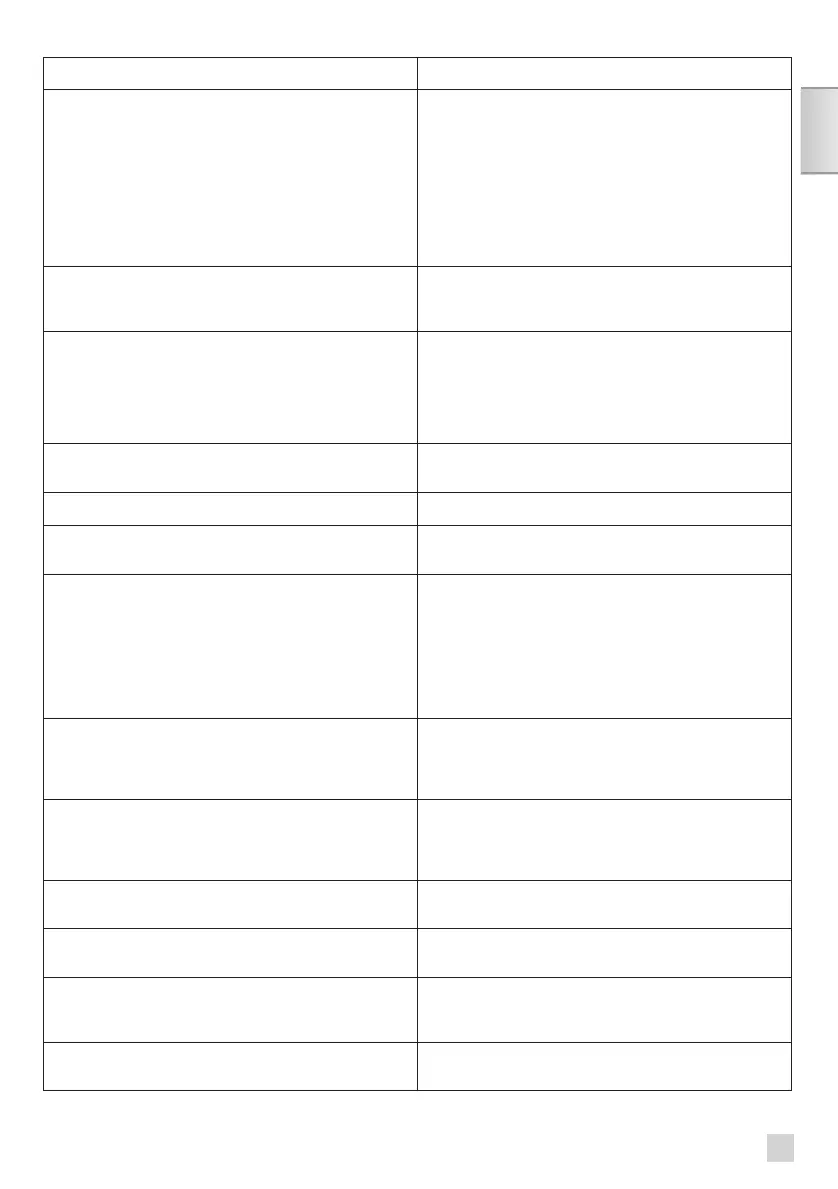23
EN
PROBLEM MALFUNCTION CORRECTIVE ACTION
There is water underneath the appliance.
Before removing the water tank, wait for 15 seconds
after the coffee has nished owing so that the appli-
ance nishes its cycle properly.
Check that the drip tray is correctly positioned on the
appliance; it should always be in place, even when the
appliance is not in use.
Check that the drip tray is not full.
The drip tray should not be removed during a cycle.
Clean the tank and its connection regularly to avoid the
build up of scale, which can cause leaks.
After emptying the coffee grounds collector, the warning
message is still displayed on the screen.
Remove the coffee grounds collector and ensure it is
empty and clean. Wait at least 6 seconds before replac-
ing, and ensure it is correctly installed.
The coffee dispenses too slowly.
Turn the coffee neness dial to the right to make the
grounds courser (this could also depend on the type of
coffee used).
Run one or several rinsing cycles.
Change the Claris Aqua Filter System cartridge (see
“Installing the lter”).
The water/steam is not dispensed normally from the
steam nozzle.
At the beginning or end of making a drink, the steam
nozzle may drip slightly.
The coffee neness dial is difcult to turn. Only change the grinder setting when it is running.
The espresso or coffee is not hot enough.
Change the coffee temperature setting. Warm the cup
by rinsing it with hot water before making the drink.
The coffee is too lightly coloured or too weak.
Avoid using oily, caramelised or avoured coffee. Check
that the coffee bean container has coffee in it and that it
is dispensing correctly.
Decrease the drink volume, increase the drink strength.
Turn the coffee neness dial to the left to make the
grounds ner.
Make the drink in two cycles by using the 2 cups func-
tion.
The appliance is not producing coffee.
A problem has been detected during preparation of the
drink.
The appliance has restarted automatically and is ready
for a new cycle.
Why can I not start the descaling or cleaning program?
Why does my appliance not request to be descaled or
cleaned?
The appliance only requests to be cleaned once it
has made several types of coffee. The appliance only
requests a descaling cycle once it has made a certain
number of drinks using steam.
A power failure occurs during a cycle.
The appliance is automatically restarted when power is
switched back on.
Coffee ows behind the coffee nozzles.
Pour cold or room-temperature water into the tank. Re-
duce the temperature level.
The appliance is working but no liquid comes out.
Check that the water tank is in the correct position and
that the cord is not jammed between the appliance and
the water tank.
Ground coffee is in the drip tray.
Yes, to stay clean the appliance clears ground coffee
which has fallen out of the percolation tank.