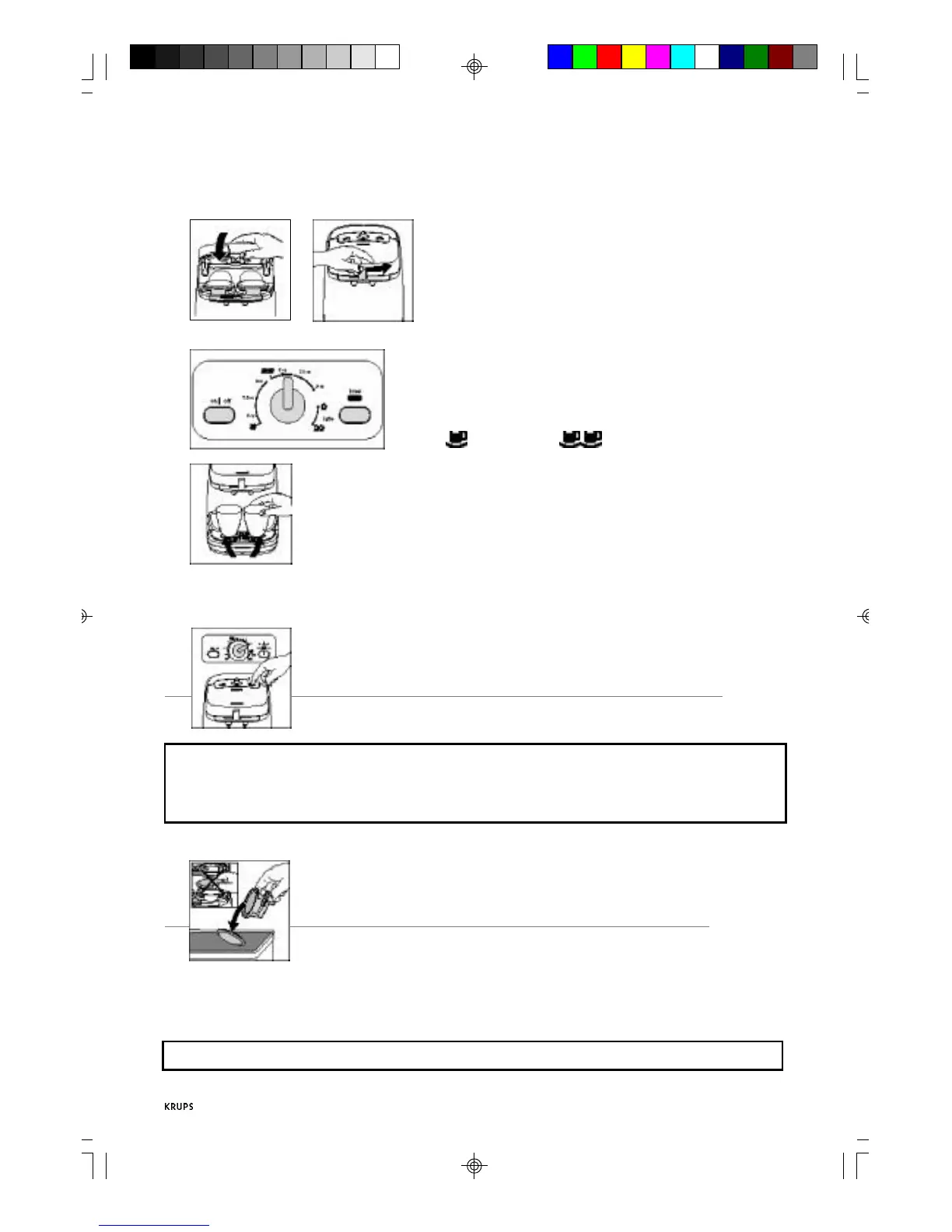10
If you are preparing one cup, use the left pod holder marked «ONE CUP THIS SIDE»
• Close and lock the upper lid (E) by moving the locking
lever (D) to the far right.
• Turn the brew selection control to the desired setting.
Note : «the setting marked late are programmed
specifically for specialty pods».
For regular coffee or tea pods use any of the other one
cup ( ) or two cups ( ) settings.
• Place the mug(s) on the drip tray.
When the indicator light glows steadily, your appliance is ready to brew.
• Press the brew button (O) to start the preparation. The indicator light
will blink during the brewing process.
At the end of the brew cycle there is a steam purge. You may see some steam
dissipate from the unit. This process completes the extraction of flavor from the
coffee pod, at the same time clearing the system and drying the pod for easier
disposal.
If brewing stops mid-cycle check to see that there is water in the tank.
• Remove and discard the pod(s) using the pod holders when complete.
• After preparing a specialty beverage such as a latte or cappuccino, immediately clean the spray
heads and the seals using a damp cloth, then thoroughly wash the pod holders. In addition,
you can run a cycle without pods to rinse the appliance.
Never open the upper lid when the indicator light is blinking (brewing in progress).
