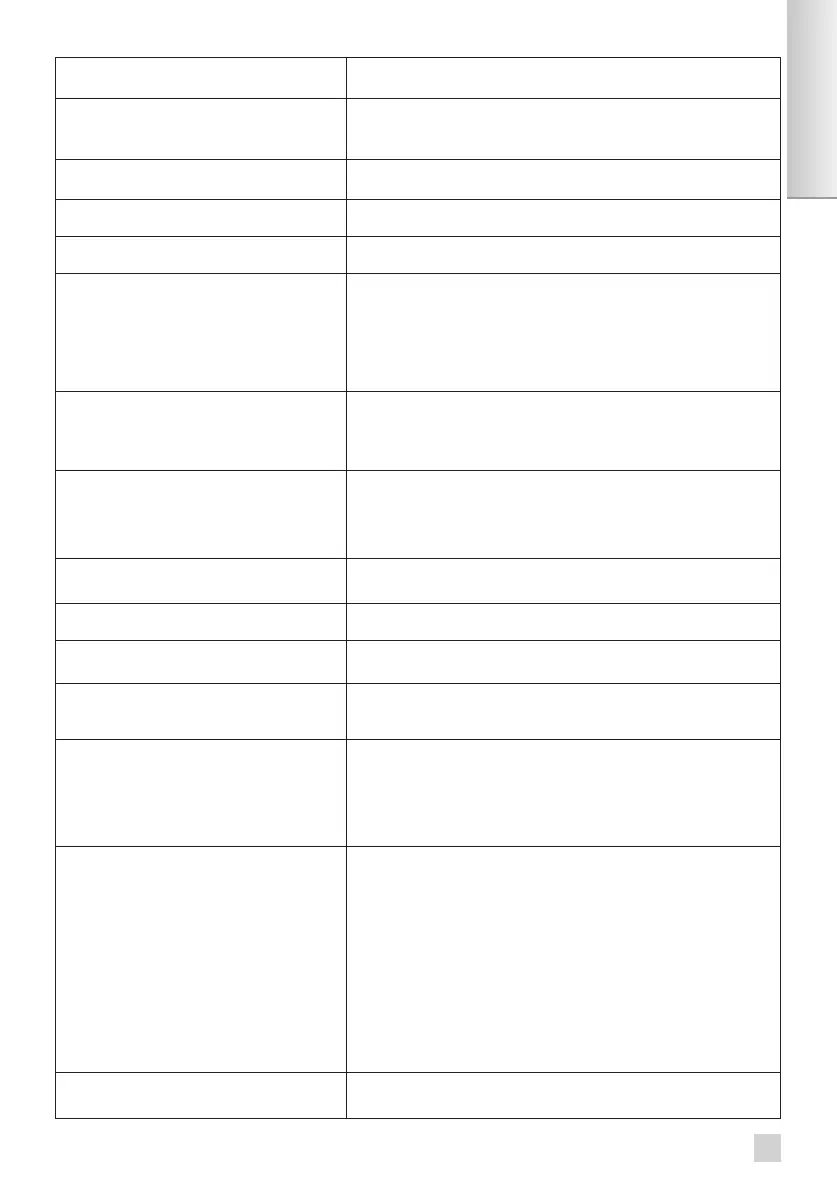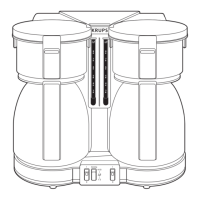problem malfunction corrective actions
The appliance does not switch on when the
ON/OFF button is pressed.
Turn off and unplug the machine, remove the lter cartridge, wait for
20 seconds and then restart the machine. Ensure that the plug on the
electrical cable is fully inserted into the power socket.
Water or steam issue from the steam nozzle.
In the case of repeated uses, a few drops may issue from the steam
nozzle.
The appliance is working but no liquid is coming
out.
Check that the water container is in the correct position and that the cord
is not jammed between the appliance itself and the water container.
The espresso or coffee is not hot enough.
Change the coffee temperature setting. Heat the cups by rinsing under hot
water.
The coffee is too lightly coloured or too weak.
Check that the coffee bean container holds coffee and that this is owing
correctly.
Avoid using oily, caramelised or avoured coffee beans.
Reduce the volume of coffee using the central button.
Turn the grinding neness button to the left to obtain more nely ground
coffee.
Carry out your preparation over two cycles by using the two-cup function.
The coffee is poured too slowly or not at all.
Turn the grinding neness button to the right to obtain more coarsely
ground coffee (may depend on the type of coffee used).
Carry out one or more rinsing cycles.
Run a damp sponge beneath the coffee outlet.
The coffee is not creamy.
Turn the grinding neness button to the left to obtain more nely ground
coffee (may depend on the type of coffee used).
Change the Claris - Aqua Filter System cartridge (follow the installation
procedure on page 3).
Carry out one or more rinsing cycles.
The appliance has not produced coffee.
An incident has been detected during preparation.
The appliance has automatically restarted and is ready for a new cycle.
You have used ground coffee instead of coffee
beans.
Use your vacuum cleaner to remove the pre-ground coffee from the coffee
bean container.
The coffee grinder makes a strange noise.
There are foreign bodies present in the grinder. Contact the KRUPS
Customer Service team.
The grinding neness setting button is difcult
to turn.
Only modify the grinding neness setting when it is in operation. There
are foreign bodies present in the grinder: contact the KRUPS Customer
Service team.
The steam nozzle of your cappuccino system
seems partially or completely clogged.
Disassemble the nozzle using the dismantling key. Fig. 44
Start the cappuccino system rinsing cycle to remove the remainder of the
deposits.
Clean the steam nozzle and ensure that the opening of the nozzle is not
obstructed by remains of milk or limescale. Use the cleaning needle if
necessary.
The cappuccino system does not suck the milk.
The cappuccino system makes little or no froth.
Check that the appliance is correctly assembled.
Ensure that the setting button is in the CAPPUCCINO position.
Ensure that the steam nozzle is not blocked.
Ensure that the air nozzle is in place and correctly assembled. The air
nozzle (Fig. 42) may be blocked; leave it to soak in hot water and some
washing up liquid, and then rinse prior to reassembly.
Ensure that the exible pipe is not blocked or twisted and that it is properly
inserted into the cassette to avoid any air leak.
Ensure the milk suction pipe is fully immersed in the milk.
Rinse and clean the system (see corresponding sections).
For milk-based preparations: we recommend that you use very fresh, very
cold pasteurised or UHT milk, recently opened. Unpasteurised milk does
not produce the best results. It is also recommended that you use a cold
container.
After emptying the coffee grounds collector, the
warning message is still displayed on the screen.
Correctly replace the coffee grounds collector and follow the instuctions on
the screen. Wait at least 6 seconds before replacing them.
29
EN