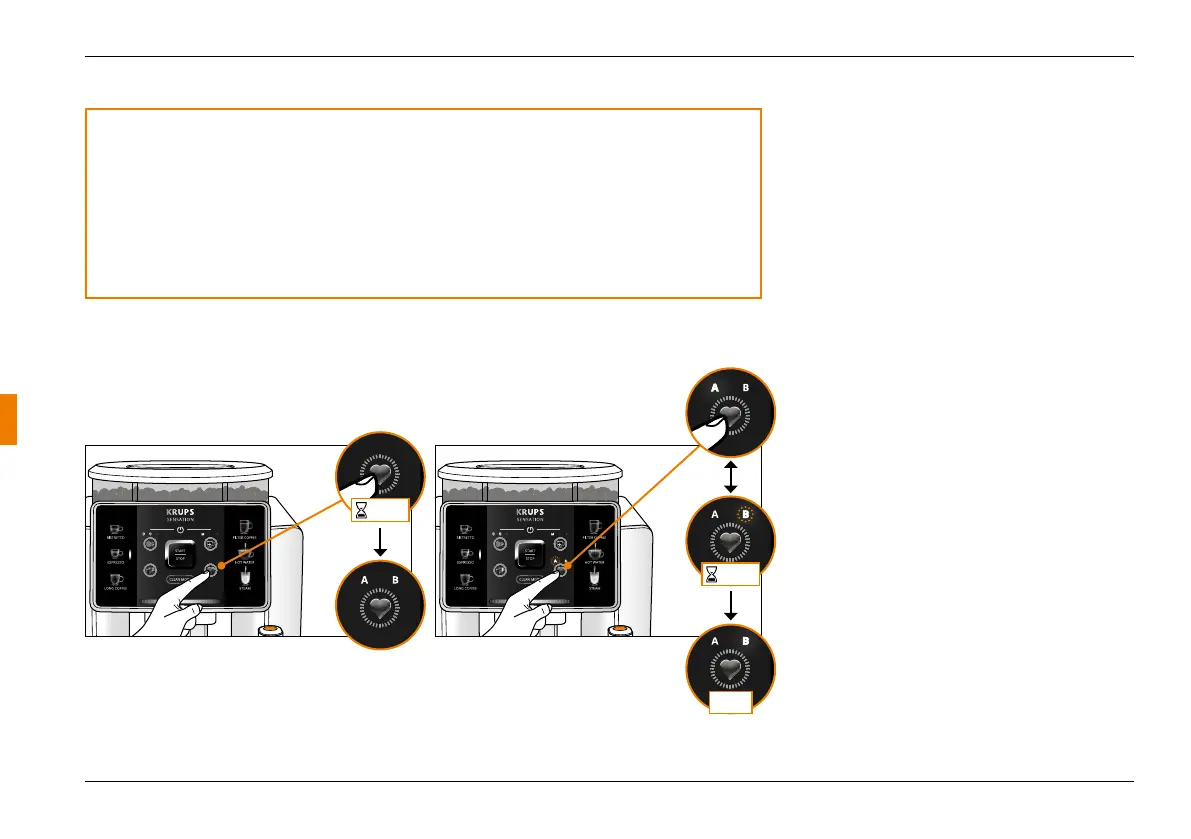21
8
1. EN Before or after the personalised recipe, press
and hold the “Favourites” button for 2seconds.
The “A” and “B” indicator lights will come on.
ES Antes o después de la receta personalizada,
mantén pulsado el botón “Favourites” (Favoritos)
durante 2 segundos. Los indicadores luminosos “A”
y “B” se encenderán.
PT Antes ou depois da receita personalizada,
mantenha premido o botão “Favoritos” durante
2 segundos. As luzes indicadoras “A” e “B”
acendem-se.
RU До или после приготовления напитка по
индивидуальному рецепту нажмите и
удерживайте кнопку «Favorites» (Избранное)
в течение 2секунд. Загорятся индикаторы
«A» и «B».
2. EN The ashing indicates the recording position.
To change the position, press the “Favourites”
button once. Once the position (A or B)
has been set, the recording will start after
approximately 3seconds.
ES El parpadeo indica la posición de registro. Para
cambiar la posición, pulsa el botón “Favourites”
(Favoritos) una vez. Una vez establecida la
posición (A o B), la grabación comenzará después
de aproximadamente 3 segundos.
PT As luzes intermitentes indicam a posição em que
o programa foi guardado. Para alterar a posição,
prima uma vez o botão “Favoritos”. Assim que a
posição (A ou B) tiver sido denida, o programa é
gravado após cerca de 3 segundos.
RU Мигающий индикатор указывает на
положение записи. Чтобы изменить
положение, нажмите кнопку «Favorites»
(Избранное) один раз. После установки
положения (A или B) запись начнется
приблизительно через 3секунды.
3
EN
SAVE YOUR FAVORITE SETTINGS
ES
GUARDAR TUS AJUSTES FAVORITOS
PT
GUARDAR DEFINIÇÕES FAVORITAS
RU
СОХРАНЕНИЕ ИЗБРАННЫХ НАСТРОЕК
2 SEC
B OK
3 SEC
