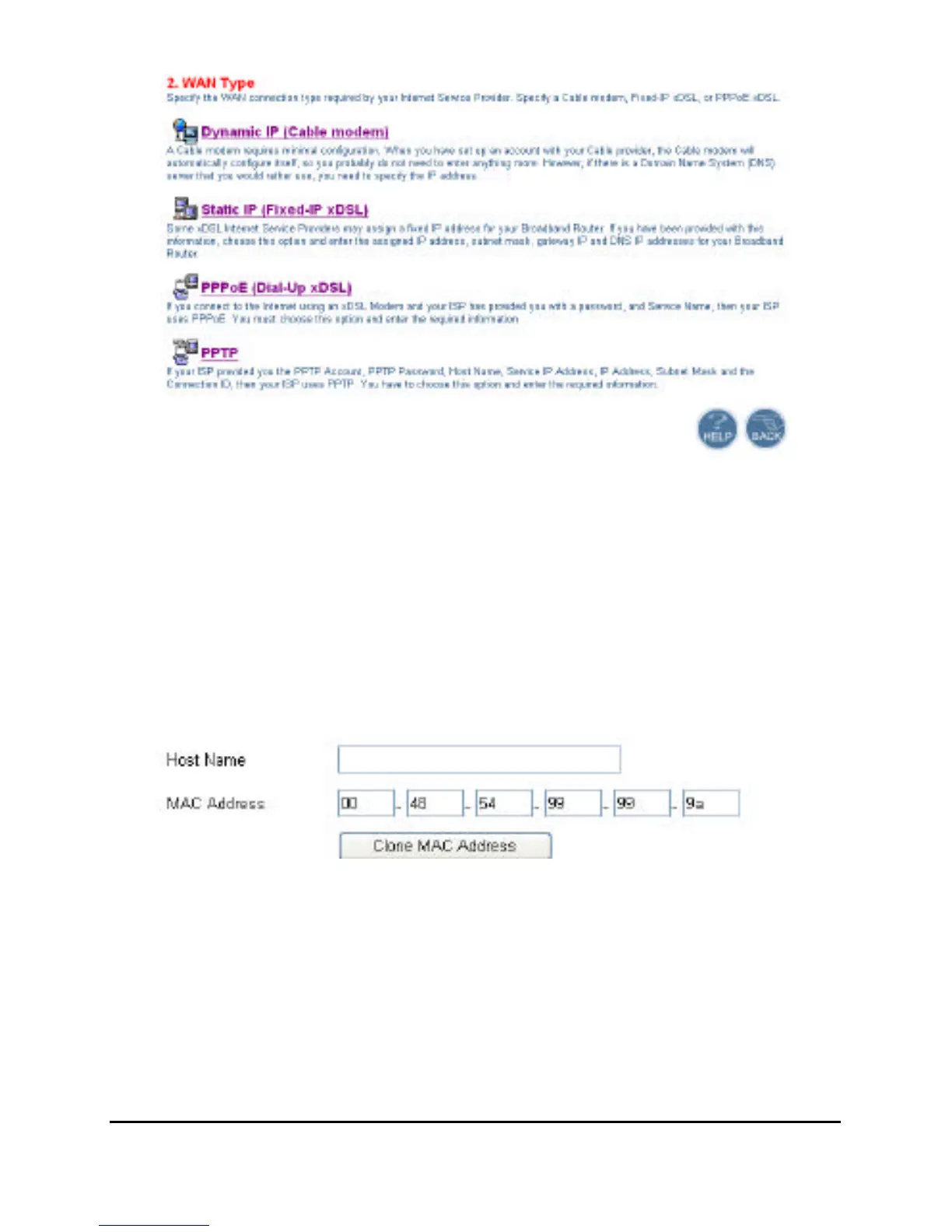1-2-1 Cable modem (DHCP)
To connect a cable modem with the Broadband Router, check the cable
modem with the related user’s guide, then the Cable modem will
automatically configure itself, the Broadband Router is configured to
automatically assign addresses to each PC.
Fill up the MAC Address of the network adapter when the DNS server
need a certain address with the network adapter, or press the “Clone MAC
Address” button to get the manager’s PC MAC Address.
1-2-2 Fixed IP
If the Internet Service Providers assign a fixed IP address, choose this
option and enter the assigned IP address, subnet mask, gateway IP and
DNS IP addresses for your Broadband Router.
