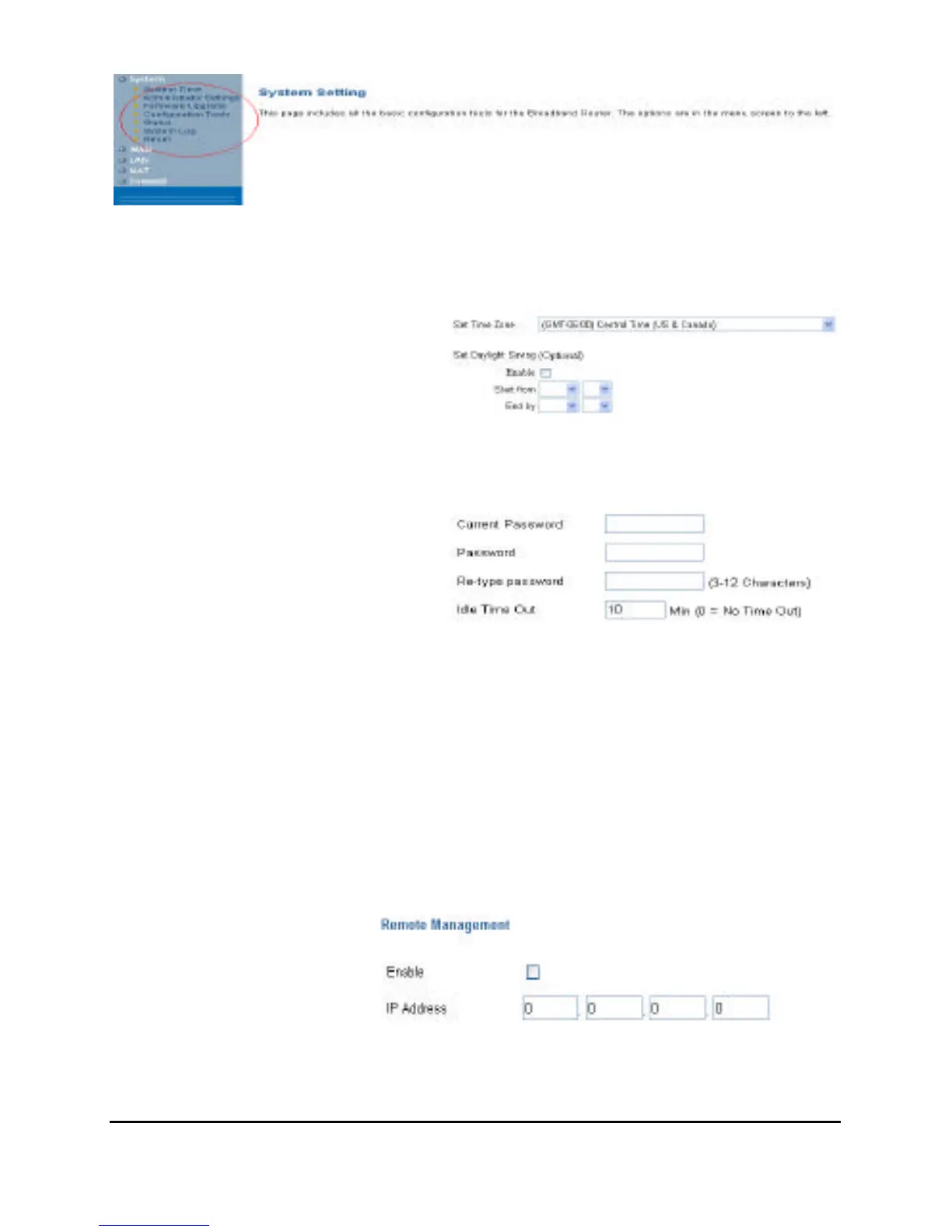2-1-1 System Time
Connecting to a Simple Network Time Protocol (SNTP) server allows the
Broadband Router to synchronize the system clock to the global Internet
through the SNTP Server. The
synchronized clock in the
Broadband Router is used to
record the system log and
control client filtering.
2-1-2 Administrator Settings
l Password Settings
Set a password to restrict
management access to the
Broadband Router.
l Remote Management from Internet
To manage the Broadband Router from a remote location (outside of the
local network through WAN port), it must specify the IP address of the
remote PC, otherwise,
leave the IP address
0.0.0.0, means all legal
IP address can access
the device.
