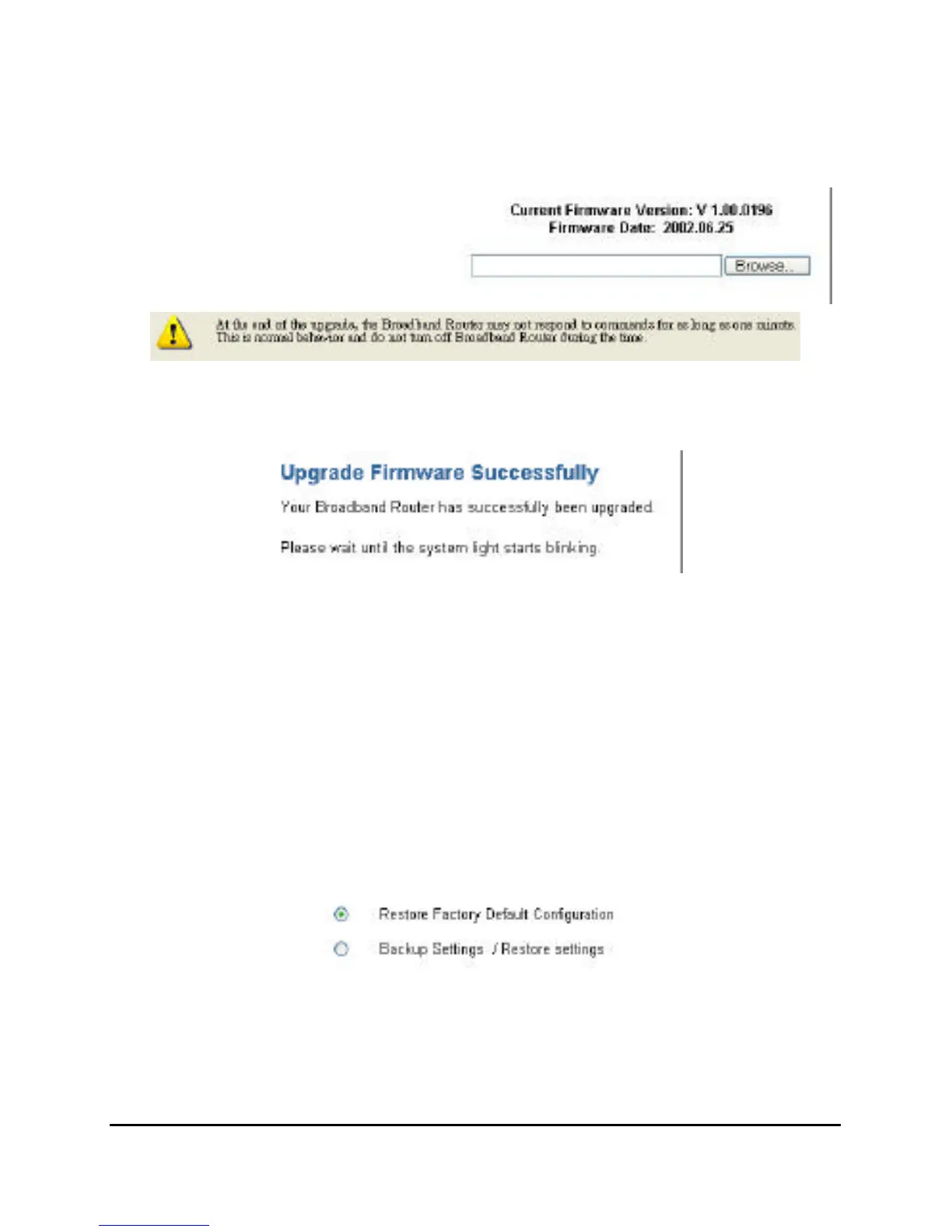2-1-3 Firmware Upgrade
By upgrading a new firmware for the Broadband Router to improve
functionality and performance. Enter the path and name of the upgrade
file then click the APPLY button
below. You will be prompted to
confirm the upgrade.
While updating the firmware,
please wait after pressing the APPLY button, and follow the instruction
on the screen, the System Light on the front panel will start blinking when
the firmware upgraded successfully.
2-1-4 Configuration Tools
Use the "Backup Settings" tool to save the Broadband Router's current
configuration to a file named "config.bin" on your PC. You can then use
the "Restore Settings" tool to restore the saved configuration of the
Broadband Router that you set before. Alternately, you can use the
"Restore to Factory Defaults" tool to force the Broadband Router to
perform reset and restore the original factory settings.
l Restore Factory Default
