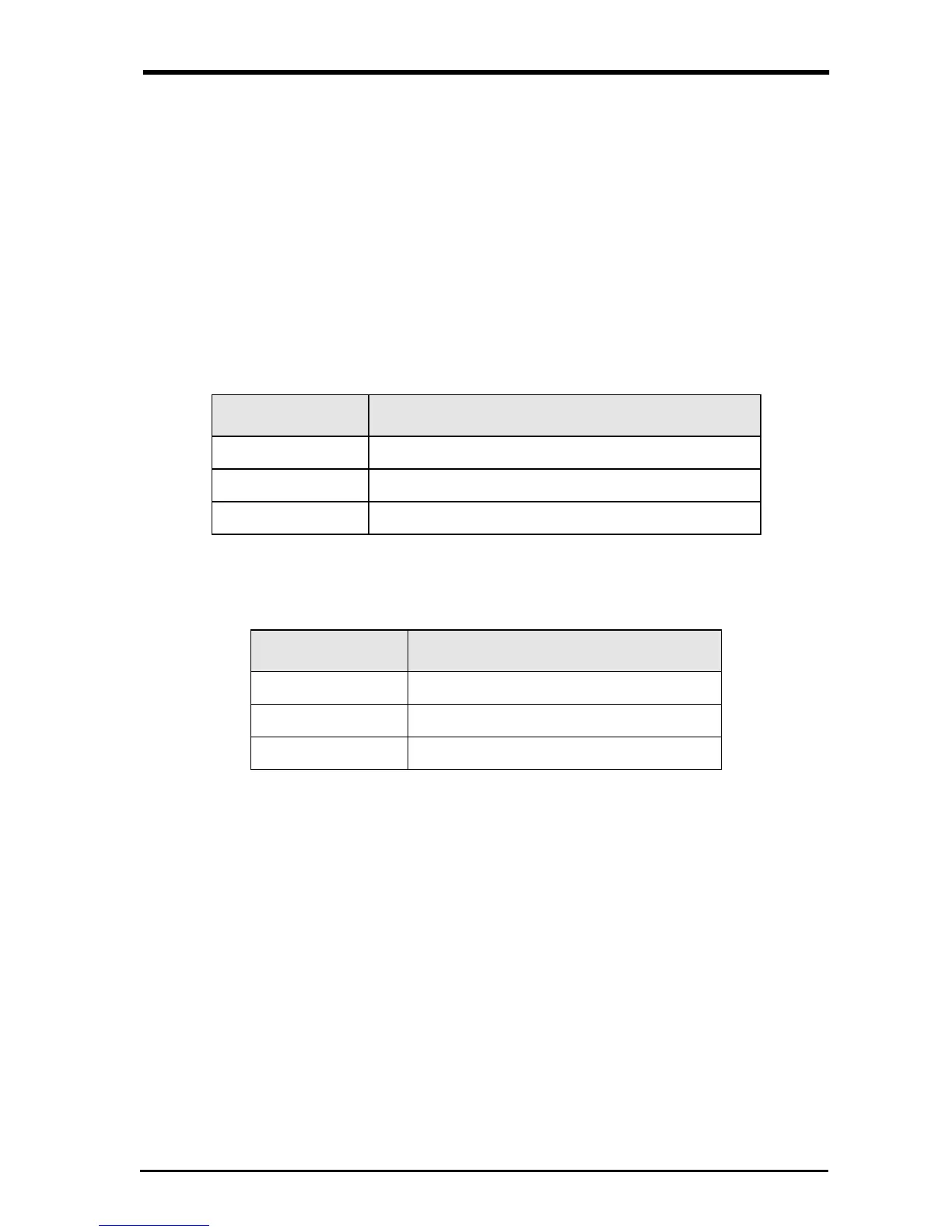Use the following steps to adjust zero and span changes.
1. Remove the four screws that secure the metal backplate covering the
CPU board.
2. With power off, press the slide switch located on the left hand side of
CPU board down to span position (see Figure 2 on page 4).
3. Switch power on by pressing the on/off key. Be certain the scale is
level.
4. The number displayed is the internal dead load count.
5. Press the zero key to bring the display to 0.
6. Place a calibration test weight (see table below) on platform and wait
for the indicator to become stable.
7. When stable, press and hold set key, then press the select key. The
display should read as follows:
8. Remove the test weight from the platform. The display should return
to a zero reading. If not, repeat steps 4, 5, 6, and 7 above.
9. Turn power off.
10. Turn power back on and press zero key to check adjustments.
11. When span adjustment is complete, turn power off and return slide
switch upward for normal operation.
12. Replace the metal backplate over CPU board.
Scale Capacity
Recommended Calibration Weight
70 lb 60 lb
150 lb 150 lb
300 lb 300 lb
