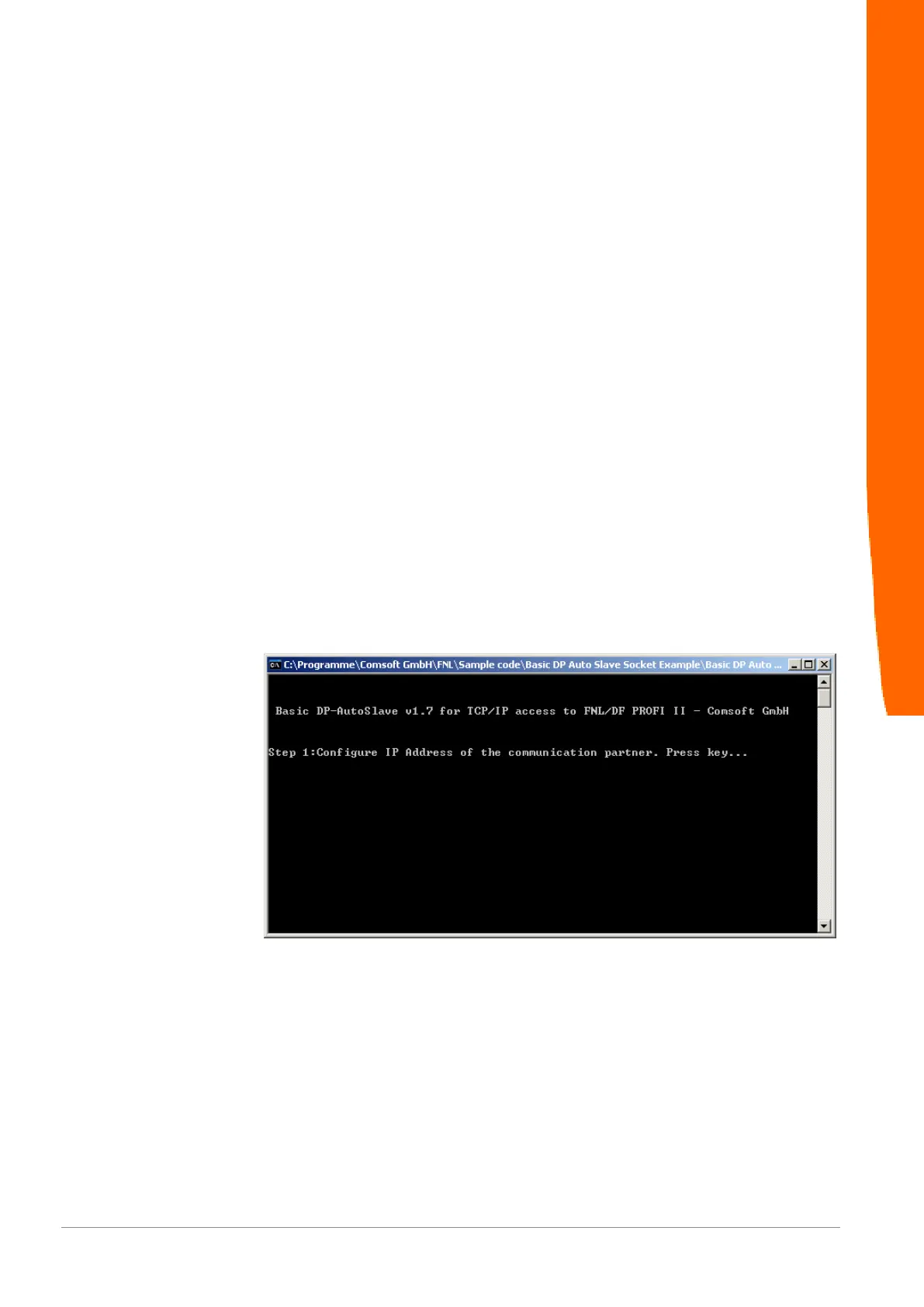FNL Getting Started
20 / 22
4.2 Slave
Within scope of delivery is a detailed sample program incl. C/C++
source code can be found, that provides the following functionality:
– •Read/Write of IO data
The sample program is located in the directory "program files
\KUNBUS GmbH\FNL\Sample code\Basic DP Auto Slave Socket
Example\". The project can be directly loaded and compiled with
Microsoft Visual C++ 6.0 and it is a 32 Bit console application
focussing on the FNL programming interface. Due to clearness
reasons no graphical elements are implemented.
For the DP Slave configuration the PROFIBUS address and the
DPAutoSlaveMode has to be set with the Network Configurator.
It is necessary to activate the DPAutoSlaveMode and set the
DPAutoSlaveAddress (PROFIBUS address of the FNL) with the
Network Configurator before starting this example. (see chapter
2.2.3)
Please note that the FNL will boot in AutoSlaveMode after powerloss
or reset.
– Start the sample program "DP Auto Slave Socket Example.exe":
Illustration25: Sample program: Start dialogue
– Press a key to display all connected FNL devices.
PROFIBUS
