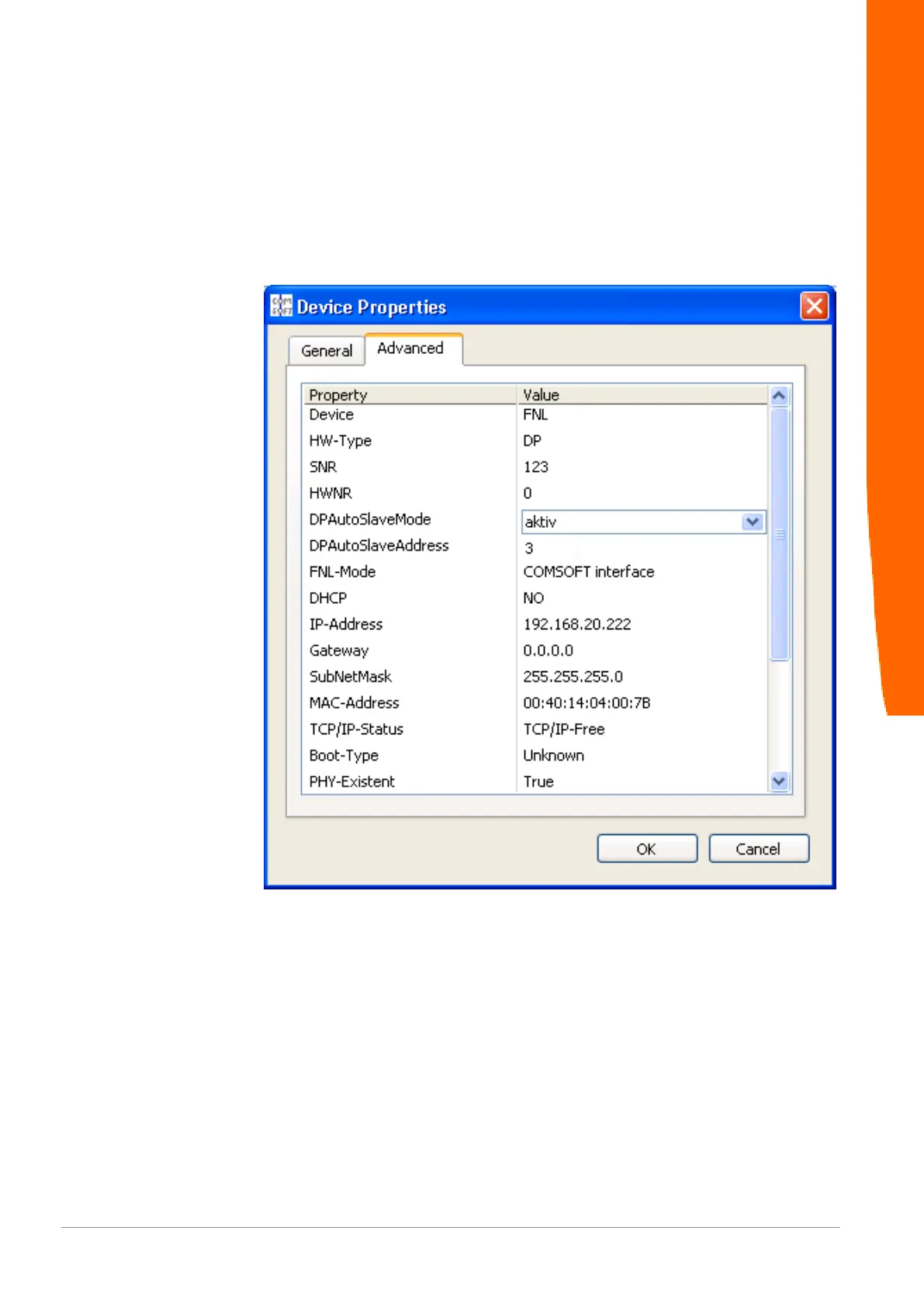FNL Getting Started
8 / 22
AutoSlaveMode
In DPAutoSlaveMode FNL will start up after a reboot as an active
PROFIBUS DP Slave device with the adjusted PROFIBUS address
in DPAutoslaveAddress. FNL will detect the PROFIBUS Baud rate
automatically and accepts the I/O configuration set by the
PROFIBUS DP Master.
Illustration4: FNL DPAutoSlaveMode
This option is only available from firmware version 2.19.14.
Please contact KUNBUS support if you need to update the
firmware.
Ethernet
