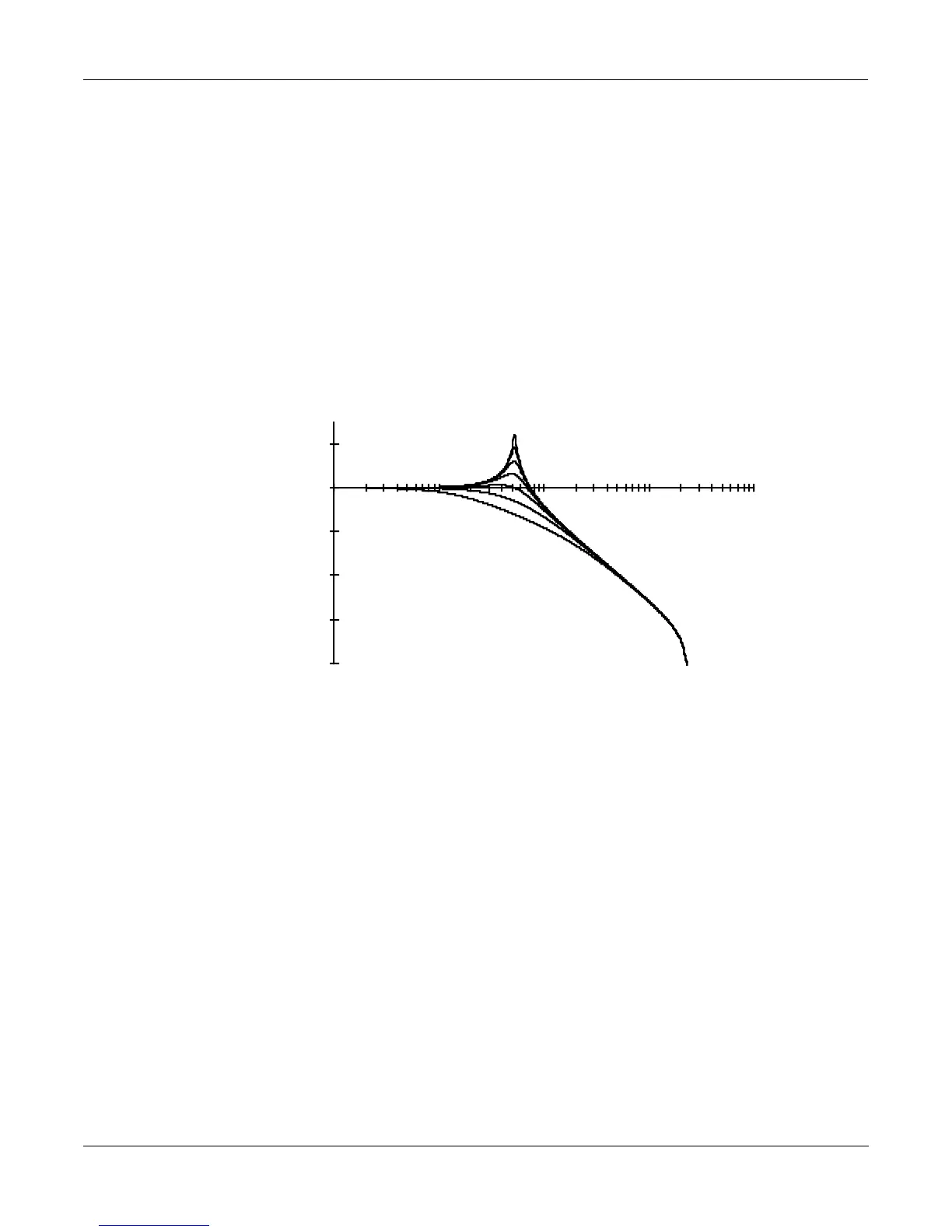DSP Functions
Filters
14-8
The Coarse Adjust parameter sets the cutoff frequency in terms of a key name. The remaining
parameters (except Pad) alter the cutoff frequency in increments of cents. You’ll notice that
positive values for key tracking have an interesting effect on the function of lowpass filters;
positive key tracking values raise the cutoff frequency for high notes and lower it for low notes.
More specifically, a value of 100 cents per key on this page, when filtering a constant waveform
like a sawtooth, would result in waveforms of exactly the same shape for all pitches of the
waveform. The cutoff frequency moves in sync with the frequencies of the waveform’s partials
as different pitches are generated. Negative key tracking values will steepen the rolloff of
lowpass filters above the cutoff. The Pad parameter, as always, attenuates the signal at the
input to the function. These parameters affect all the lowpass filters similarly.
Two-pole Lowpass Filter (2POLE LOWPASS)
The two-pole lowpass filter has a rolloff of 12 dB per octave above the cutoff frequency. This is a
two-stage function, so it has two control input pages. The first affects the cutoff frequency, and
has the same parameters as the one-pole lowpass. The second control input page (F2 RES)
affects the resonance of the filter. Resonance is a cut or boost in amplitude of the partials in the
vicinity of the cutoff frequency.
Set the resonance with the Adjust parameter on the F2 RES control input page, and use the
other parameters to assign various controls to alter it. If a boost is applied at frequencies where
there are high-amplitude partials, the signal may clip. The Pad parameter on the F1 FRQ page
will reduce the clipping, but there’s no harm in keeping it if you like the sound.
EditProg:F2|RES(2P|LOPASS)|<>Layer:1/1||
Adjust:0.0dB||||||||Src1||:OFF||||||||||
||||||||||||||||||||Depth|:|0.0dB|||||||
||||||||||||||||||||Src2||:OFF||||||||||
KeyTrk:|0.00dB/key||DptCtl:OFF||||||||||
VelTrk:|0.0dB|||||||MinDpt:|0.0dB|||||||
||||||||||||||||||||MaxDpt:|0.0dB|||||||
<more||F1|FRQ|F2|RES|F3|||||F4|AMP|more>
-80
-60
-40
-20
0
20
10 100 1000 10000 100000
Frequency in Hertz
Amplitude in dB
Cutoff frequency at C 5;
resonance from -12 to 24 dB
in increments of 6 dB
24
-12
