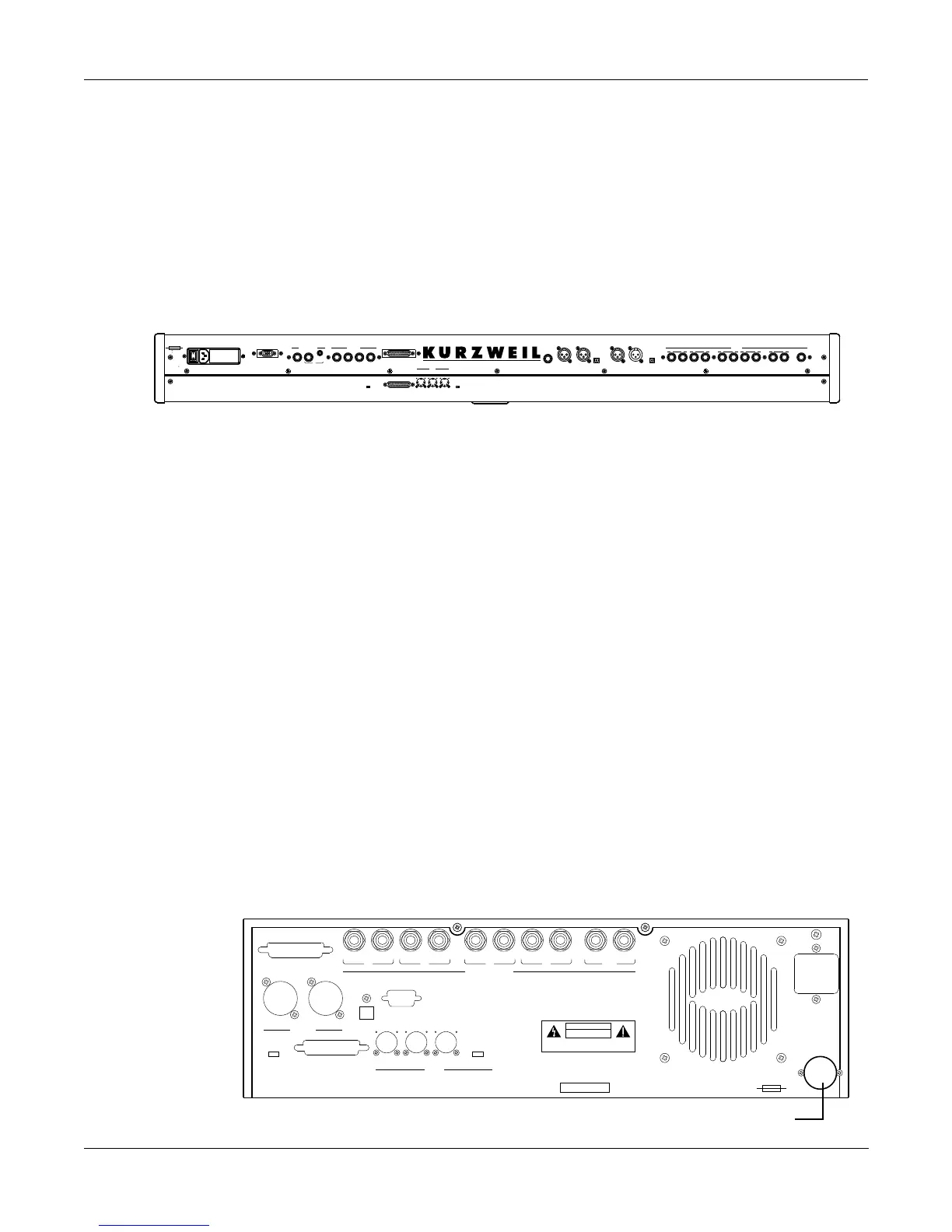Startup
Startup—the Details
2-3
Connecting the Power Cable (Line Cord)
The K2500 runs on 100-, 120-, 220-, or 240-Volt AC power at 50—60 Hz. Your dealer will set the
voltage switch to match the voltage in your area. The voltage level is set with a selector on the
rear panel of the keyboard models of the K2500. On the K2500R, however, the voltage setting
can only be changed by an authorized Kurzweil service center.
When you’ve connected the cable at the K2500 end, plug it into a grounded outlet. If your
power source does not have the standard three-hole outlet, you should take the time to install a
proper grounding system. This will assure you of avoiding problems with audio hum, and will
reduce the risk of a shock hazard.
Connecting the Audio Cables
Did you turn down the level on your PA yet?!
After you’ve turned down the level on your sound system, you can rig the K2500’s audio
connections using a pair of mono audio cables. You’ll find ten 1/4-inch jacks near the top of the
rear panel. For now, connect one end of each audio cable to your mixing board or PA system
inputs, and connect the other end to the jacks marked MIX L and R on the rear panel of the K2500.
If you have only one input available, use the K2500’s MIX L output to get the full signal in mono.
It’s always a good idea to make the cable connection to the K2500 (or any instrument) after
you’ve made your other audio connections, since this will reduce the chance of creating static
electricity that can cause an audible "pop" (and, in extreme cases, cause equipment damage).
Turn to Chapter 18 for more detailed information about the K2500’s audio configuration.
Connecting MIDI
The simplest MIDI configuration uses a single MIDI cable, from the MIDI Out port of your
MIDI controller to the MIDI In port of the K2500. There are all sorts of possible configurations,
including additional synths, personal computers, MIDI effects processors, and MIDI patch
bays. Depending on your system, you may want to use the K2500’s MIDI Thru port to pass
MIDI information from your MIDI controller to the K2500 and on to the next device in your
system. You can also connect MIDI devices to the K2500’s MIDI Out port, which can send
channelized MIDI information from your MIDI controller. See the discussion of the Local
Keyboard Channel parameter in Chapter 10.
NOTE: You can perform a quick check of the K2500R and your audio system without a MIDI
controller connected to the K2500R. Hold down the CANCEL button on the alphanumeric pad
and press any other alphanumeric button, and you should hear notes. See "The Panel Play
Feature" in Chapter 3 for more information about this feature.
2
FOR CONTINUED PROTECTION AGAINST THE RISK OF FIRE,
REPLACE ONLY WITH THE SAME TYPE AND RATING OF FUSE.
UTILISER UN FUSIBLE DE RECHANGE DE MEME TYPE.
100/120V F 2.0A 250V slow-blow
230/240V F 1.0A 250V slow-blow
50-60 Hz
1.5/.75 A
100/120/230/240V AC
ATTENTION
WARNING
Disable Enable
Termination
Output
KDS
or
Pedals / Breath
21
CC
reath
B
SCSI
witch Pedals
12
S
3
SCSI
4
SCSI
Thru
In
MIDI
Thru/Out
Select
Thru OutOut
MIDI
K
oZ Left In
Ring=Right
050
Tip=Left
H
iZ In oZ Right In
LL
ptical In
O
igital In
D
igital Out
D
ptical Out
O
R
udio
L
A
RLR
B
L
A
C
(mono)
L
uts
O
D
R RL
ix
M
eadphones
H
MOISTURE.
Made in KoreaYoung Chang Akki, Co., LTD
Mfr: Serial No.
ACCEPT ANY INTERFERENCE RECEIVED, INCLUDING INTERFERENCE THAT MAY CAUSE UNDESIRED OPERATION.
TWO CONDITIONS: (1) THIS DEVICE MAY NOT CAUSE HARMFUL INTERFERENCE, AND (2) THIS DEVICE MUST
THIS DEVICE COMPLIES WITH PART 15 OF THE FCC RULES. OPERATION IS SUBJECT TO THE FOLLOWING
48-65HZ
100/120/220/240V ~ AC
1.5/0.75A
220/240V ~ T 1.00A 250V SLOW-BLOW
100/120V ~ T 2.00A 250V SLOW-BLOW
RECHANGE DE MEME TYPE.
WITH SAME TYPE AND RATING OF FUSE.
ATTENTION:
UTILISER UN FUSIBLE DE
AGAINST THE RISK OF FIRE, REPLACE ONLY
FOR CONTINUED PROTECTION
WARNING:
WARNING:
TO REDUCE RISK OF FIRE OF ELECTRIC
SHOCK, DO NOT EXPOSE THIS PRODUCT TO RAIN OR
Digital
MIDI Select
NE PAS OUVRIR
RISQUE DE CHOC ELECTRIQUE
ATTENTION:
CAUTION
DO NOT OPEN
RISK OF ELECTRIC SHOCK
MIDI
Audio Outs
Mix
RLLR
DC
RLLR
BA
RL
KDS Output
Thru / OutOutThru / OutInSCSI
OutIn
SCSI Thru
SCSI Term.
Disable / Enable
Optical Out
Battery Compartment
