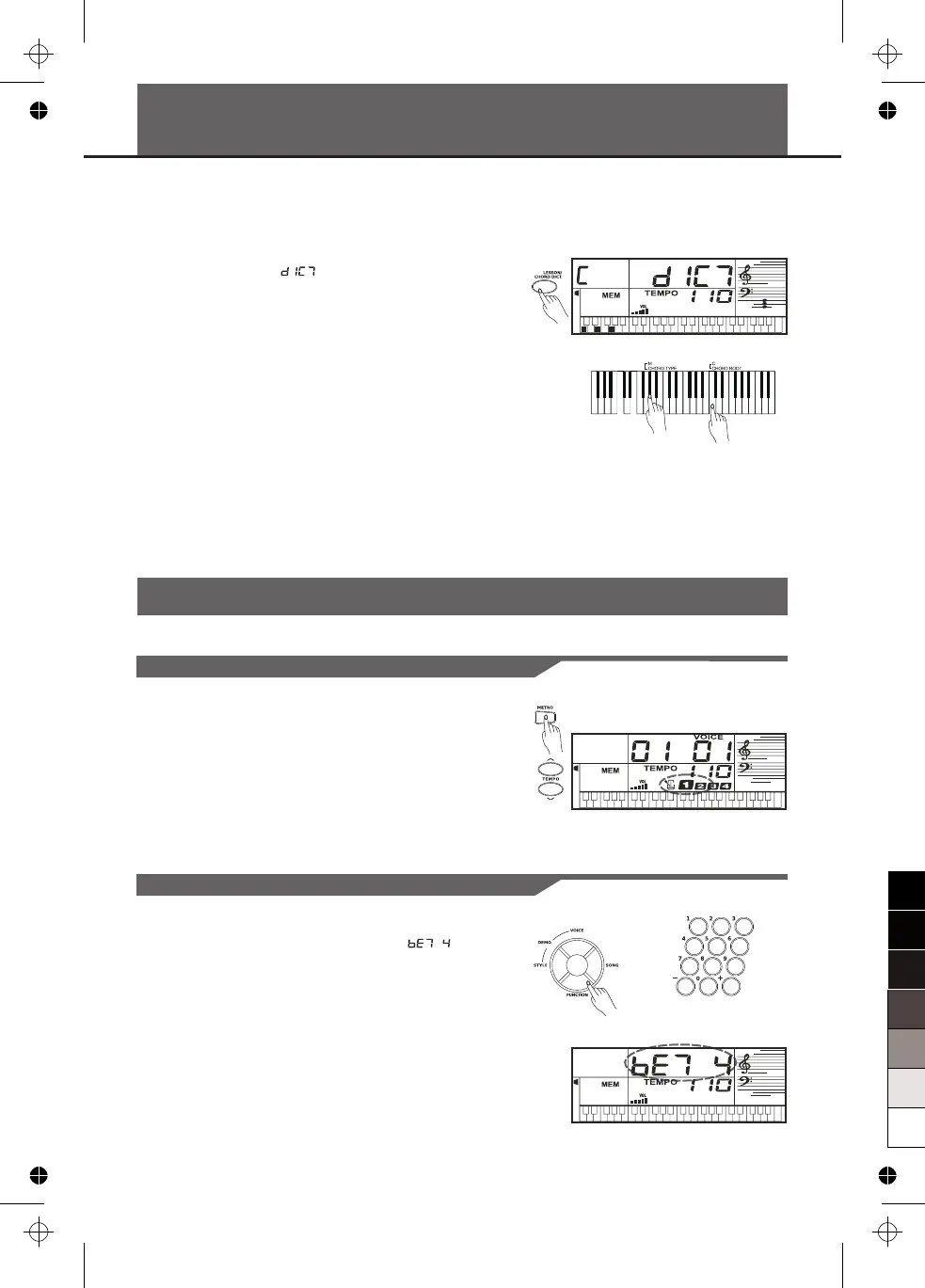14
If you know the name of a chord but don't know how to
play it, you can use the Chord Dictionary function.
1. Press the [CHORD DICT.] button to enter this mode,
the LCD displays “ ”, the Chord Type and Chord
Notes.
2. In this mode, the key above #G3 are used to assign the
Chord Type, the keys above C5 are used to assign the
Chord Root. When the Chord Type and Chord Root
are confirmed, the LCD will display the Chord and its
keyboard position.
3. Play the chords on the keyboard according to the
display. If you press the correct notes, you will hear a
prompt applause sound.
1. Press the [METRO] button to turn on the metronome.
2. Press the [METRO] button again to turn off the
metronome.
3. Press the [TEMPO+] / [TEMPO-] button to change the
tempo of the metronome.
1. Press the [FUNCTION] button until “ ”
displays.
2. Press the [+] or [-] button to change the beat value:
0 2 3 4 5 6 7 8 9. The default value is 4.
Chord Dictionary
Metronome
Turning on the Metronome
Selecting the Beat
0
5
25
75
95
100
aw_MC37A_Manual_G14_150402
2015 4 2 16:30:37
