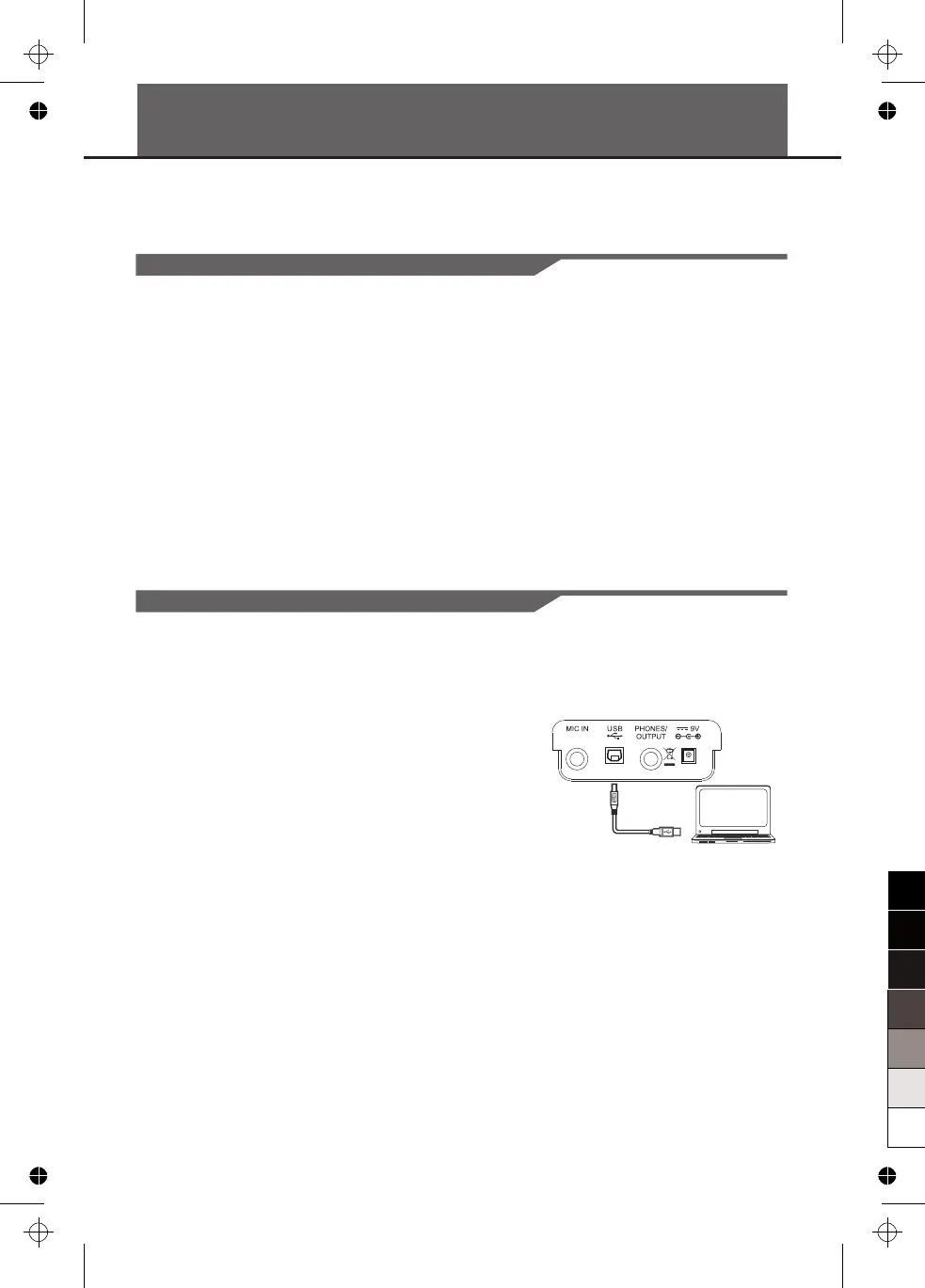By using the MIDI functions you can expand your musical possibilities. This section explains what
MIDI is, and what it can do, as well as how you can use MIDI on your instrument.
MIDI (short for Musical Instrument Digital Interface)
allows a wide variety of electronic musical instruments,
computers and other related devices to connect and
communicate with one another. MIDI carries event
messages that specify notation, pitch and velocity, control
signals for parameters such as volume, vibrato, audio
panning, and program change information to change the
voice selections.
The instrument can output the real-time playback
information via MIDI and control external MIDI devices.
The instrument can also accept incoming MIDI messages
and generate sound accordingly.
MIDI Connection
The electronic keyboard is equipped with a standard
USB interface instead of conventional MIDI IN and MIDI
out connectors. The USB interface allows the keyboard
to be connected to a computer without the need to
separately purchase a MIDI interface for the computer.
Most computers will automatically recognize the
keyboard as a MIDI interface, allowing MIDI messages to
be received from, or sent to, music programs running on
the computer.
To connect the keyboard to a computer you will need a
standard USB A-B cable (not supplied) and suitable
software such a music sequencing program (not
supplied).
Note:
Activate the computer from a sleep/suspended/standby
mode before connecting the USB cable.
Connect the USB cable to the instrument and a computer
before turning the power of the instrument on.
MIDI Functions
What's MIDI?
MIDI Terminals
17
0
5
25
75
95
100
aw_MC37A_Manual_G14_150402
2015 4 2 16:30:37
