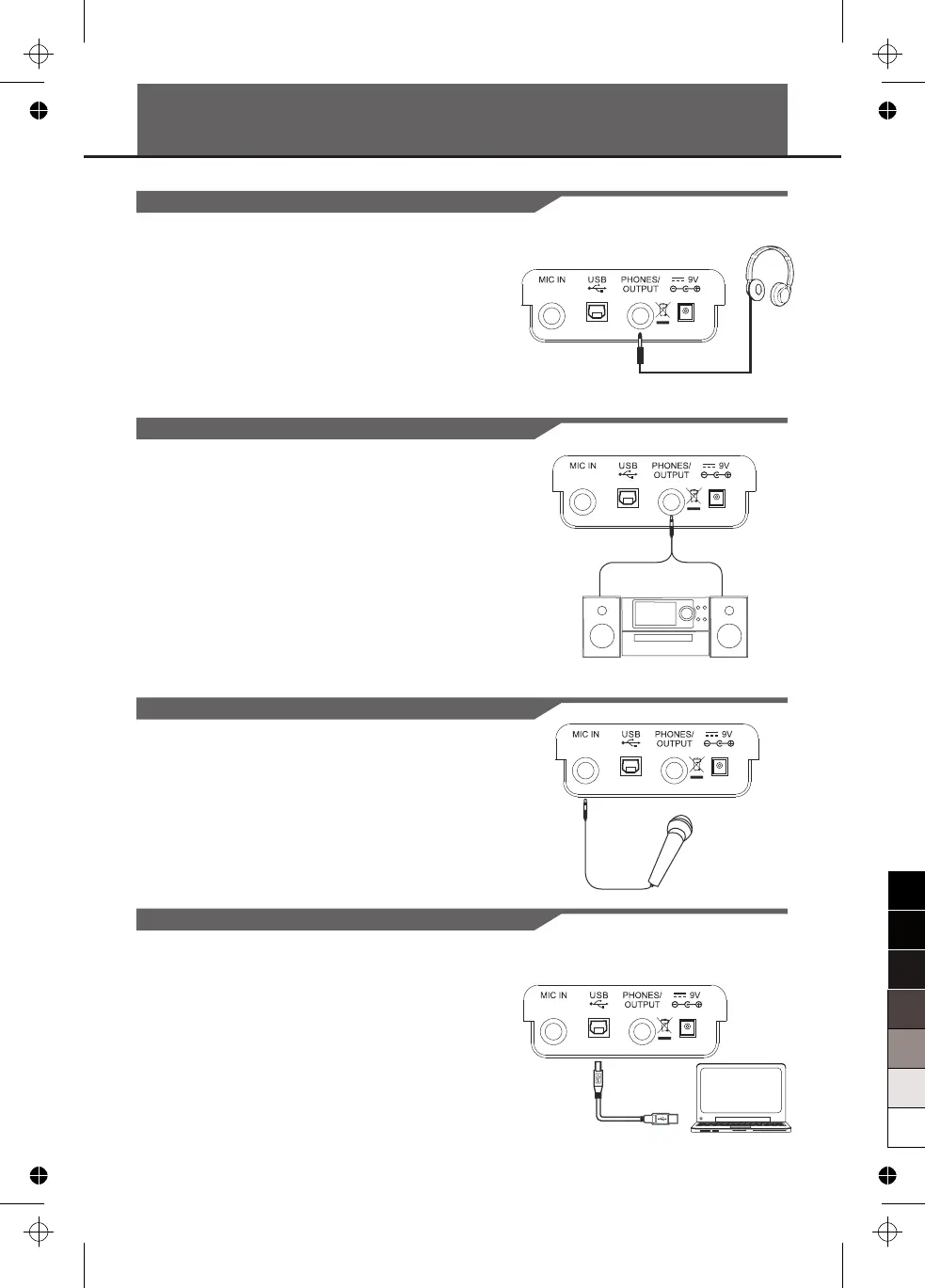A standard pair of stereo headphones can be connected
to the PHONES jack for private practice or late-night
playing. The internal stereo speaker system is
automatically shut off when a pair of head phones is
plugged into this jack.
Note:
Do not listen with the headphones at high volume for long
periods of time. Doing so may cause hearing loss.
Plug an audio cord into the OUTPUT jack.
Then plug the other end of the cord into LINE IN or AUX
IN of the amplifier.
Note:
To avoid damaging the speakers, please ensure that the
volume has been set to the minimum level before
connecting the power and other devices.
You can connect an external microphone to MIC IN jack.
The instrument receives and transmits MIDI messages via
the USB connector.
Connections
Connecting a pair of Headphones
Connecting an Amplifier
Connecting a Microphone
Connecting a Computer
7
0
5
25
75
95
100
aw_MC37A_Manual_G14_150402
2015 4 2 16:30:36
