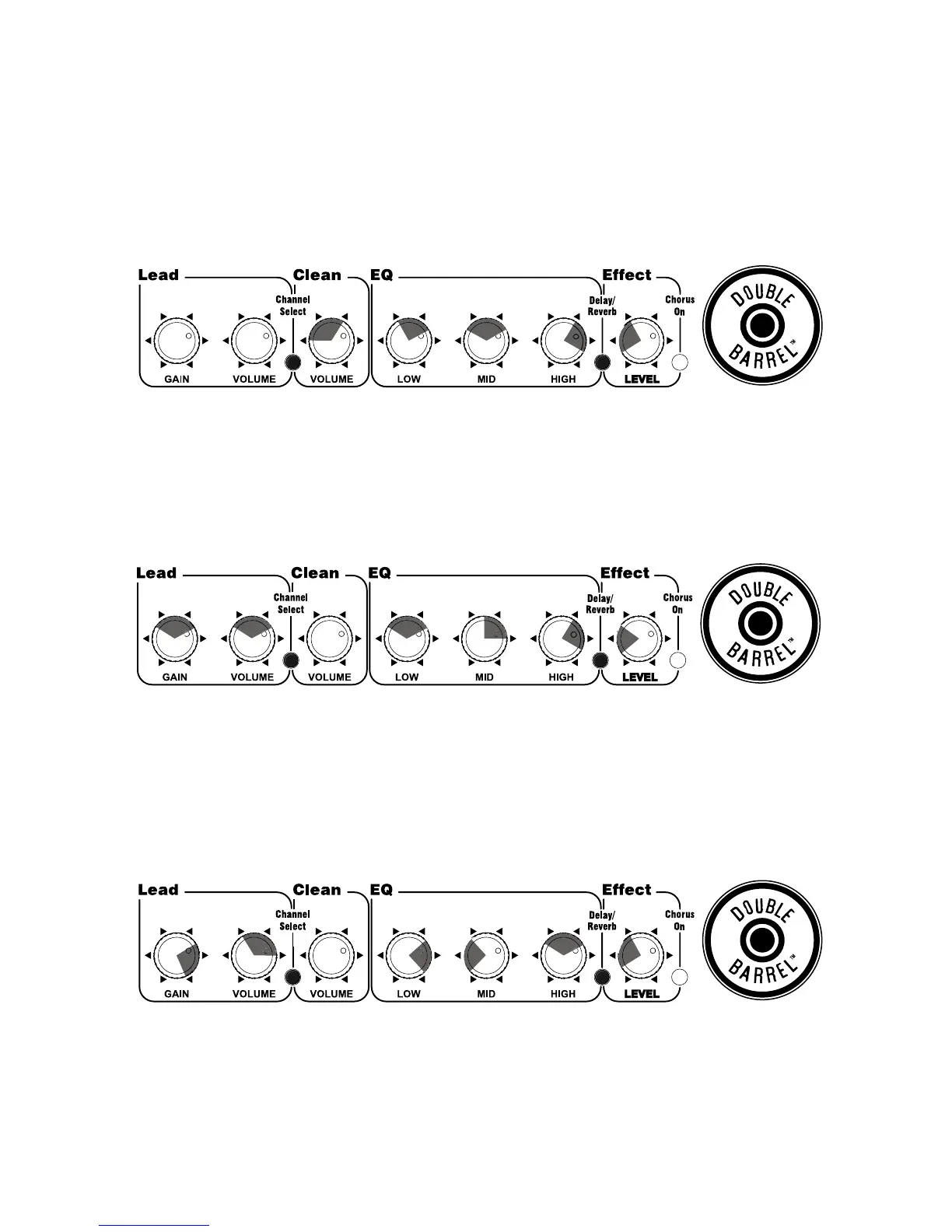SUGGESTED SETTINGS
The settings described below are intended to help you dial in some of the most commonly used tones in a guitarist’s
arsenal. No doubt, you will want to modify these settings to best match your instrument and musical environment. If a
control is blank, with no indicated setting, it doesn’t apply to that specic sound.
CLEAN GUITAR
These settings are for punchy clean tones that are commonly used in Pop, Country or Alternative music. Use the Clean
channel with the tone controls set to emphasize brighter high-end sounds. Low and Mid controls should be set to best
match the tonality of your instrument. Consider using the Chorus effect to add some spice as needed.
MEDIUM-GAIN GUITAR
These settings are appropriate for Rock, Blues or other music styles that require a moderate amount of distortion. Use
the Lead channel with the Gain set to generate the appropriate amount of distortion. Use the tone controls to best match
your instrument. If you want a “singing” sound for solos, try increasing the Mid settings. Experiment with Reverb to add
ambience to your tone.
HIGH-GAIN GUITAR
Try these setting ranges when you want to dial in the heaviest tones. Notice that the Gain control is cranked up, the Low
control is increased, Mids are reduced and Highs are set to your taste. Experiment with the Delay effect, especially for
guitar solos.
kustom.com
