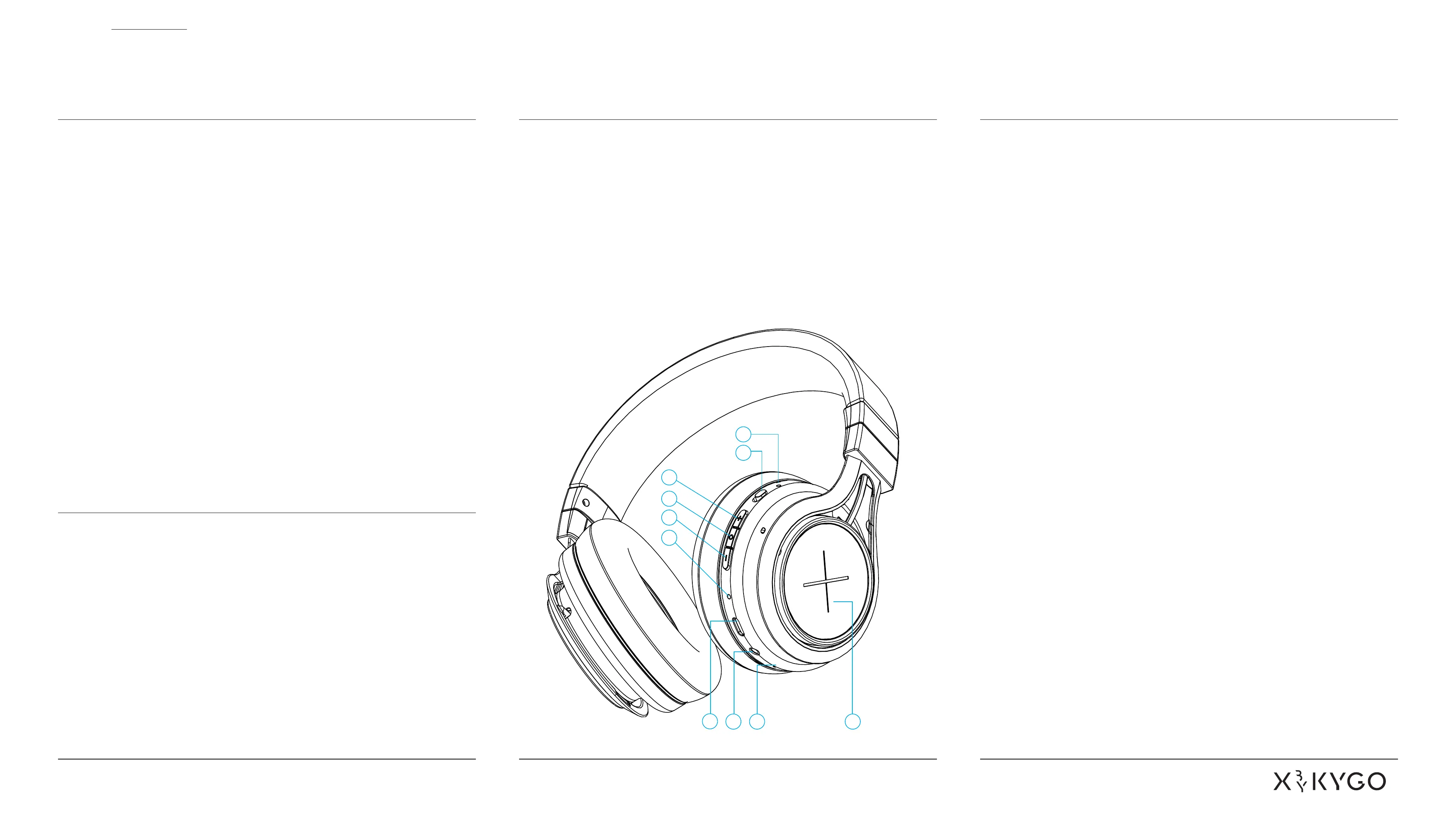XENON ENGLISH
1. Bluetooth 5.0
2. Hybrid Active Noise-Cancelling
3. 3.5mm music line-in function
4. Supports connection with 2 phones
or devices
5. The headphone batery power status
is displayed on iOS
6. Qualcomm® aptX™, Qualcomm® aptX™ -
Low latency, SBC and AAC® audio
technology
7. USB-C Charging
8. Microphone
Power on: Press the POWER ON/OFF buton for 1 sec.
The blue LED will indicate that the headphones
are turned on.
Power of: Press the POWER ON/OFF buton for 3
seconds. The red LED will flash twice to indicate that
the headphones are turned of.
Adjust volume: short press volume buton “+” to
increase volume. Short press volume buton“-” to
lower volume. When the volume reaches max or min,
listen for a “beep” sound.
Play/Pause: Short press multifunction buton to
pause music. Press again to restart.
Previous: Press the “-” buton for 1s to go to the
previous track
Next: Press the “+” buton for 1s to go to the
next track
Answer Calls: Short press the multifunction buton
to answer incoming calls.
End call: Short press multifunction buton to end
the call.
Reject call: Press the “-” buton for 1s to reject calls.
ANC mode: Use the slide buton to turn the noise-
cancelling function on and of. The white LED will
indicate that it is activated.
Logo LED: Press the “+” and “-” butons simultaneously
to turn the light on or of.
Features Multifunction butons
Operation Status LED
Basic Buton Operations
Power on Blue LED flashes 2 times
Power of Red LED flashes 2 times
Pairing Red LED & Blue LED flash alternately
Standby Blue LED flashes 3 times in 5 seconds
Incoming call Blue LED flashes continuously
Low batery Red LED flashes 2 times every 2 sec
Charging Red LED stays lit
Charge finished Blue LED stays lit
ANC mode on White LED stays lit
1. ANC LED
2. ANC Buton
3. Volume up/next track
4. Multifunction Buton
5. Volume down/previous
6. LED Indicator
7. Type-C slot
8. 3,5 mm Audio Jack
9. Microphone
10. Logo-LED
1
7
8 9
10
2
3
4
5
6
