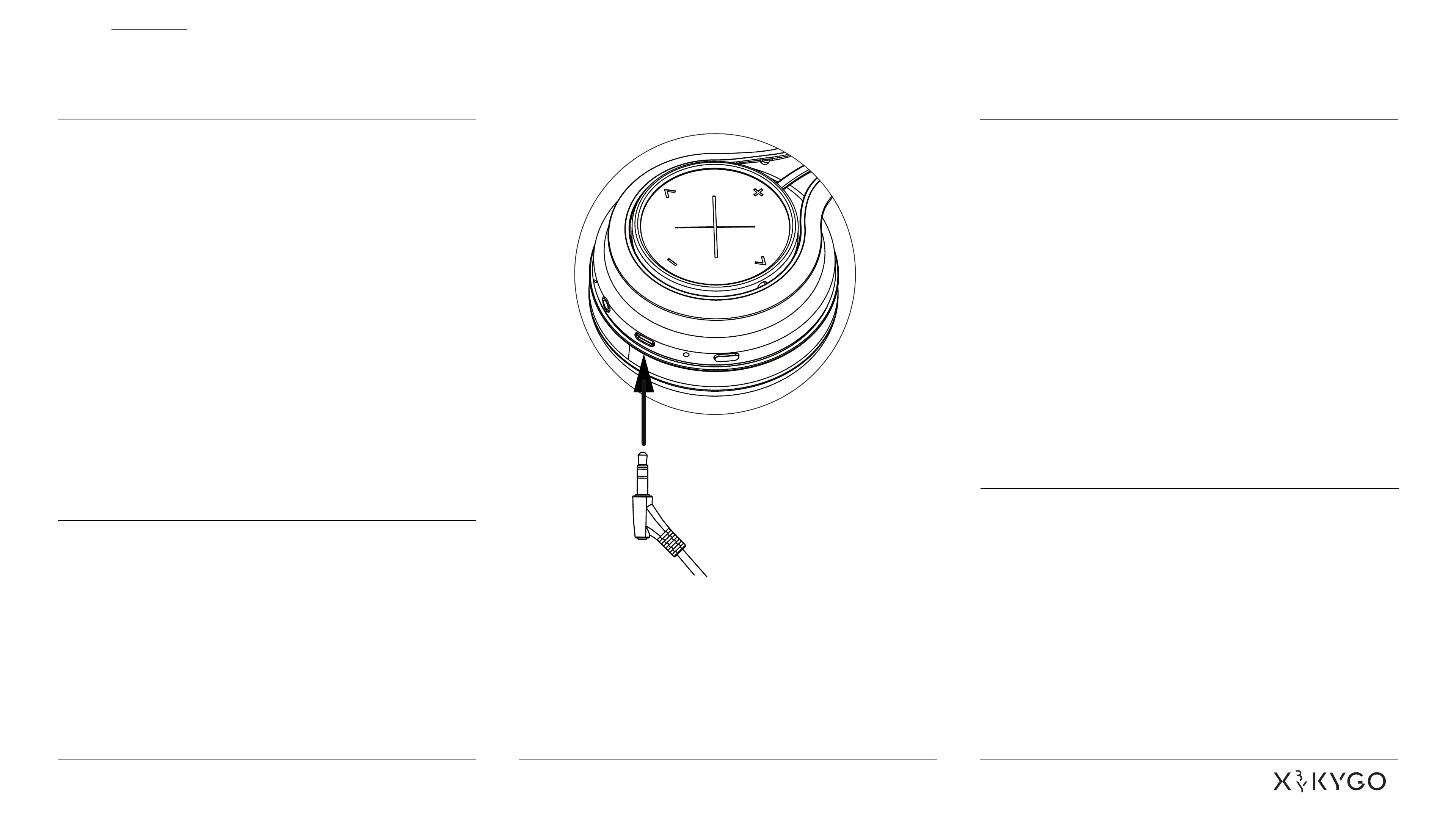XENON ENGLISH
Basic Operations
3.5mm music line-in function
Batery Capacity status:
When connected to iOS devices, the headphone’s
batery power status is displayed in the upper right
corner of device’s screen.
Charging: New headphones have enough power to
listen to music for several hours. When the batery runs
low, recharge it for 2 hours with the included USB-Cca-
ble. During charging, the red LED will blink. A blue LED
will indicate that the headphones are fully charged.
Reset Mode: Connect the headphones to a computer
via the included USB-C cable. When red LED lights up,
the reset is complete.
Batery Capacity status:
Connect the 3.5mm audio jack cable to the head-
phones for wired music. You can also use it during calls,
thanks to the built-in microphone on the
cable. Before connecting the cable, please ensure that
the headphones are powered OFF.
Connect the 3.5mm audio cable to the headphones and
device. Adjust the volume on the device
3.5 mm audio cable
Bluetooth pairing
Pairing with two phones or
other devices simultaneously
1. Make sure the headphones are powered OFF.
2. Press and hold the multifunction buton for 5
seconds to enter pairing mode.
3. The red & blue LEDs will blink alternately and a
sound will alert you that the headphones are in
pairing mode.
4. Activate the Bluetooth function on your phone
or device and select Kygo Xenon.
5. The Headphones can now be used to play
your phone music or phone calls.
1. Pair with phone “A” successfully and turn of
the headphones.
2. Follow the same procedure with phone “B”.
3. Power up headphones again. They will auto-
matically connect to phone “B” (the last one
connected) Go to Bluetooth configurations on
phone “A” and select Kygo Xenon to connect.
1. Connect the 3.5mm audio cable to the
headphones and device.
2. Press the buton once to pause/play music.
3. Press 2 times to skip a track
4. Press 3 times to go to the previous track.
5. Control the volume directly on your device.
