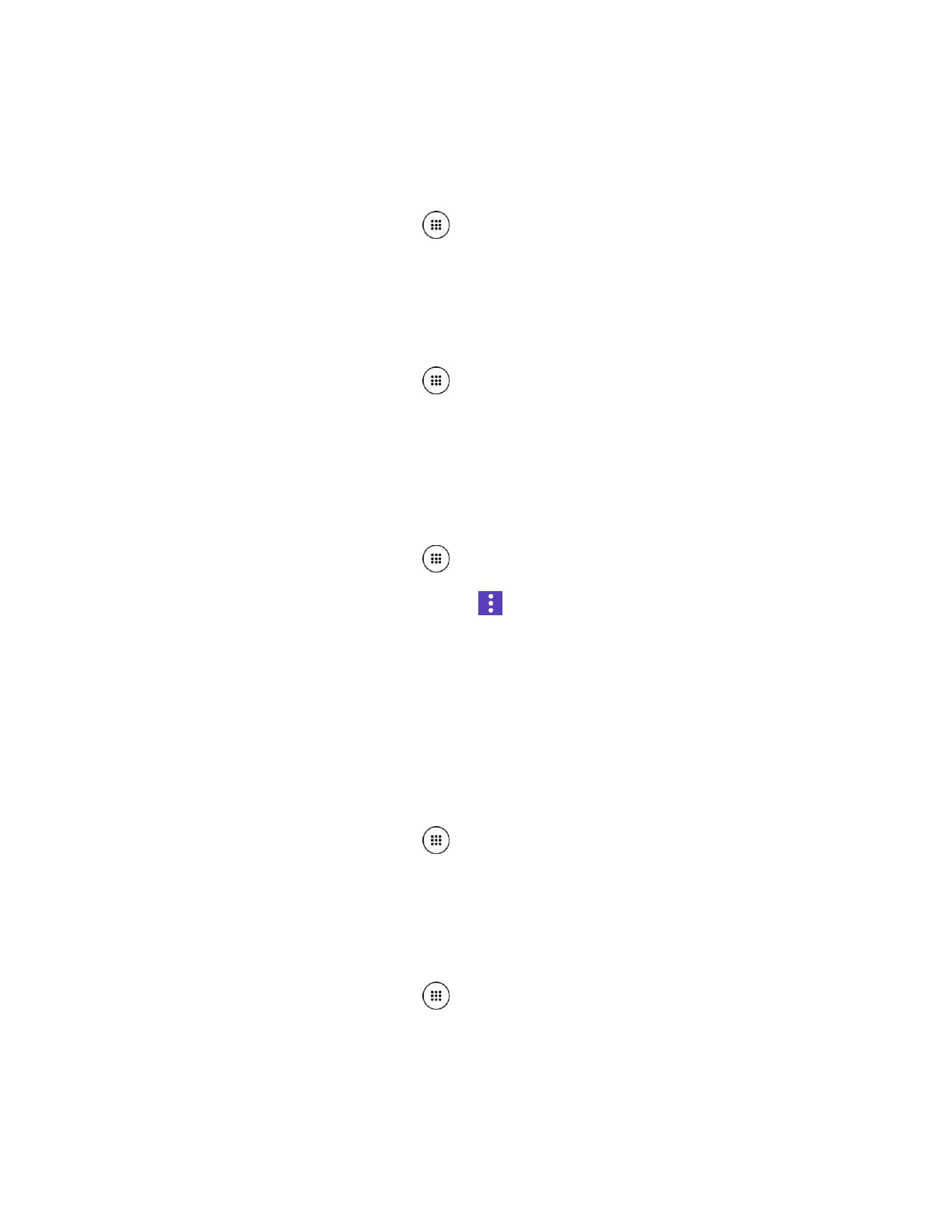Settings 116
phone sideways. By default, the screen orientation automatically changes when the phone is
rotated.
To deactivate the Auto-rotate screen feature:
From the Home screen, tap
Apps
>
Settings
>
Display
. 1.
Tap
When device is rotated
>
Stay in portrait view
. 2.
Key Backlight
Select the delay time before the key backlight automatically turns off.
From the Home screen, tap
Apps
>
Settings
>
Display
>
Key backlight
. 1.
Select a time to elapse before turning it off. 2.
Cast
You can connect your phone to devices that support Miracast to share the displayed images via
Wi-Fi connection.
From the Home screen, tap
Apps
>
Settings
>
Display
>
Cast
. 1.
If Wireless display is not switched on, tap and select the
Enable wireless display
2.
check box to turn it on. Available devices will be displayed.
Select a device you want to connect to from the list. 3.
Note:
For more information about wireless display, see the documentation that comes with the
Miracast-certified device you wish to use with your phone.
Display Battery Percentage
Set your phone to display the battery percentage on the status bar.
From the Home screen, tap
Apps
>
Settings
>
Display
. 1.
Tap
Display battery percentage
to turn on. 2.
Display Quick Settings
Set to enable or disable your phone to display the quick settings panel.
From the Home screen, tap
Apps
>
Settings
>
Display
. 1.
Tap
Display quick settings
to turn on. 2.
