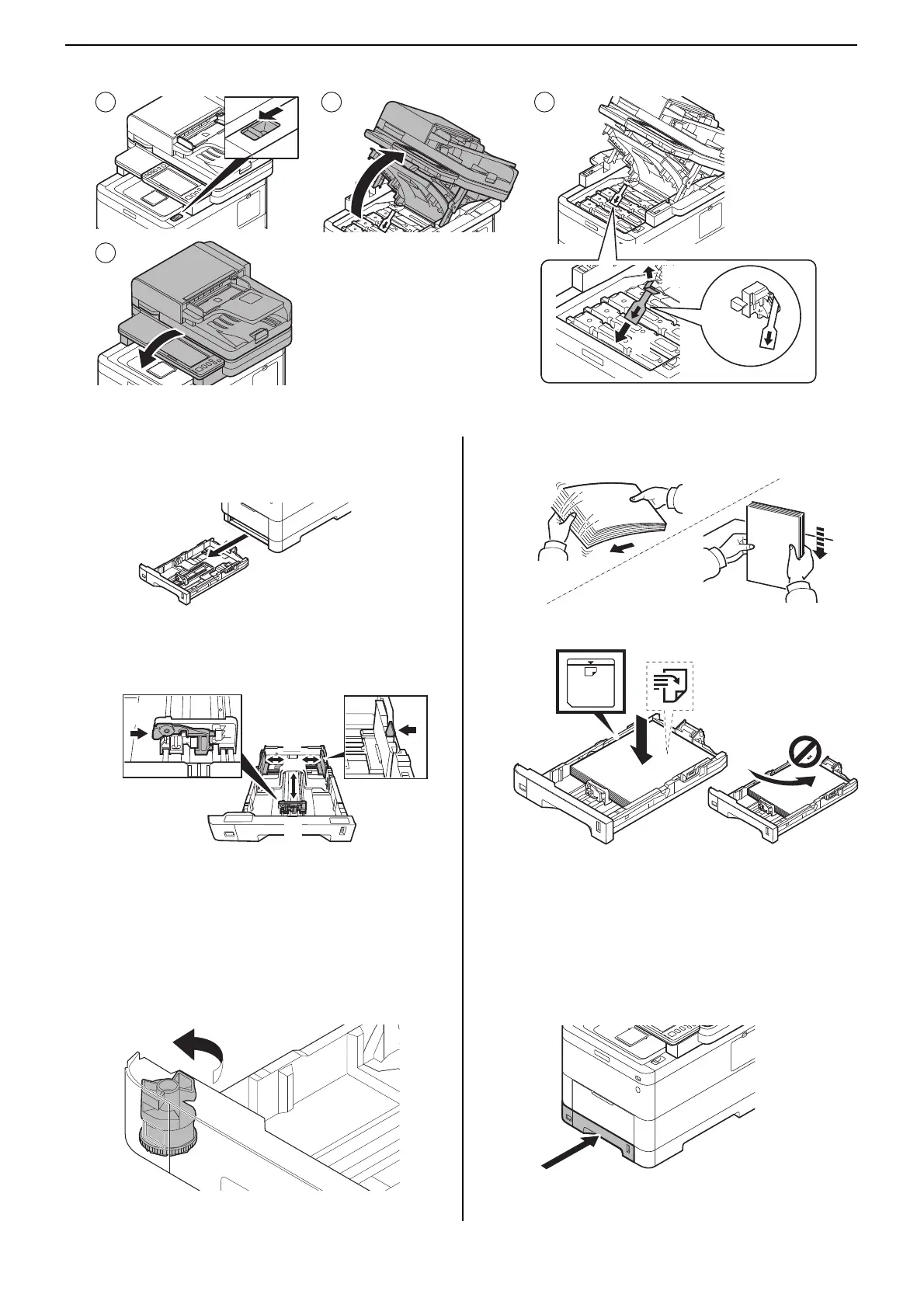2
6 Open the scanner unit, remove the fixing member, and then close the scanner unit.
Step 2 Loading Paper
1
Pull the cassette completely out of the
machine.
2 Adjust the paper length and width
guide to the paper size required.
+ If the paper is loaded without adjusting
the paper length guide and the paper
width guides, skewed paper feeding, and
a paper jam will occur.
3 Turn the size dial so that the size of the
paper you are going to use appears in
the paper size window.
4 F
an the paper, then tap it on a level surface.
5 Load paper.
+ Set print side face-up.
+ Before loading the paper, be sure that it
is not curled or folded. Paper that is
curled or folded may cause paper jams.
+ Ensure that the loaded paper does not
exceed the level indicator (see illustration
above).
6 Gently push the cassette back in.
