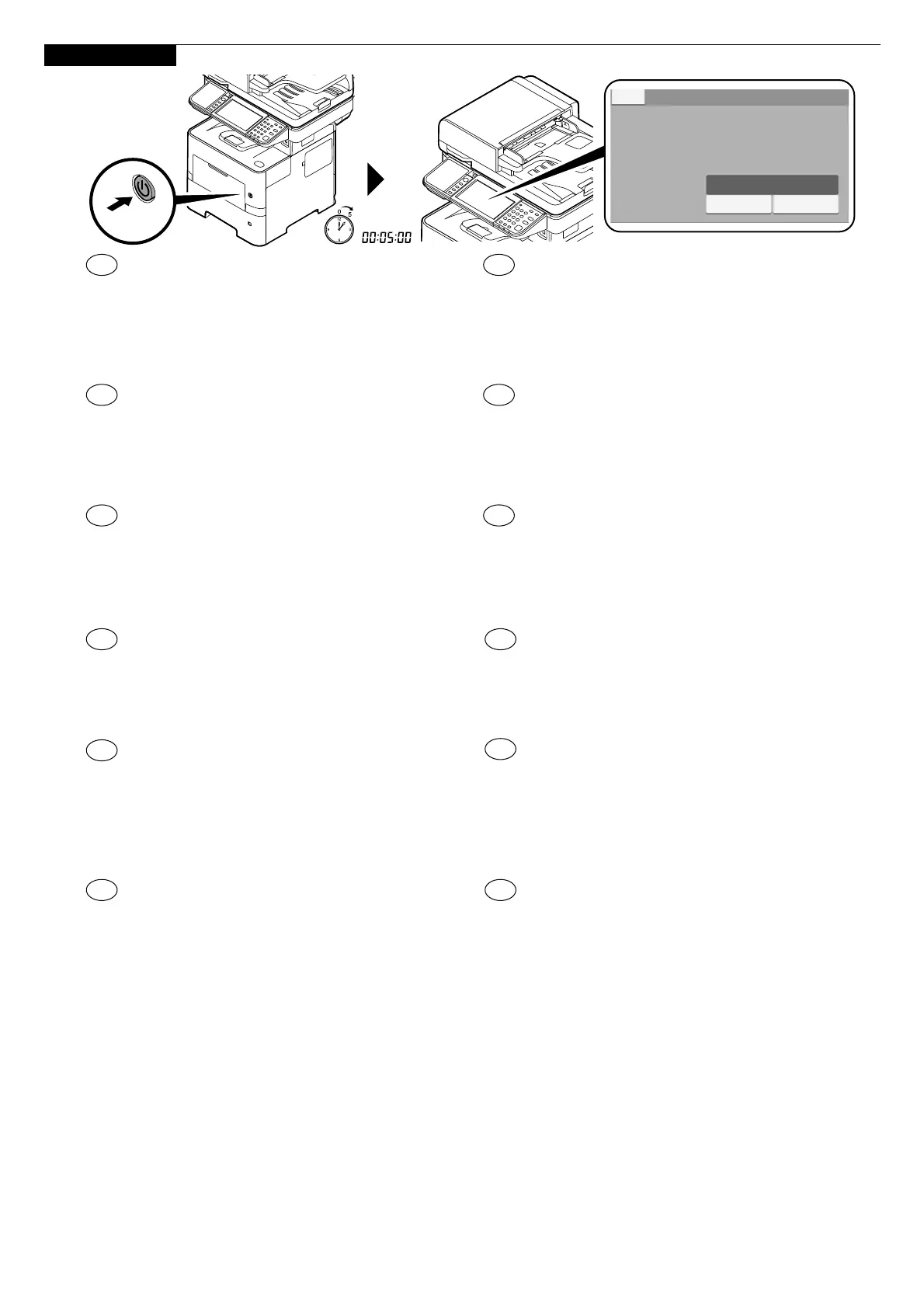J
Power On
At the first time when turning on the main power
switch,
the machine runs Startup Wizard to set the following:
1. Language 2. Date/Time 3. Network
4. E-mail 5. Home Screen Setup 6. Others
Follow the instructions on the operation panel.
EN
La primera vegada que premeu el botó d'engegada,
el dispositiu iniciarà l'Auxiliar d'inici per configurar els
elements següents:
1. Idioma 2. Data/Hora 3. Xarxa
4. E-mail 5. Configuració pantalla d'inici
6. Altres
Seguiu les instruccions del tauler d'operacions.
CA
Při prvním zapnutí hlavního vypínače se na zařízení
spustí Průvodce spuštěním, pomocí něhož můžete
nastavit tyto položky:
1. Jazyk 2. Datum a čas 3. Síť
4.E-mail 5. Nastavení domovské obrazovky
6. Jiné
Postupujte podle pokynů na provozním panelu.
CS
Wenn der Hauptschalter der Maschine das erste Mal
angeschaltet wird, führt die Maschine den Startup
Wizard aus, um Folgendes einzustellen:
1. Sprache 2. Datum/Zeit 3. Netzwerk
4. E-mail 5. Einstellung Startbildschirm
6. Andere
Folgen Sie den Anweisungen auf dem Bedienfeld.
DE
Når hovedstrømafbryderen tændes for første gang
kører maskinen Start guiden for at indstille følgende:
1. Sprog 2. Dato/klokkeslæt 3. Netværk
4. E-mail 5. Hovedskærm opsætning 6. Andre
Følg anvisningerne på betjeningspanelet.
DA
Al encender el interruptor de alimentación principal
por primera vez, la máquina ejecutará el Asistente de
inicio para configurar lo siguiente:
1. Idioma 2. Fecha/hora 3. Red
4. E-mail 5. Configuración pantalla principal
6. Otros
Siga las instrucciones del panel de controles.
ES
Alla prima accensione del sistema, viene eseguita la
procedura guidata di avvio per la configurazione delle
seguenti voci:
1. Lingua 2. Data/Ora 3. Rete
4. E-mail 5. Configuraz. schermata Home
6. Altro
Attenersi alle istruzioni visualizzate sul pannello
comandi.
IT
Kun kytket virran päälle virtakytkimellä ensimmäisen
kerran, laite käynnistää ohjatun aloitustoiminnon
seuraavien tietojen asetusta varten:
1. Kieli 2. Pvm./aika 3. Verkko
4. Sähköposti 5. Kotinäytön asetukset 6. Muut
Noudata käyttöpaneelin ohjeita.
FI
Lors de la première mise sous tension de l'appareil,
l'assistant de démarrage se lance pour régler les
paramètres suivants:
1. Langue 2. Date/Heure 3. Réseau
4. E-mail 5. Config. écran d'acceuil 6. Autres
Suivez les instructions sur le panneau de commande.
FR
Μόλισ ανοίξετε τον κεντρικό διακόπτη λειτουργίασ για
πρώτη φορά, το μηχάνημα εκτελεί τον Οδηγό
Εκκίνησησ για να ρυθμίσει τα εξήσ:
1. Γλώσσα 2. Ημερομηνία/Ώρα 3. Δίκτυο
4. E-mail 5. Διαμόρφωση Αρχικήσ Οθόνησ
6. Άλλα
Ακολουθήστε τισ οδηγίεσ που εμφανίζονται στον πίνακα λειτουργίασ.
EL
Als de hoofdschakelaar voor de eerste keer
ingeschakeld wordt, dan start het apparaat de wizard
Opstarten op om de volgende instellingen in te stellen:
1. Taal 2. Datum/tijd 3. Netwerk
4. E-mail 5. Inst. Home-scherm 6. Overige
Volg de instructies op het bedieningspaneel.
NL
A főkapcsolót először bekapcsolva futni kezd az
indítási varázsló, mely az alábbi beállításokat teszi
lehetővé:
1. Nyelv 2. Dátum/Idő 3. Hálózati
4. E-mail 5. Kezdőképernyő beállítás 6. Egyéb
Kövesse a kezelőpulton megjelenő utasításokat.
HU
Set time zone, date, and time.
press [Skip >>].
