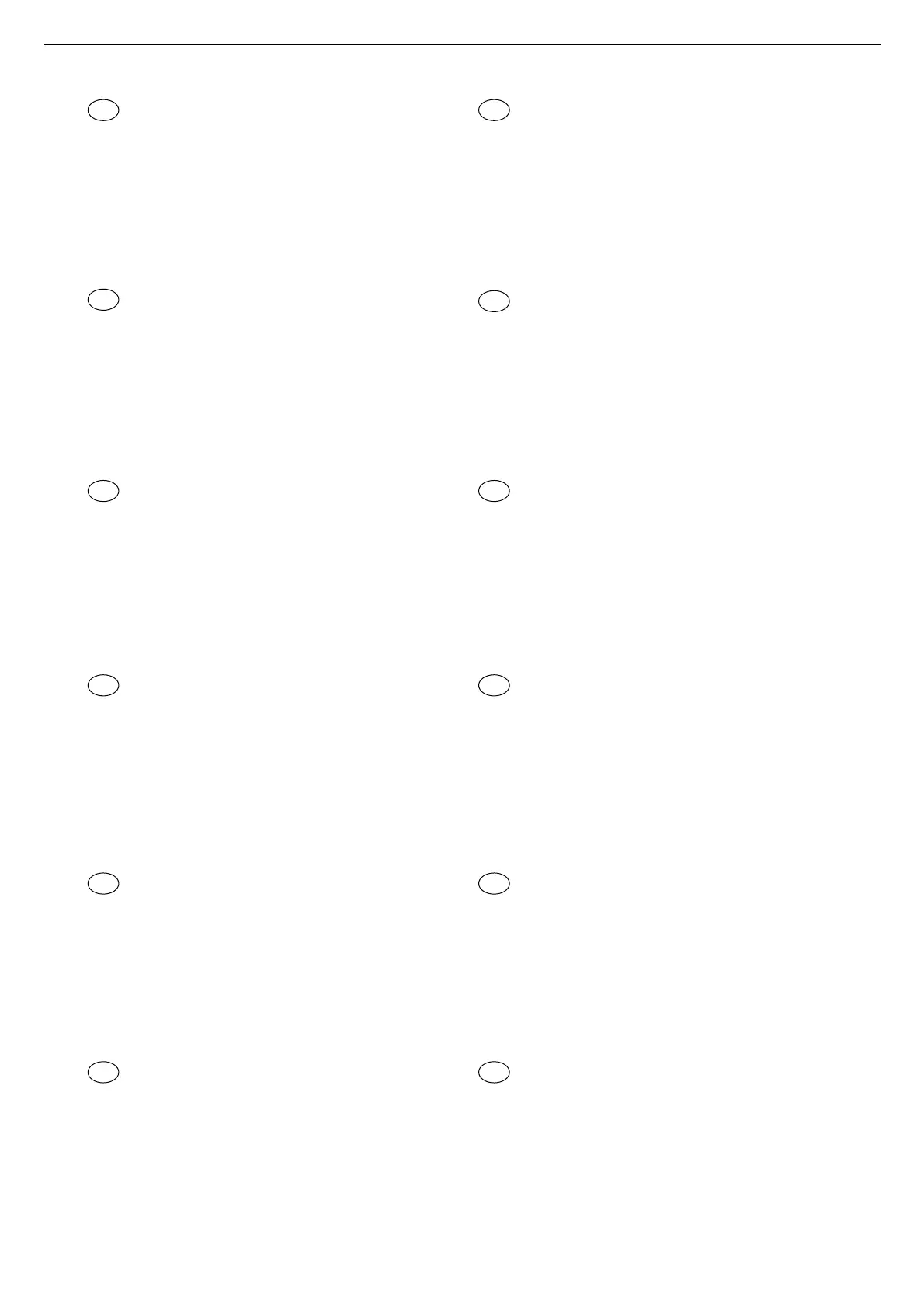A máquina oferece o Assistente de Configuração
Rápida no Menu do Sistema para definir o
seguinte, conforme necessário:
1. Configuração de FAX
(ECOSYS MA6000ifx/ECOSYS MA5500ifx/
ECOSYS MA4500ifx)
2. Configuração do papel
3. Configuração de economia de energia
4. Configuração de rede
5. Configuração de e-mail
6. Configuração de Segurança
Siga as instruções no painel de operação.
Maskinen gir en hurtigoppsettveiviser i
systemmenyen for å stille inn følgende:
1. Faksoppsett
(ECOSYS MA6000ifx/ECOSYS MA5500ifx/
ECOSYS MA4500ifx)
2. Papiroppsett
3. Strømsparingoppsett
4. Nettverksoppsett
5. E-post oppsett
6. Oppsett av sikkerhet
Følg veiledningen på betjeningspanelet.
WMenu systemu dostępne jest polecenie Kreator
szybkiej konfiguracji, które pozwala skonfigurować
wrazie potrzeby następujące ustawienia:
1. Konfiguracja FAKSU
(ECOSYS MA6000ifx/ECOSYS MA5500ifx/
ECOSYS MA4500ifx)
2. Konfiguracja papieru
3. Konfiguracja oszczędzania energii
4. Konfiguracja sieci
5. Konfiguracja e-mail
6. Ustawienia zabezpieczeń
Wykonuj instrukcje z panelu operacyjnego.
A máquina disponibiliza o Assistente de Configu-
ração Rápida no Menu de Sistema para configurar
o seguinte, conforme necessidade:
1. Configuração de FAX
(ECOSYS MA6000ifx/ECOSYS MA5500ifx/
ECOSYS MA4500ifx)
2. Configuração de papel
3. Configuração de Poupança de Energia
4. Configuração de Rede
5. Configuração de e-mail
6. Configuração de segurança
Siga as instruções no painel de funcionamento.
Aparatul oferă un Expert de configurare rapidă în
meniul de sistem pentru configurarea următoare-
lor după necesităţi:
1. Configurare fax
(ECOSYS MA6000ifx/ECOSYS MA5500ifx/
ECOSYS MA4500ifx)
2. Configurare hârtie
3. Configurare economie energie
4. Configurare reţea
5. Configurare e-mail
6. Configurare securitate
Urmaţi instrucţiunile de pe panoul de utilizare.
PT-BR
NO
PL
PT-PT
RO
В аппарате предусмотрен мастер быстрой
установки в системном меню для настройки по
мере необходимости следующих параметров:
1. Настройка факса
(ECOSYS MA6000ifx/ECOSYS MA5500ifx/
ECOSYS MA4500ifx)
2. Настройка бумаги
3. Настройка энергосбережения
4. Настройка сети
5. Настройка эл. почты
6. Настройка безопасности
Выполните инструкции на панели управления.
RU
La macchina offre una Procedura guidata di configu-
razione rapida nel Menu Sistema per la configurazio-
ne delle seguenti voci:
1. Impostazione FAX
(ECOSYS MA6000ifx/ECOSYS MA5500ifx/
ECOSYS MA4500ifx)
2. Impostazione carta
3. Impostazione modalità di risparmio energia.
4. Configurazione della rete
5. Impostazione e-mail
6. Configurazione rapida protezione
Attenersi alle istruzioni visualizzate sul pannello comandi.
IT
Het apparaat heeft een Versnelde installatie-wiz-
ard in het Systeemmenu om het volgende in te
stellen:
1. FAX setup
(ECOSYS MA6000ifx/ECOSYS MA5500ifx/
ECOSYS MA4500ifx)
2. Papier setup
3. Energiebesparing setup
4. Netwerkconfiguratie
5. E-mail instellen
6. Beveiligingsinstelling
Volg de instructies op het bedieningspaneel.
NL
La máquina dispone de un Asistente de configura-
ción rápida en el Menú Sistema que permite
configurar lo siguiente según sea necesario:
1. Configuración de fax
(ECOSYS MA6000ifx/ECOSYS MA5500ifx/
ECOSYS MA4500ifx)
2. Configuración de papel
3. Configuración de ahorro de energía
4. Configuración de red
5. Configuración de e-mail
6. Configuración de seguridad
Siga las instrucciones del panel de controles.
Koneen mukana toimitetaan järjestelmävalikossa
ohjattu pika-asetusohjelma seuraavien asetukseen
tarvittaessa:
1. Faksin asennus
(ECOSYS MA6000ifx/ECOSYS MA5500ifx/
ECOSYS MA4500ifx)
2. Paperin asennus
3. Virransäästön asennus
4. Verkkoasetus
5. Sähköpostiasetukset
6. Suojauksen asetus
Noudata käyttöpaneelin ohjeita.
La machine fournit un Assistant configuration rapide
dans le menu système pour configurer les éléments
suivants si nécessaire:
1. Configuration du fax
(ECOSYS MA6000ifx/ECOSYS MA5500ifx/
ECOSYS MA4500ifx)
2. Configuration du papier
3. Configuration de l'économie d'énergie
4. Configuration réseau
5. Configuration e-mail
6. Configuration de sécurité
Suivez les instructions sur le panneau de commande.
A készülék Rendszermenüjében található
Gyorsbeállítás varázsló segítségével az alábbiak
állíthatók be:
1. FAX beállítás
(ECOSYS MA6000ifx/ECOSYS MA5500ifx/
ECOSYS MA4500ifx)
2. Papír beállítás
3. Energiatakarékosság beállítása
4. Hálózat beállítása
5. E-mail beállítás
6. Biztonsági beállítás
Kövesse a kezelőpulton megjelenő utasításokat.
ES
HU
FI
FR
