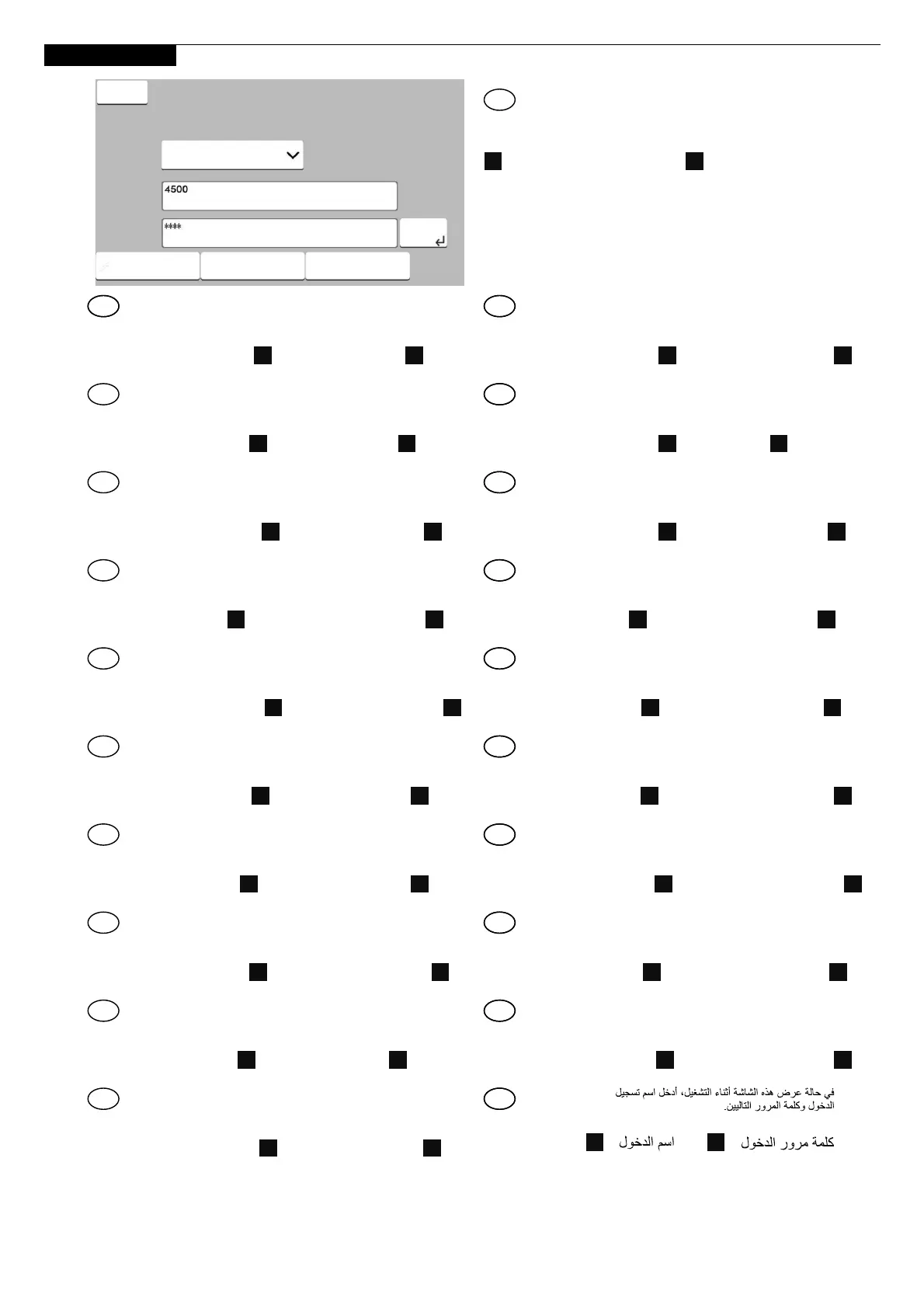A
Login User Name:
ECOSYS MA6000ifx– 6000
ECOSYS MA5500ifx– 5500
ECOSYS MA4500ifx– 4500
ECOSYS MA4500ix – 4500
Login Password:
ECOSYS MA6000ifx– 6000
ECOSYS MA5500ifx– 5500
ECOSYS MA4500ifx– 4500
ECOSYS MA4500ix – 4500
: :
If this screen is displayed during operations, enter
following login user name and password.
Si us apareix aquesta pantalla, introduïu el nom
d’inici de sessió i la contrasenya següents.
Nom inici sessió: Contrasenya:
Als dit scherm verschijnt tijdens de bediening, de
volgende aanmeldingsgebruikersnaam en
wachtwoord invoeren.
Aanmeld.gebr.nm: Aanmeld.wachtw.:
Hvis denne skjermen vises under bruk, oppgi
følgende brukernavn og passord.
Pålogg.brukernvn: Passord:
Jeżeli ten ekran zostanie wyświetlony w czasie
wykonywania czynności, wprowadź następującą
nazwę użytkownika i hasło logowania.
Nazwa logowania: Hasło logowania:
Se esta tela for exibida durante operações, insira
o seguinte login de usuário e senha.
Usuário login: Senha de login:
Se este ecrã for exibido durante as operações,
introduza o seguinte nome de utilizador e pala-
vra-passe.
N.Util.Iníc.Ses.: P.pass.Iníc.Ses.:
Dacă acest ecran se afişează în timpul operaţi-
unilor, introduceţi numele de utilizator şi parola
următoare pentru conectare.
Nume utilizator: Parolă Conectare:
Если такой экран отображается во время
работы, введите следующее имя пользователя
и пароль.
Имя польз. д/вх.: Пароль при входе:
Om denna skärm visas under användning, ange
följande användarnamn och lösenord för inloggning.
Användarnamn: Inloggn.lösenord:
Çalışma sırasında bu ekran görüntülenirse,
aşağıdaki kullanıcı adını ve parolayı girin.
O. Açma Kul. Adı: O. Açma Parolası:
Zobrazí-li se během nějaké operace tato obrazov-
ka, zadejte následující přihlašovací uživatelské
jméno a heslo.
Přihl.uživ.jméno: Přihl. Heslo:
Hvis dette skærmbillede vises under betjeningen, vælg
da følgende brugernavn og adgangskode og log på.
Login brugernavn: Login adg.kode:
Erscheint diese Anzeige während der Bedienung,
geben Sie folgenden Login-Benutzernamen und
folgendes Passwort ein.
Login-Name: Login-Passwort:
Εάν εμφανιστεί αυτή η οθόνη κατά τη διάρκεια
λειτουργίας, επιλέξτε το παρακάτω όνομα χρήστη
και κωδικό πρόσβασης για να συνδεθείτε.
Σύνδ./Όν. Χρήστη: Κωδ.Πρόσβ.Σύνδ.:
Si aparece esta pantalla durante las operaciones,
introduzca el siguiente nombre de usuario de
inicio de sesión y contraseña.
Nom. us. in. ses: Contr. in. ses.:
Jos tämä näyttö tulee käytön aikana, syötä
seuraava käyttäjänimi ja salasana.
Kirj. Käytt.nimi: Kirj. salasana:
Si cet écran s'affiche pendant les opérations,
entrer le nom d'utilisateur et le mot de passe de
connexion suivants.
Login nom utilis: Login mot passe:
Ha ez a képernyő jelenik meg a műveletek
közben, adja meg az alábbi bejelentkezési
felhasználónevet és jelszót.
Bej. Felh. név: Bej. jelszó:
Se durante la procedura viene visualizzata
questa schermata, immettere i seguenti nome
utente e password di login.
Nome uten. login: Password login:
A B
A B A B
A B A B
A B A B
A B A B
A B A B
A B A B
A B A B
A B A B
A B A B
A B
AB
Enter login user name and password.
