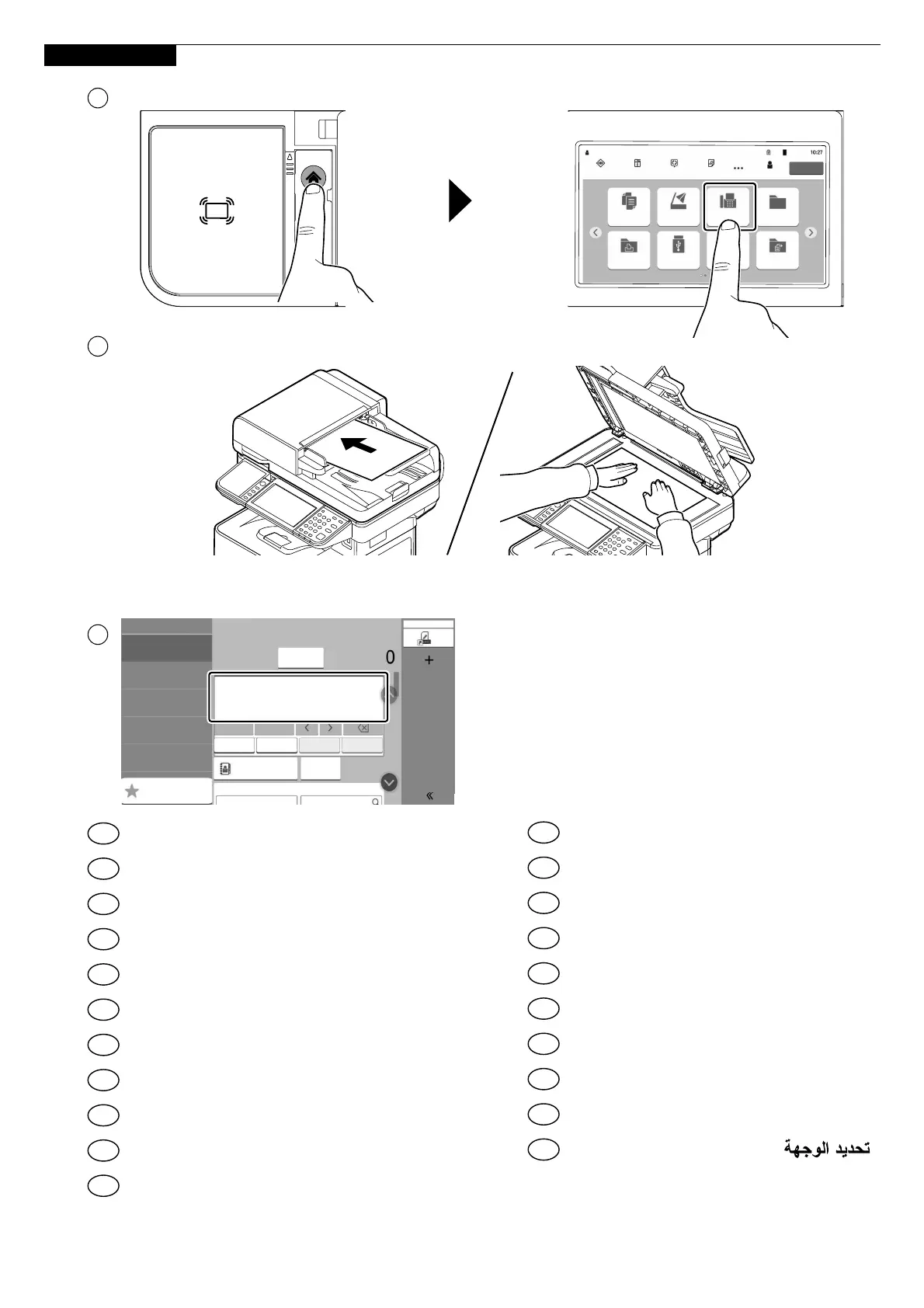27
R
Destination
Pause
Space
One-Touch Destination
Dest.
History
One-
Search
N
Dest.
Preview
Enter a fax number
Address Book
Shortcut
Favorites
Quick Setup
Destination
Org./Send
Data Format
Fax
Advanced
Setup
Image Quality
ChainDirectOn Hook
Detail
Specify destination.
Especificació de la destinació.
Určení cíle.
Angivelse af destinationen.
Ziele bearbeiten.
Καθορισμόσ προορισμού.
Especificación del destino.
Kohteen määritys.
Spécification de la destination.
Célállomás meghatározása.
Selezione di una destinazione.
De bestemming opgeven.
Angi mål.
Określanie miejsca docelowego.
Especificar Destino.
Especificar destino.
Specificarea destinaţiei.
Задание адресата.
Ange destination.
Hedef Belirleme.
3
EN
CA
CS
DA
DE
EL
ES
FI
FR
HU
IT
NL
NO
PL
PT-BR
PT-PT
RO
RU
SV
TR
AR
HE
1
2
FAX (ECOSYS MA6000ifx/ECOSYS MA5500ifx/ECOSYS MA4500ifx only)
Job Cancel
Status/
Send
Copy
FAX
F3
F2
F1
Custom Box
Send
Polling Box
Copy
Job Box Subaddress BoxUSB Drive
Fax
Status/
Job Cancel
Device
Information
Language Paper Settings
User: DeviceAdmin, 4500
Logout
DeviceAdmin
