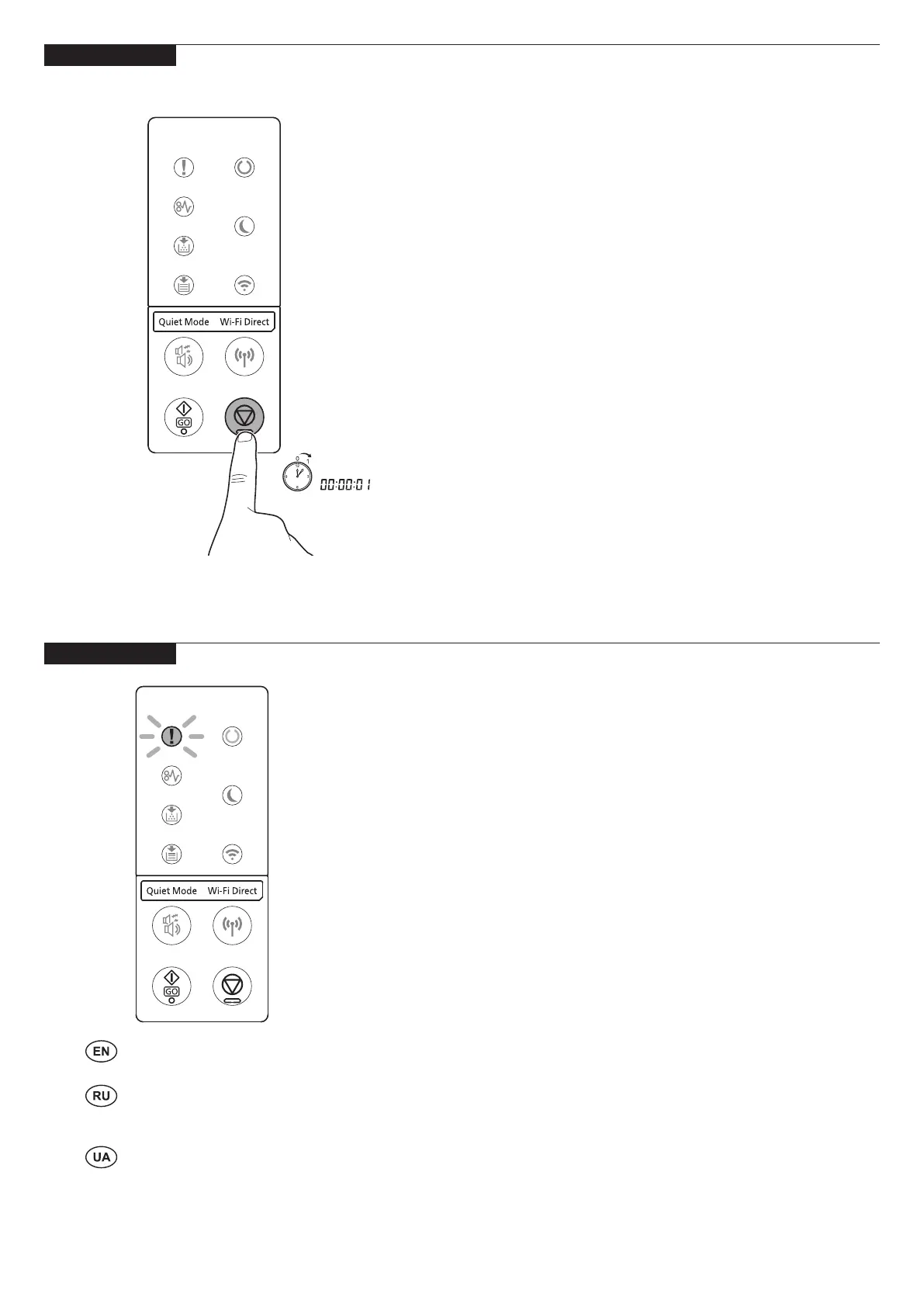ES
FR
CS
CA
DA
DE
EL
FI
HU
IT
NL
If an error occurs on the machine, the Attention indicator on the operation panel will light up or flash. Refer to the
Operation Guide to Clear the error. For details, refer to the Operation Guide on the Product Library disc.
Pokud přístroj zjistí chybu, rozsvítí se nebo zabliká indikátor Pozor na ovládacím panelu. Pro odstranění chyby se řiďte
návodem k obsluze na disku Product Library.
Hvis der opstår en fejl på maskinen vil advarselsindikatoren på betjeningspanelet lyse eller blinke. Se betjeningsguiden
for at slette fejlen. Se Betjeningsvejledning på Product Library disken for yderligere information.
Falls ein Fehler am Gerät auftritt, blinkt oder leuchtet die Warnung Anzeige auf dem Bedienfeld. Lesen Sie in der
Bedienungsanleitung nach, um den Fehler zu beseitigen. Weitere Details finden Sie in der Bedienungsanleitung auf dem
Product Library Datenträger.
Si se produce un error en la máquina, el indicador Atención en el panel de operación se encenderá o parpadeará.
Consulte la Guía de uso para borrar el error. Para obtener más información, consulte la Guía de uso que está disponible
en el disco Product Library.
Jos koneessa tapahtuu virhe, ohjauspaneelin Huomio-merkkivalo syttyy palamaan tai vilkkuu. Katso Toimintaoppaasta,
kuinka vikatila poistetaan. Löydät yksityiskohtaiset tiedot Tuotekirjastolevyn Käyttöopas.
Si une erreur se produit sur la machine, le témoin Attention du panneau de commande s'allume ou clignote. Se reporter
au manuel d'utilisation pour effacer l'erreur. Pour plus de détails, se reporter au manuel d'utilisation sur le disque Product
Library.
Ha a készüléken hiba történik, akkor a kezelőpanelen lévő figyelmeztető jelzés világít vagy villog. A hiba megszünteté-
séhez lásd a használati útmutatót. Részletekért lásd a Product Library lemezen lévő Használati útmutató.
Se si verifica un errore sulla periferica, si accende o lampeggia l'indicatore Attenzione sul pannello di controllo. Per
eliminare l'errore, consultare la Guida alle funzioni. Per i dettagli, vedere la Guida alle funzioni, reperibile sul disco
Product Library.
Als zich een fout voordoet op de machine, zal de indicator voor Attentie op het bedieningspaneel oplichten of knipperen.
Raadpleeg de Gebruikershandleiding om de fout te wissen. Voor meer informatie, raadpleeg de Gebruikershandleiding
op de Product Library schijf.
Εάν παρουσιαστεί σφάλμα στο μηχάνημα, θα ανάψει ή θα αναβοσβήσει η ένδειξη Προσοχής στον πίνακα λειτουργίας.
Ανατρέξτε στο Εγχειρίδιο Χρήσης για να διορθώσετε το σφάλμα. Για λεπτομέρειες, ανατρέξτε στο Εγχειρίδιο Χρήσης
στον δίσκο Product Library.
Si es produeix un error en el dispositiu, També s'il·luminarà o parpellejarà l'indicador "Attention" (Alerta) al tauler
d'operacions. Consulteu la Guia de funcionament per esborrar l'error. Per obtenir més informació, consulteu la Manual
d'instruccions al disc Biblioteca del producte.
Внимание. По поводу сброса ошибки см. руководство по эксплуатации. Дополнительная информация приведена
управління. Щодо скидання помилки див. інструкцію з експлуатації. Додаткову інформацію наведено в Інструкції
