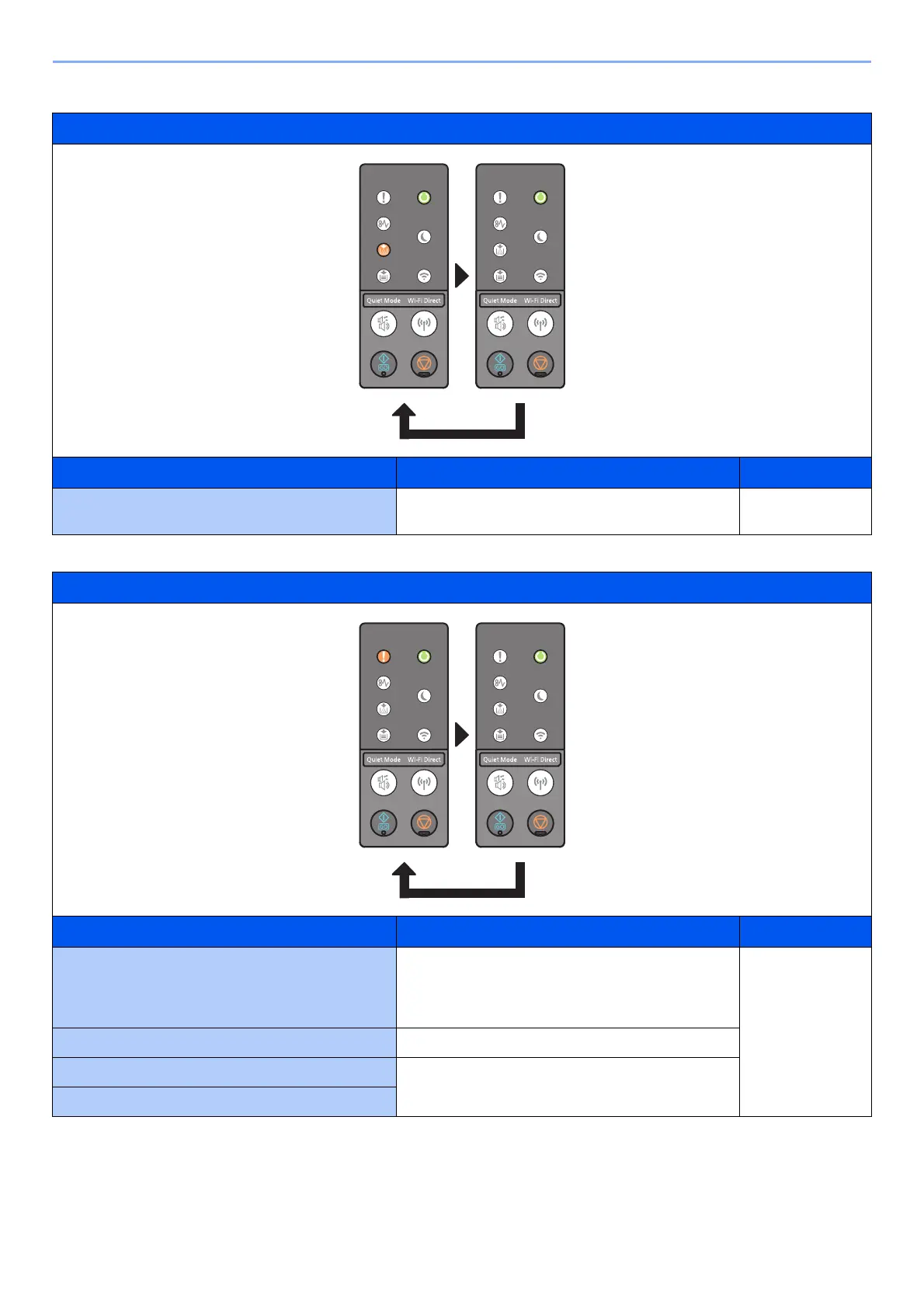6-18
Troubleshooting > Indicator pattern when an error occurs
Indicator
Meaning Corrective Actions Reference Page
The toner is running low. It is almost time to replace the toner container. Obtain
a new toner container.
―
Indicator
Meaning Corrective Actions Reference Page
Replace Maintenance Kit. Replacement of the maintenance kit is necessary at
every 100,000 images of printing and requires
professional servicing. Contact your Service
Representative.
―
Formatting SD Card. Please wait.
High temperature. Adjust the temperature and the humidity of your
room.
Low temperature.
