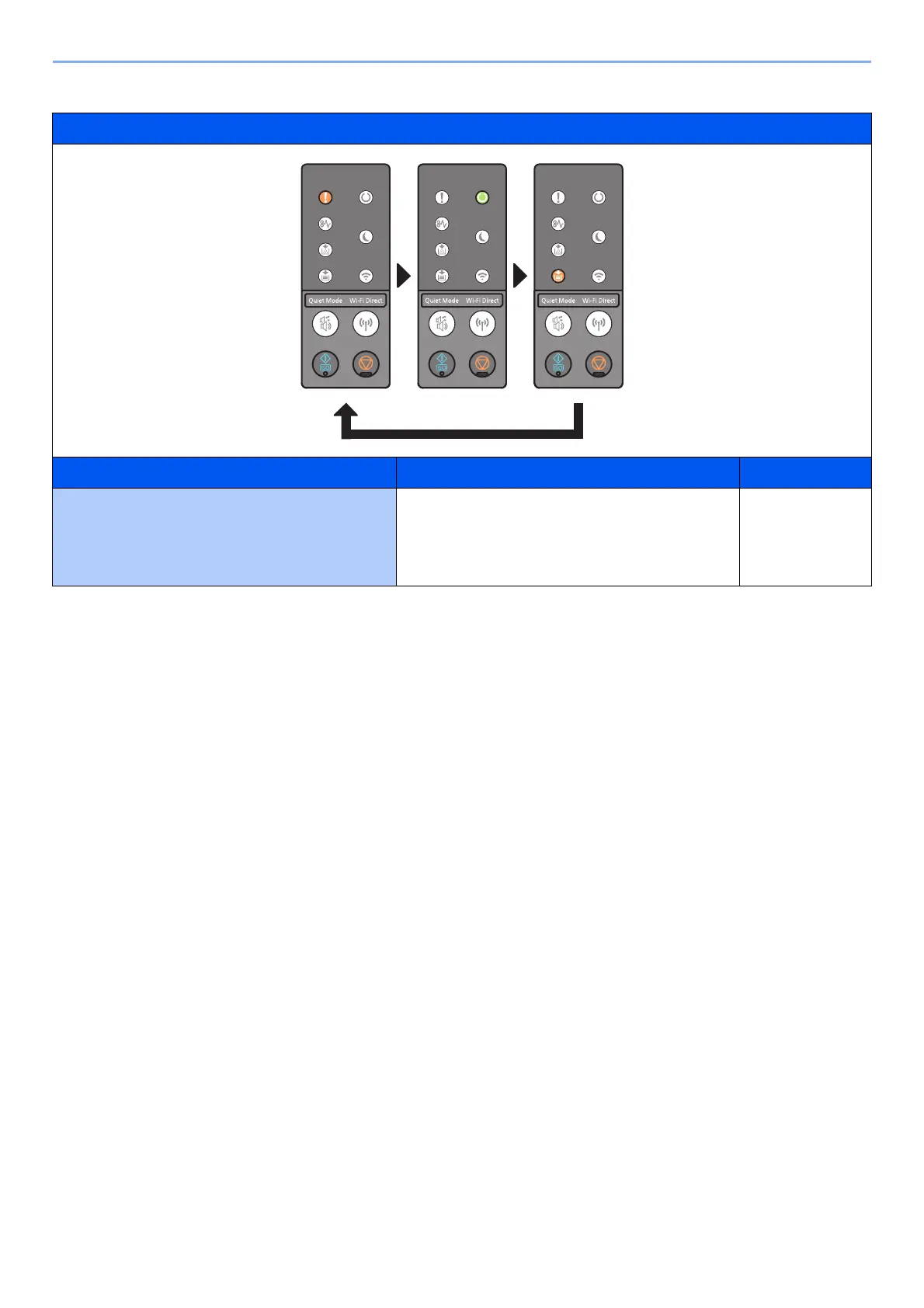6-25
Troubleshooting > Indicator pattern when an error occurs
Indicator
Meaning Corrective Actions Reference Page
Register with Google Cloud Print? The message is displayed when the printer receives
the register request for Google Cloud Print. Press
and hold the [GO] key to register the printer as a
Google Cloud Print device. Press and hold the
[Cancel] key to cancel the registration.
―
