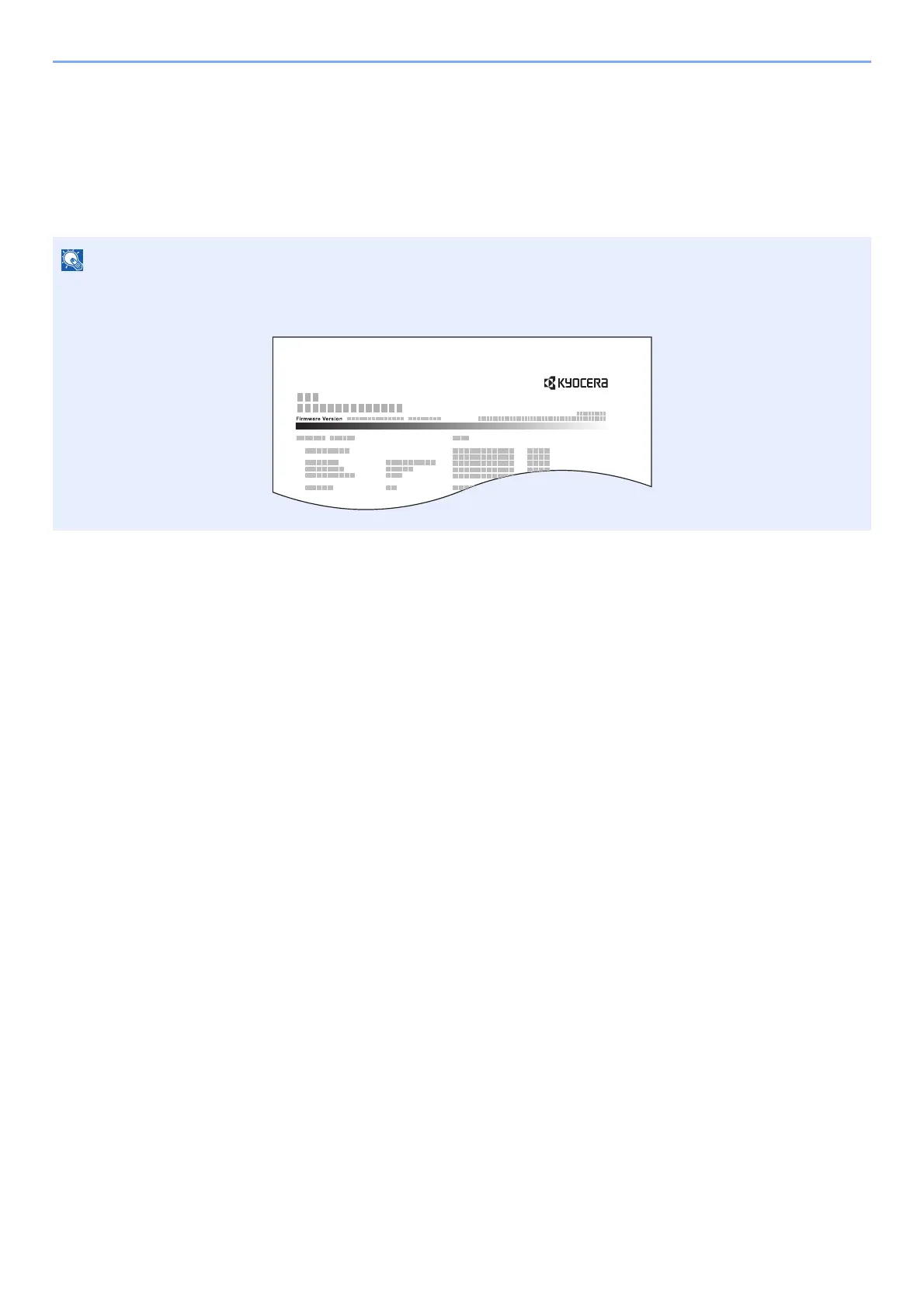5-7
Operation on the Machine > Print Report
Prints Service Status Page
This provides more detailed information than the status page. Normally your service technician prints this page when
performing maintenance.
To print the service status page, press the [Go] key for 10 seconds or more.
When the machine is ready to print the report, the indicator blinks in the same way as for the status page.
The network status page shows the firmware version of the network interface, the network address, network protocol,
and other information.
