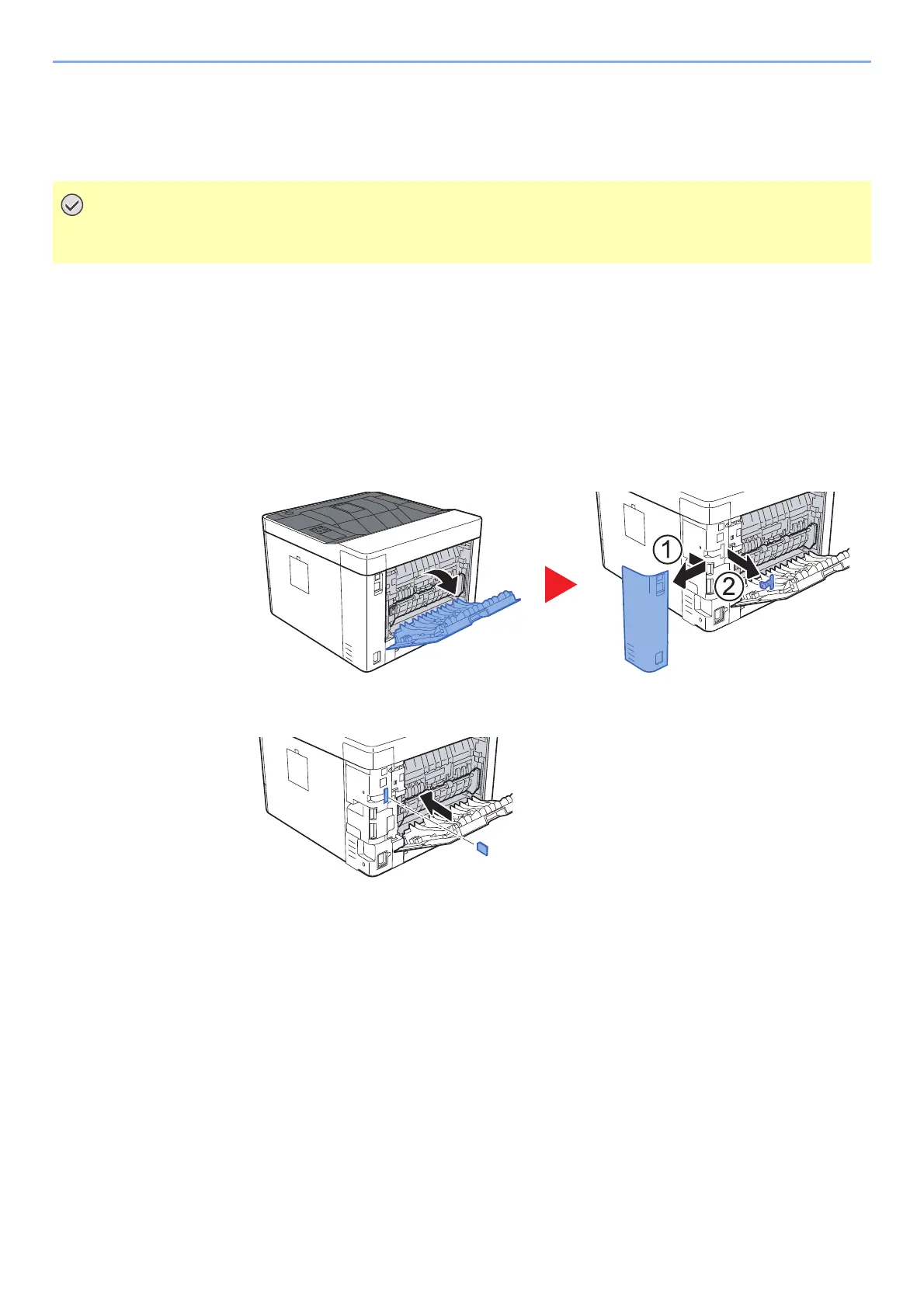7-3
Appendix > Optional Equipment
(3) "SD/SDHC Memory Card"
An SD/SDHC memory card is useful for storing fonts, macros, and overlays. The machine is equipped with a slot for an
SDHC memory card with a maximum size of 32 GB, and an SD memory card with a maximum size of 2 GB.
Reading the SD/SDHC Memory Card
Once inserted in the machine's slot, the contents of the SD/SDHC memory card can be read from the operation panel or
automatically when you power on or reset the machine.
Installing and Formatting the SD/SDHC Memory Card
To use an unused SD/SDHC memory card, you must first use the machine to format the SD/SDHC memory card.
1 Power off the machine and unplug the power cord.
2 Remove the cover.
3 Insert the SD/SDHC memory card into the SD/SDHC memory card slot.
Unencrypted data is saved on the SD/SDHC memory card.
Exercise caution when saving sensitive documents.
