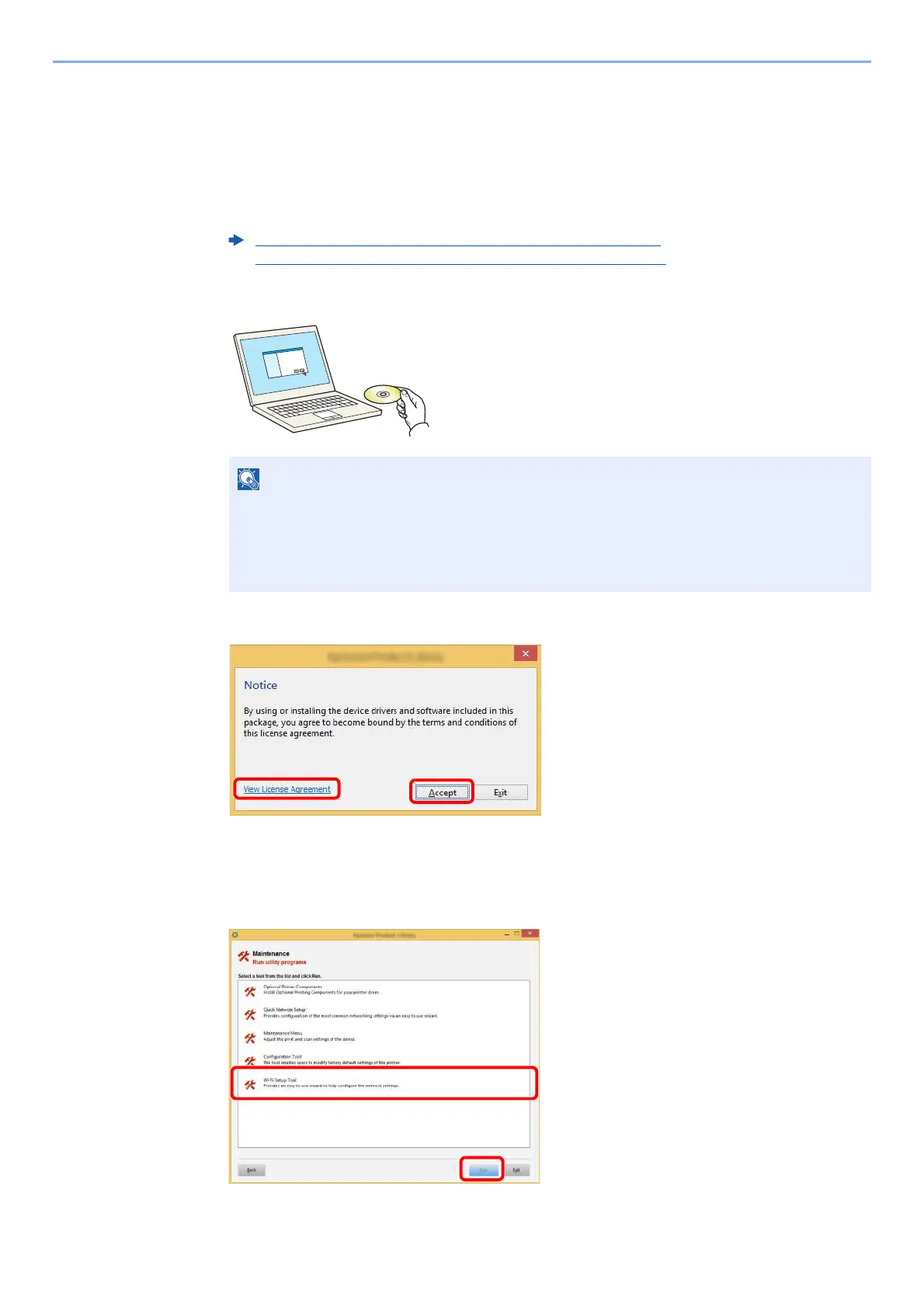2-17
Installing and Setting up the Machine > Network Setup
Setting the Connection by Using the Wi-Fi Setup Tool
To send the Wi-Fi settings configured in the Wi-Fi Setup Tool to the machine, connect the computer or handheld device
with the machine locally. The connection methods are wired connection via LAN cable or wireless LAN connection
(Wi-Fi Direct).
1
Connect the machine by using a LAN cable or Wi-Fi Direct.
2
Insert the DVD.
3
Display the screen.
4
Select [Maintenance].
5
[Wi-Fi Setup Tool] > [OK]
Wired Connection directly by Using LAN Cable (page 2-16)
Wireless LAN Connection by Using Wi-Fi Direct (page 2-16)
• Installation on Windows must be done by a user logged on with administrator privileges.
• If the "Welcome to the Found New Hardware Wizard" dialog box displays, select [Cancel].
• If the autorun screen is displayed, click [Run setup.exe].
• If the user account management window appears, click [Yes] ([Allow]).
1Click [View License Agreement]
and read the License Agreement.
2Click [Accept].
1
2
