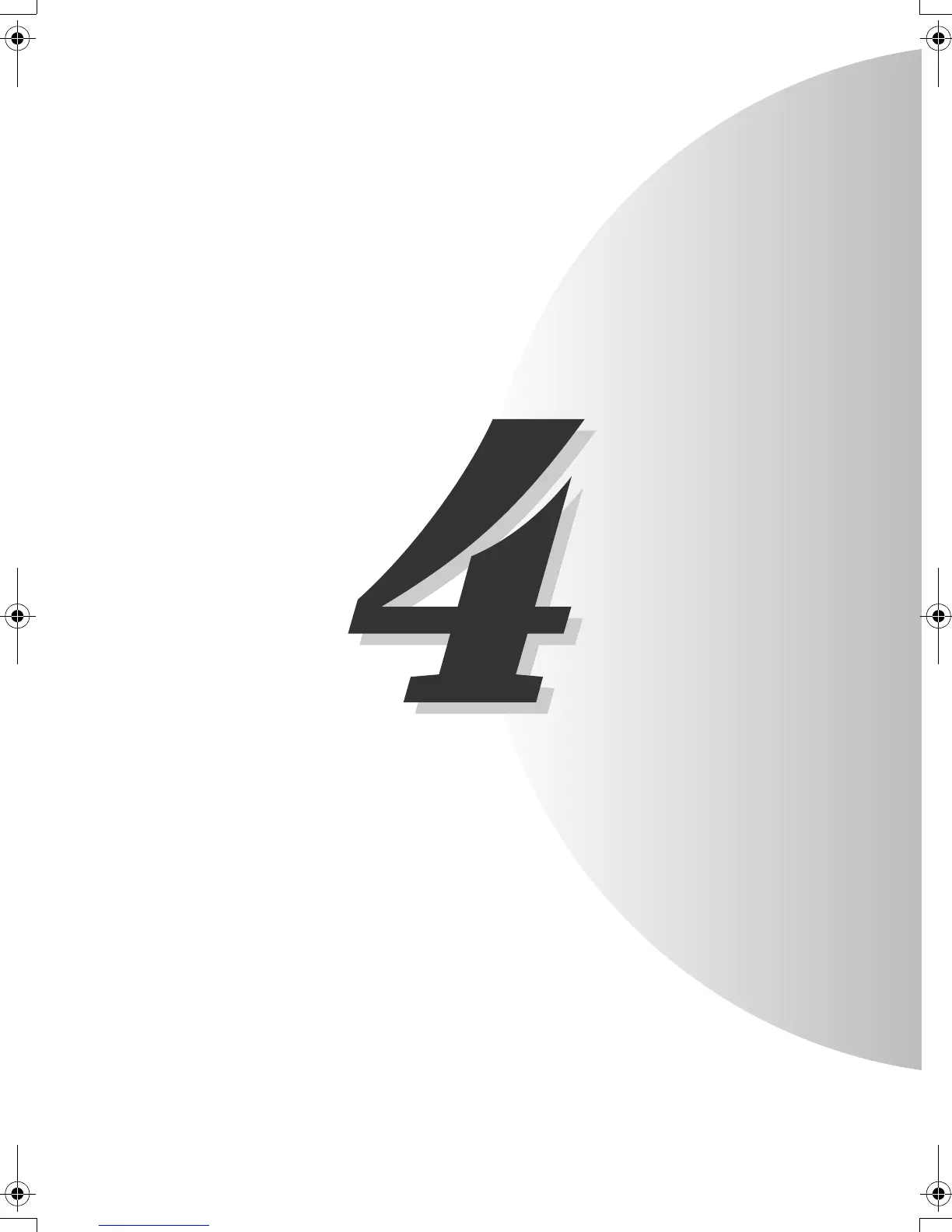Using
C
Camera Mode,
N
Continuous
Shooting Mode and
M
Movie Mode
This chapter describes various aspects of photography using a digital camera,
such as using the flash, setting the number of pixels and image quality, and setting
white balance.
The icons below each of the function headings in this chapter provide a quick reference
guide to the modes in which that function can be used. The meanings of the icons are
shown below.
• Applicable mode:
C
Can be used in
C
camera mode.
• Applicable mode:
M
Can be used in
M
movie mode.
• Applicable mode:
N
Can be used in
N
continuous shooting mode.
Finecam_E.book Page 1 Thursday, August 28, 2003 6:21 PM
