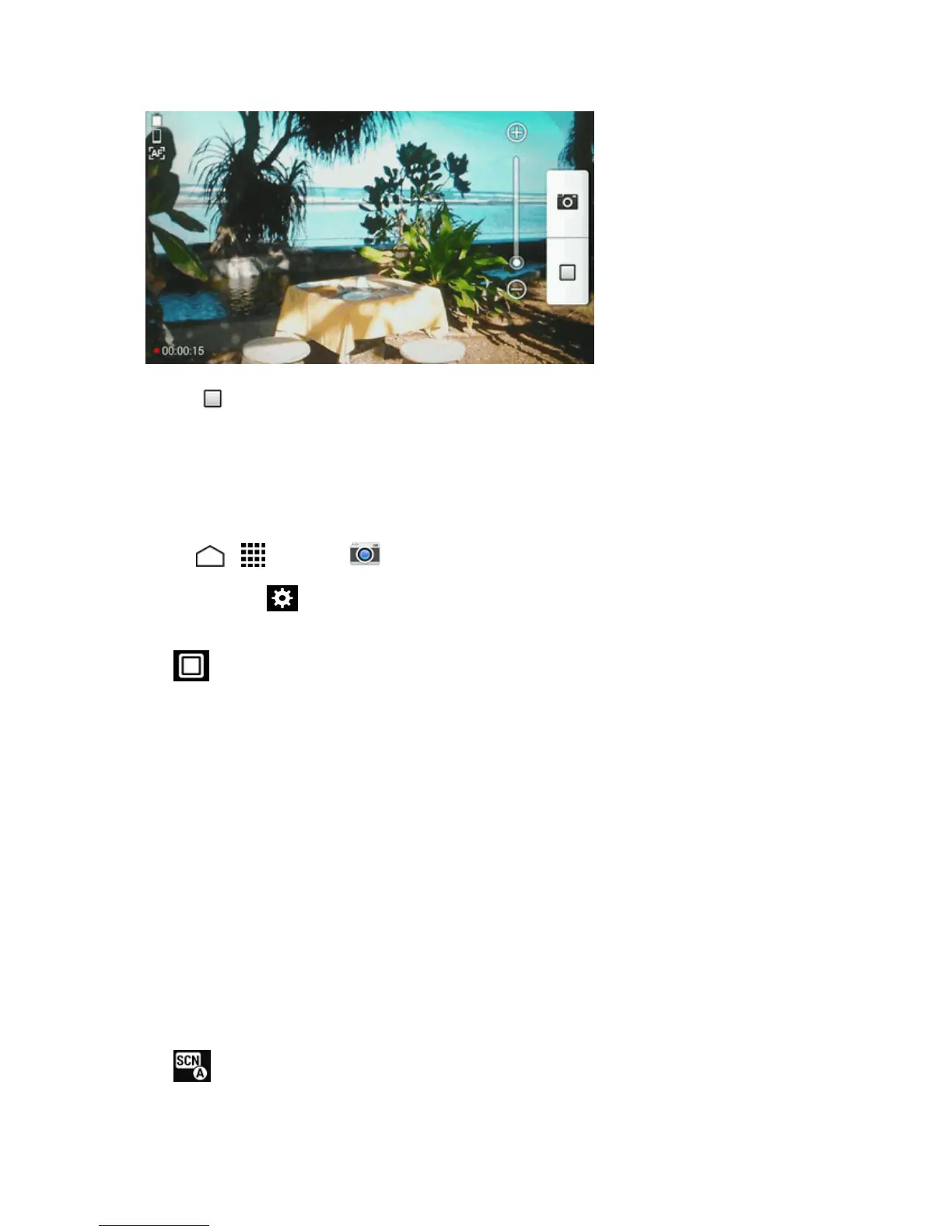Camera and Video 110
5.
Touch tostoprecording.
Camera and Video Camera Settings
Followthestepsbelowtochangetheadvancedsettingsonyourcamera.
1.
Touch > >Camera .
2.
TouchSettings todisplaytheadvancedsettingsmenu.Youcanchangethefollowing
settingsfromtheSettingsmenu:
l
Mode:Normal,Color effect,Continuous shooting,Panorama,Smile shutter,
HDR,andQuick shot.
o
Normal:Takesanormalpicture.
o
Color effect: Addsacoloreffecttothepicture.
o
Continuous shooting:Takesupto30picturescontinuouslywhiletouchingand
holdingtheshutterbutton.
o
Panorama:Takesapanoramapictureasyoupanthephonesideways.
o
Smile shutter:Detectsasmileonafaceandautomaticallytakesapicturewithoutyour
touchingtheshutterbutton.
o
HDR:Takesthreepicturesatdifferentexposurelevelsandcombinesthemintoone
picture.Itcompensatesthelossofdetailateachexposurelevelandhelpsproducea
clearanddetailedpicture.Theshuttersoundsonlyoncewhiletakingthethreepictures.
o
Quick shot: Allowsyoutotakepictureswithaminimumshutterlagtime.
l
Camera Scene:SelectfromAuto,Portrait,Landscape,Night portrait,Night
landscape,orAction.