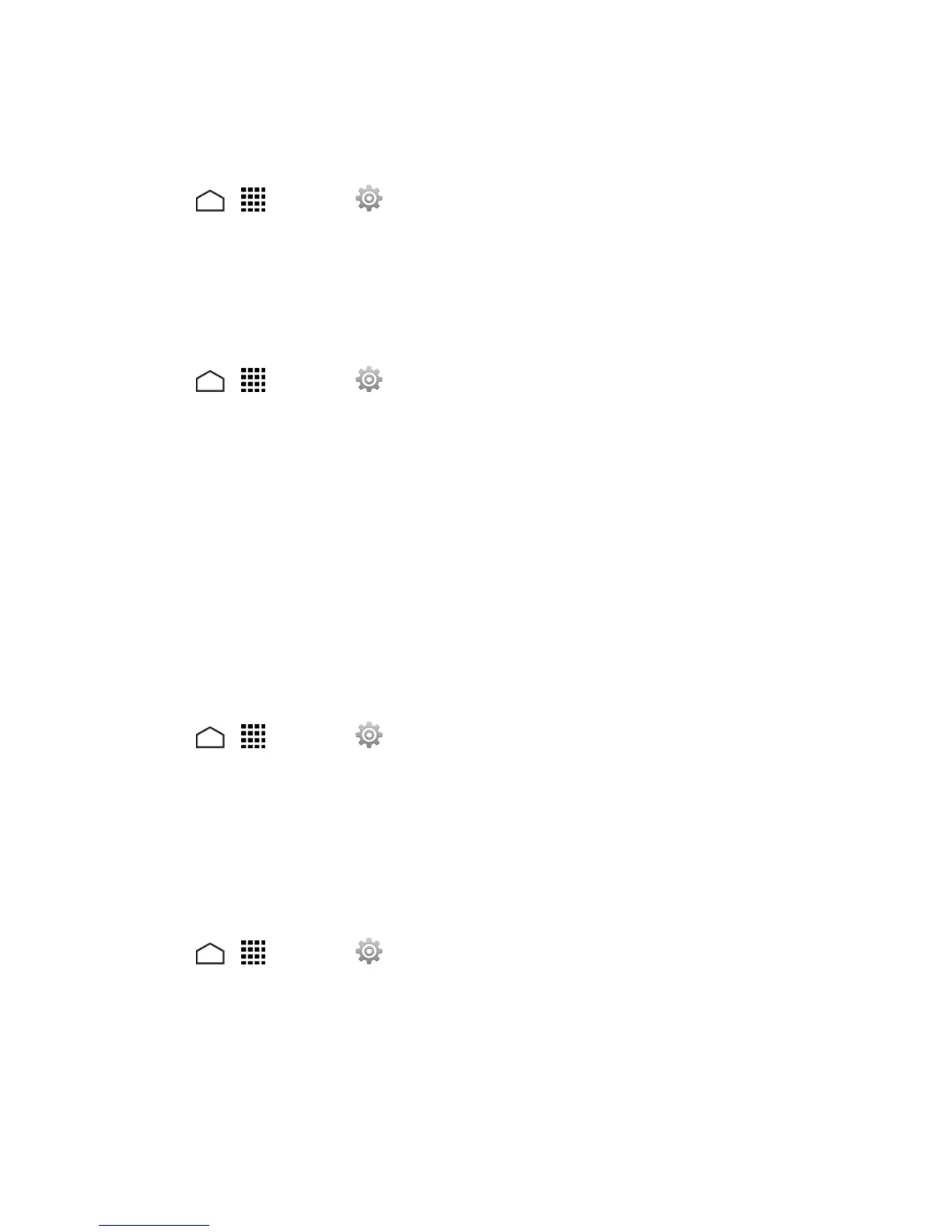Settings 153
Vibrate When Ringing
Youcansetyourphonetoringandvibratesimultaneously.
1.
Touch > >Settings >Sound.
2. SelecttheVibrate when ringingcheckbox.
Persistent Alerts
Setalerts,suchasbeep,vibration,orLEDblinkingfornotifications.
1.
Touch > >Settings >Sound>Persistent alerts.
2. Checkthefollowing:
l Audible tonetobeepwhennotificationisonthenotificationbar.
l Vibratetovibratewhennotificationisonthenotificationbar.
l Blink LEDtoblinktheLEDindicatorwhennotificationisonthenotificationbar.
3. ReadamessageandtouchOK.
4. TouchOK toassignapersistentalerttype.
Default Notification Sound
Selectadefaultsoundfornotifications.
1.
Touch > >Settings >Sound>Default notification sound.
2. Touchanotificationsoundfromtheavailablelist.Thesoundbrieflyplayswhenselected.
3. TouchOK toassignthesound.
Dial Pad Touch Tones
Playtoneswhenusingthedialpad.
1.
Touch > >Settings >Sound.
2. Selectthe Dial pad touch tonescheckbox.
Touch Sounds
Playsoundswhenmakinganonscreenselection.