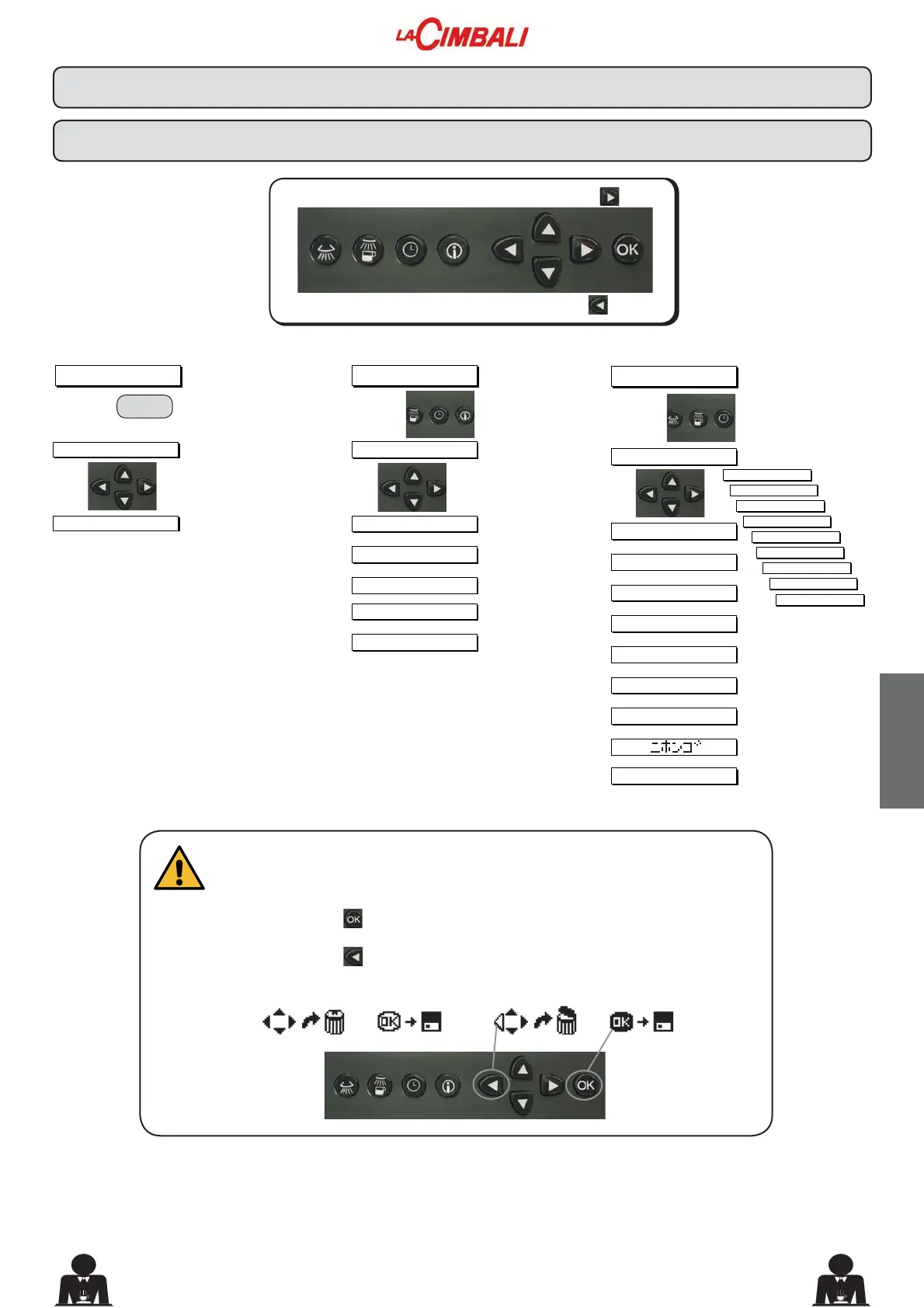$
#
$
$
$
$
#
#
Español
17 ES
Para ENTRAR en los cuadros pulse
Para SALIR de los cuadros pulse
Pulse
MENÚ TECLA
TECLA DE
SELECCIÓN
Tipo bebida
Dosis agua
MENÚ DATOS
CONTADORES
Pulse
N° café..
N° agua
N° vapor
N° vapor aire
N° café tot
USUARIO
Pulse
HORARIO SERVICIO
FECHA Y HORA
hora ON
hora OFF
cierre
Noct. ON
Noct. OFF
LAVADO
Energy Saving
SALIDA DE LOS CUADROS DE PROGRAMACIÓN
Antes de salir de los cuadros:
- pulsar la tecla
SDUDFRQ¿UPDUODVHYHQWXDOHVPRGL¿FDFLRQHVDSRUWDGDVD
los valores;
- pulsar la tecla
(24) para dejar los valores inalterados
En la parte inferior del visualizador se muestran de forma alterna los siguientes iconos:
Sólo si "Progr. Usuario" está SI y si "Bloque program." está NO
ɊɭɋɋɄɂɣ
ITALIANO
ENGLISH
FRANCAIS
DEUTSCH
NEDERLANDS
ESPANOL
PORTUGÛES
18. Flujo de programación Cliente
PROGRAMACIÓN CLIENTE
Carga