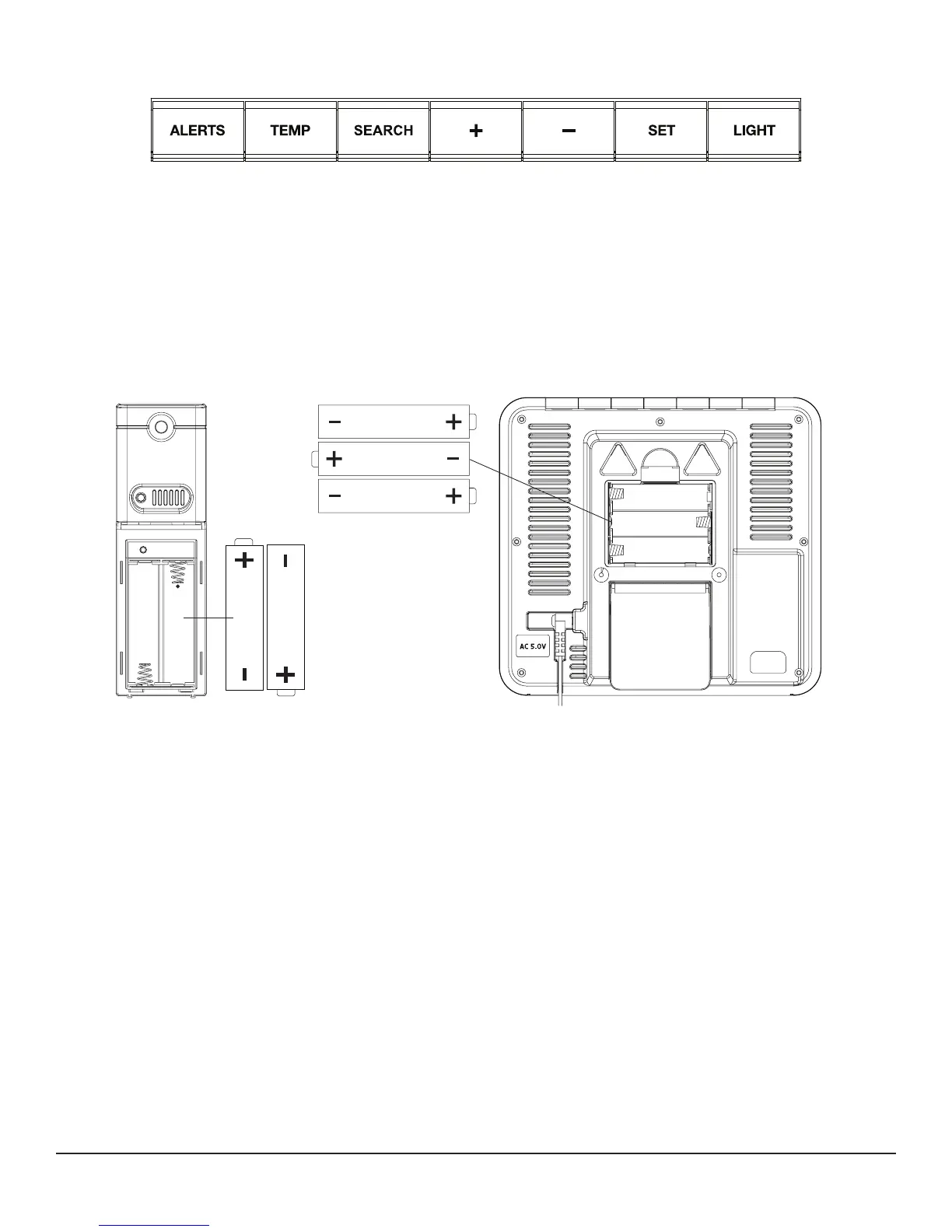Page | 4S85814 Color Weather Forecast Station
Buttons
Quick Setup
1. Power up. Insert 2-AA batteries into the outdoor sensor and then plug the power cable into the display
2. Congure basic settings. Set Time, Date etc.
3. Place outdoor sensor in a shaded location after 5 minutes.
Optional: insert 3-AA batteries into the weather station.
Note: Buttons are located on the top of the display
Note: Batteries are not included
AA
AA
AA
AA
AA
Settings
1. Hold the SET button for 3 seconds to enter time set mode.
2. Press and release the + or - buttons to adjust the values. Hold to adjust quickly.
3. Press and release the SET button to conrm and move to the next item.
Note: Press and release the LIGHT button any time to exit settings.
7. Minutes
8. Year
9. Month
10. Date
11. Fahrenheit/Celsius
Settings order:
1. Beep
2. Atomic Time
3. Time Zone
4. Daylight Savings Time
5. 12 | 24 Hour Time
6. Hours
