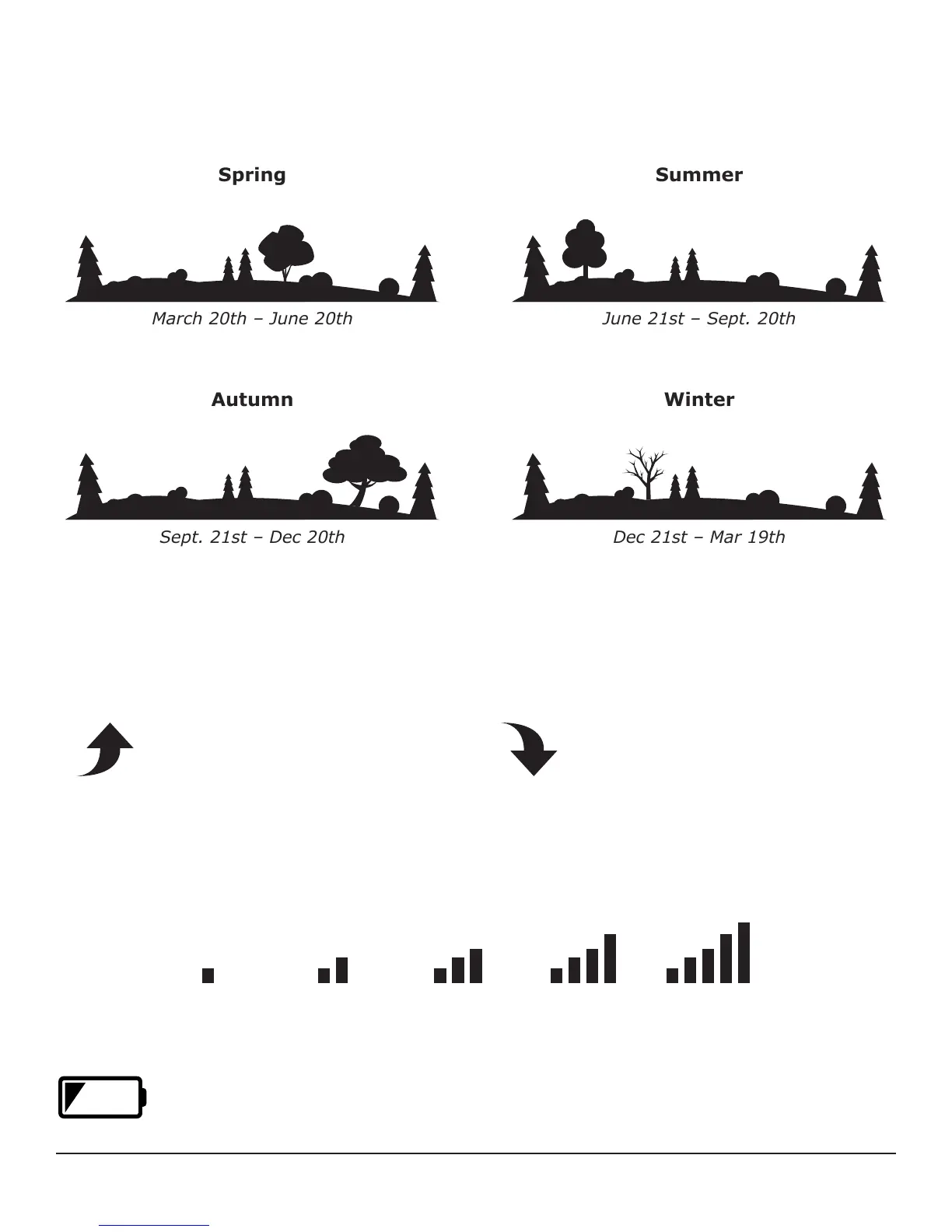Page | 9S85814 Color Weather Forecast Station
Temperature | Humidity Trend Arrows
The temperature and humidity trend arrows update every 15 minutes. The trend reects changes
(2°F and 3% humidity) over the past 1 hour. E.g.: At 1:00 - compare to 12:00 data; at 1:15 -compare
to 12:15: at 1:30 - compare to 12:30 ….. etc
Sensor Search
• Hold the SEARCH button for 3 seconds to search for the outdoor temperature/humidity sensor.
• The strength signal icon will animate until the sensor signal is received, or for 3 minutes if no signal
available.
Low Battery
by Outdoor Temperature, replace batteries in the sensor.
by Indoor Temperature, replace batteries in the display.
Seasonal Trees
The trees and foliage color will change seasonally. The dates are programmed into the weather
station for the scene to change automatically.
Up Arrow: Risen in past hour Down Arrow: Fallen in past hour