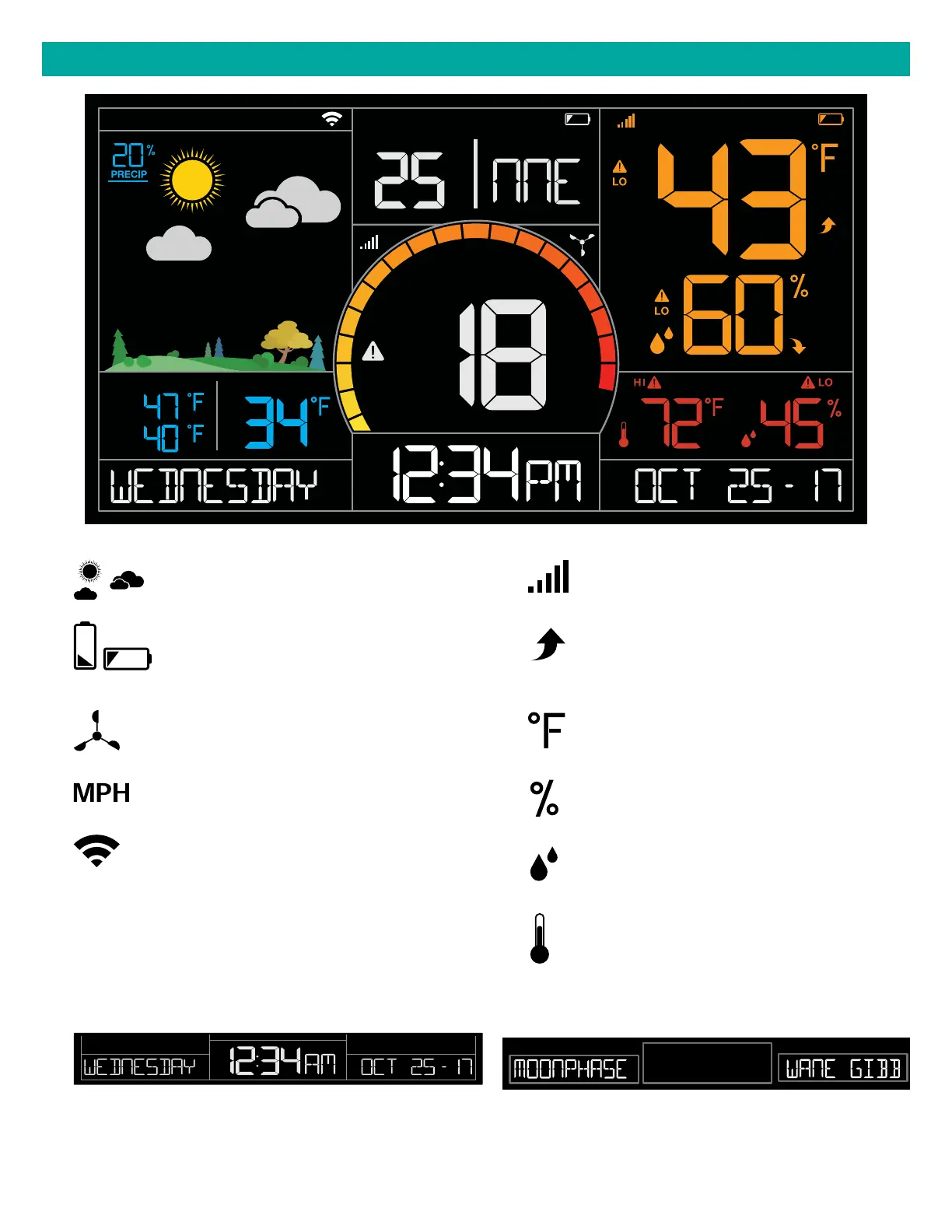Page | 4Wi-Fi Wind Station
WEATHER STATION ICONS
Weather Forecast Icons
Low Battery Icons
Wind Speed Icon
Miles or Kilometers - Wind Speed
Wi-Fi Connection Icon
Sensor Reception Icon
Trend Arrows
Fahrenheit or Celsius - Temperature
Percentage
Relative Humidity Icon
Temperature Icon
Connected stations oer the ability to display custom
data, controlled with the La Crosse View
™ app
Standalone stations can only display
time and date information as shown here
FORECAST
FORECAST
LO
HI
FEELS LIKE
OUTDOOR
INDOOR
TOP SPEED
1 HR
WIND
WIND SPEED
MPH
DIRECTION
