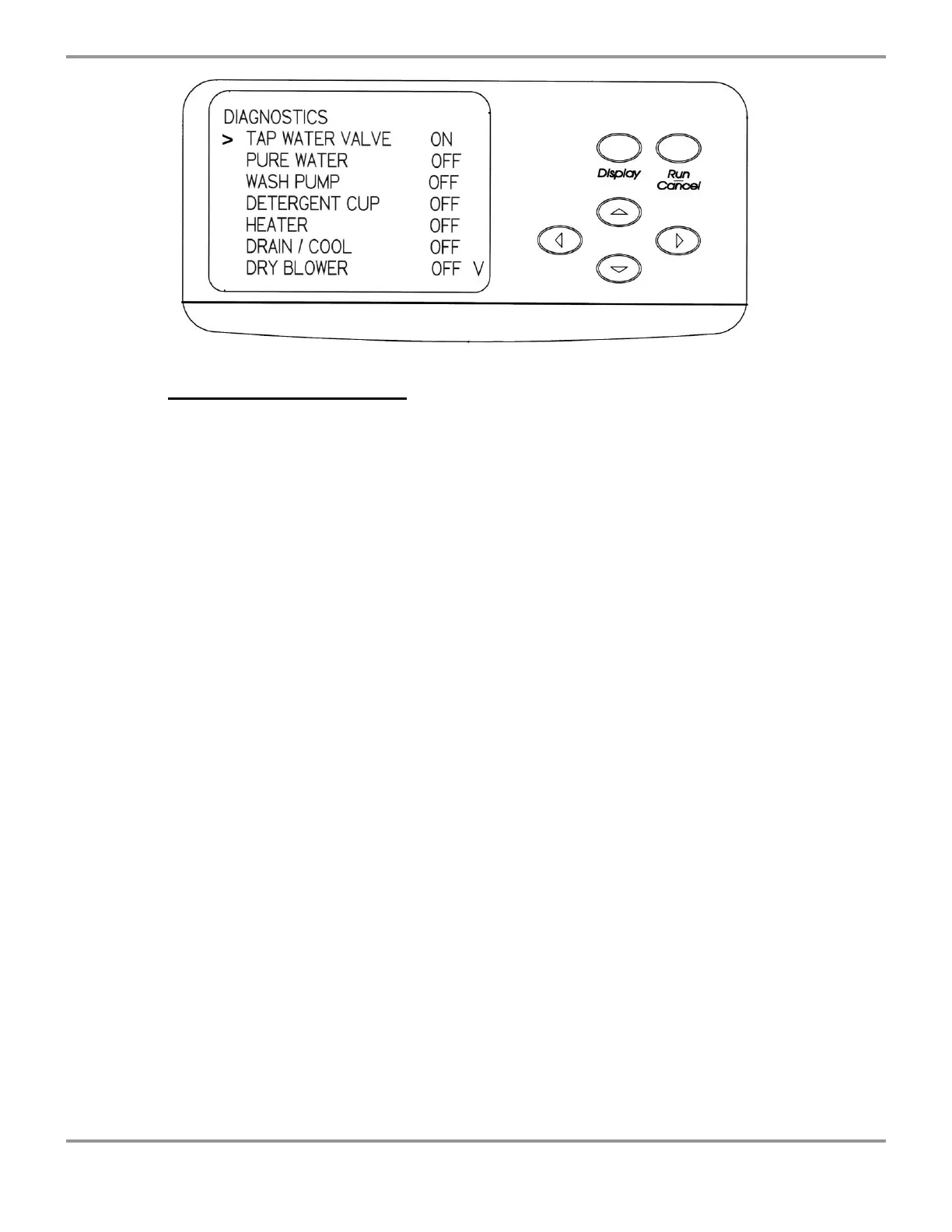Chapter 3: Getting Started
Product Service 1-800-522-7658 19
To run the diagnostics test:
1. Press the ▲ button on the control panel and close the door and slide the door
latch to the right. Hold for 5 seconds.
2. The display will show the Diagnostics screen and the indicator on the left side
will point to TAP WATER VALVE.
3. Press either the ► or ◄ button to turn the tap water valve ON. Tap water
should enter the washer. Allow water to enter for approximately 1 minute.
Press either the ► or ◄ button to turn the water off.
4. Press the ▼ button and the arrow on the display will point to PURE WATER.
5. Press either the ► or ◄ button turn the pure water pump ON and open the
pure water valve. Allow pure water to enter the washer. After about 3
minutes the fill switch should cause the water flow to turn off.
6. Press the ▼ button and the arrow on the display will point to WASH PUMP.
7. Press the ► or ◄ button and the wash pump should energize.
8. Press the ▼ button and the arrow on the display will point to DETERGENT
CUP.
9. Press either the ► or ◄ button to energize the detergent cup. Within about 1
minute the detergent cup door should be heard to open.
10. Press the ▼ button and the arrow on the display will point to HEATER.
11. Press either the ► or ◄ button and the heater will be energized.
12. Press the ▼ button and the arrow on the display will point to DRAIN / COOL.
13. Press either the ► or ◄ button and the drain will be energized. Allow all
water to be drained from the washer. The sound of the pump will change
when all water is drained. This will take about 1-1/2 to 2 minutes. If the Cool
Drain Water Kit accessory has been installed, cool water will mix with hot
water draining from the washer.
14. Press the ▼ button and the arrow on the display will point to DRY BLOWER.
15. Press either the ► or ◄ button and the dry cycle blower will be energized.
16. The ▼ arrow in the lower right side of the display indicates that more
selections may be made. Press the ▼ button to select the next function to test.
The arrow on the display will point to LIQ DETERG PUMP.
17. Press the ► or ◄ button and the detergent pump will operate.
18. Press the ▼ button and the arrow on the display will point to LIGHT.
19. Press either the ► or ◄ button and the light inside the washer will illuminate.