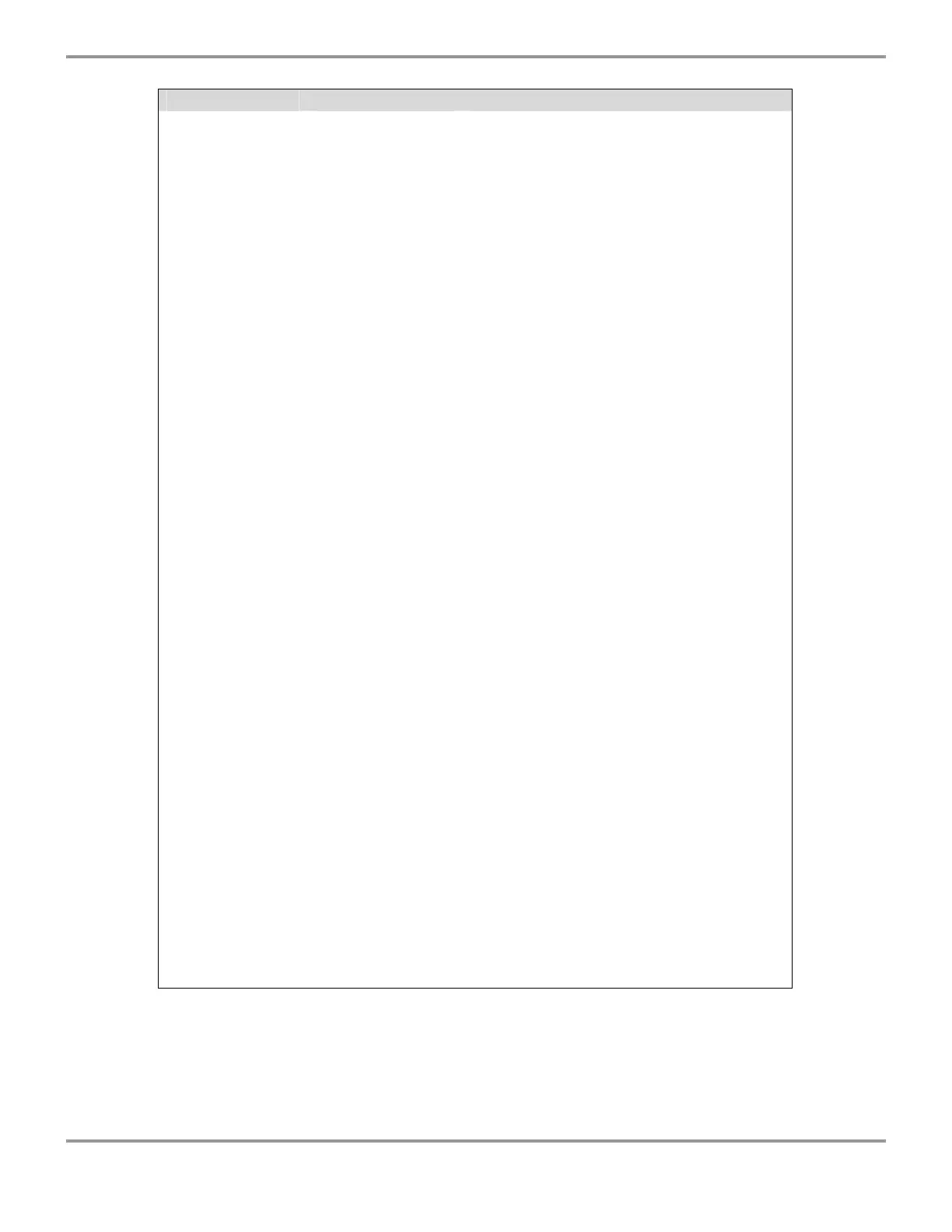Chapter 7: Troubleshooting
Product Service 1-800-522-7658
52
PROBLEM CAUSE CORRECTIVE ACTION
Washer will not
drain
Clogged drain Clean out drain.
Blockage of air gap Clean the air gap by lifting the cover,
unscrewing the cap, and removing any
accumulated material. See Chapter 5.
Kink in drain hose Check for a kink in the drain hose.
Filter blocked Check filter in washer and clean as needed.
Drain valve or pump
not operating
Check operation.
Washer will not
fill
Fill valve clogged Clean fill valve.
Water supply turned
off
Turn on water.
Defective fill switch Check operation.
Washer overfills
Defective fill switch Check operation.
Selection buttons
on control panel
inoperable or
controls
malfunction
Microprocessor
memory error
Perform "Factory Reset." Open latch on door.
Press ▼ button and simultaneously close door
latch. Release ▼ button and display will show
the set up screen. Press ▼ until FACTORY
RESET is highlighted. Press ► or ◄ until “Yes”
is displayed. Press RUN.
Key pad defective Replace key pad.
Conductivity
reading “High”
(>2000 µs)
Water is very
conductive, detergent
has dispensed
None.
Sensor defective Replace sensor.
Conductivity
reading “0”
Sensor not connected Reconnect sensor wires.
Sensor defective Replace sensor.
Sensor dirty Clean sensor.
Conductivity
reading fluctuates
Washing action cause
bubbles
None.