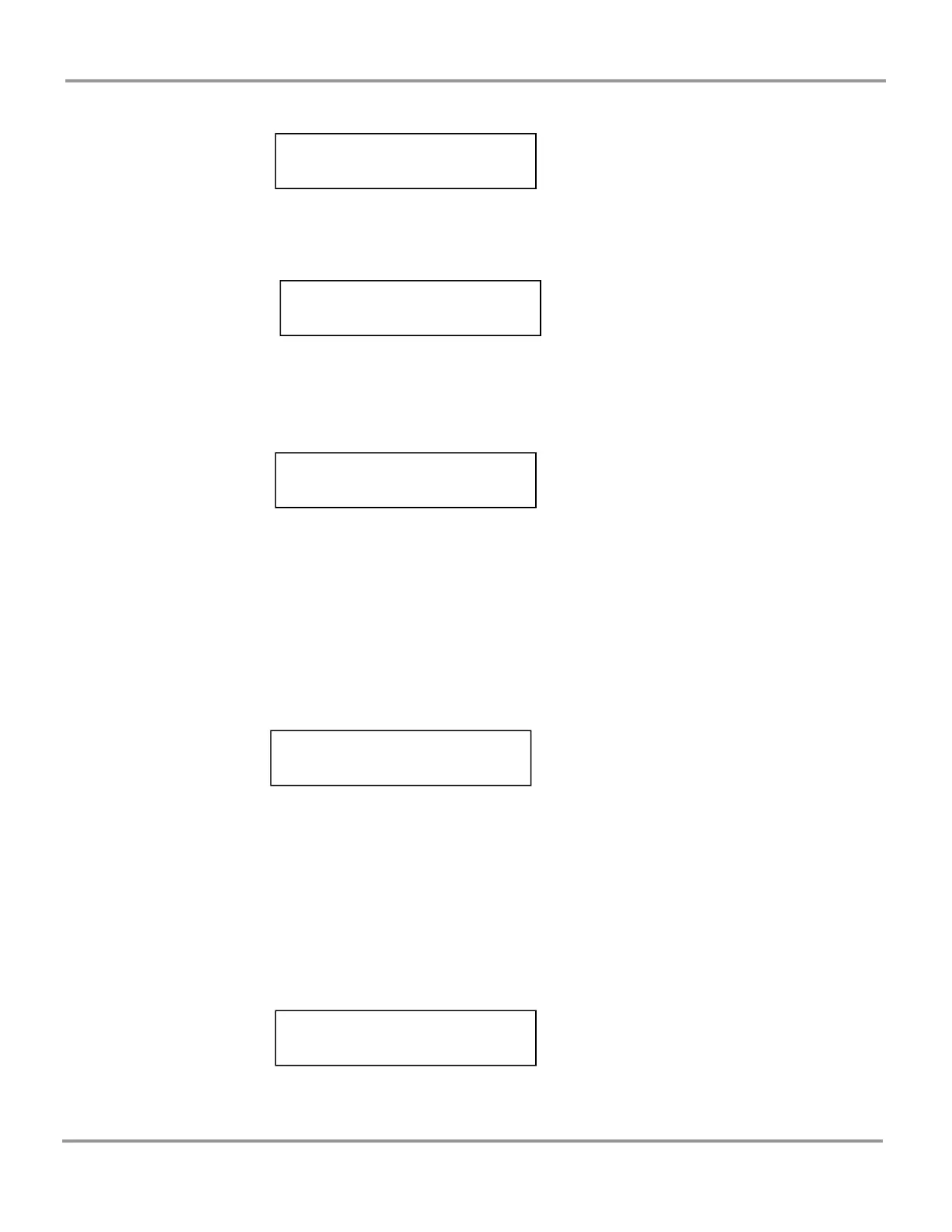Chapter 8: Modifying Your Freeze Dryer Display
Product Service 816-333-8811 or 1-800-522-7658
40
Press MENU and if the drying chamber has been installed, the display will show:
Press SELECT until the appropriate offset is shown. Each number represents 1°C.
Press MENU and the display will show:
Press SELECT until the appropriate offset is shown. Each number represents
0.001mBar.
Press MENU and the display will show:
Press SELECT until the appropriate offset is shown. If the Freeze Dryer is
operating on nominal 115V, each number represents 2V. If 3 is entered into the
display, the low line alarm will alarm when the voltage drops to approximately
97V, for example 103-(2x3)=97V. If the Freeze Dryer is operating on nominal
230V each number represents 4V (if 3 is entered into the display, the low line
alarm will alarm when the voltage drops to approximately 194V for example
206-(4x3)=194V. There will be no alarm indicated if DISABLED is selected.
Press MENU and the display will show:
Press SELECT until the appropriate offset is shown. If the Freeze Dryer is
operating on nominal 115V, each number represents 2V. If 3 is entered into the
display, the high line alarm will alarm when the voltage raises to approximately
133V, for example. 127+(2x3)=133V. If the Freeze Dryer is operating on
nominal 230V each number represents 4V (if 3 is entered into the display, the low
line alarm will alarm when the voltage drops to approximately 266V, for example.
254+(4x3)=266V. There will be no alarm indicated if DISABLED is selected.
Press MENU and the display will show:
Press and hold SELECT to change the status.
SDC TEMP. OFFSET:
O C
VACUUM OFFSET:
O uBar
LOW LINE OFFSET:
0
HIGH LINE OFFSET:
0
DRYING CHAMBER:
NOT INSTALLED
