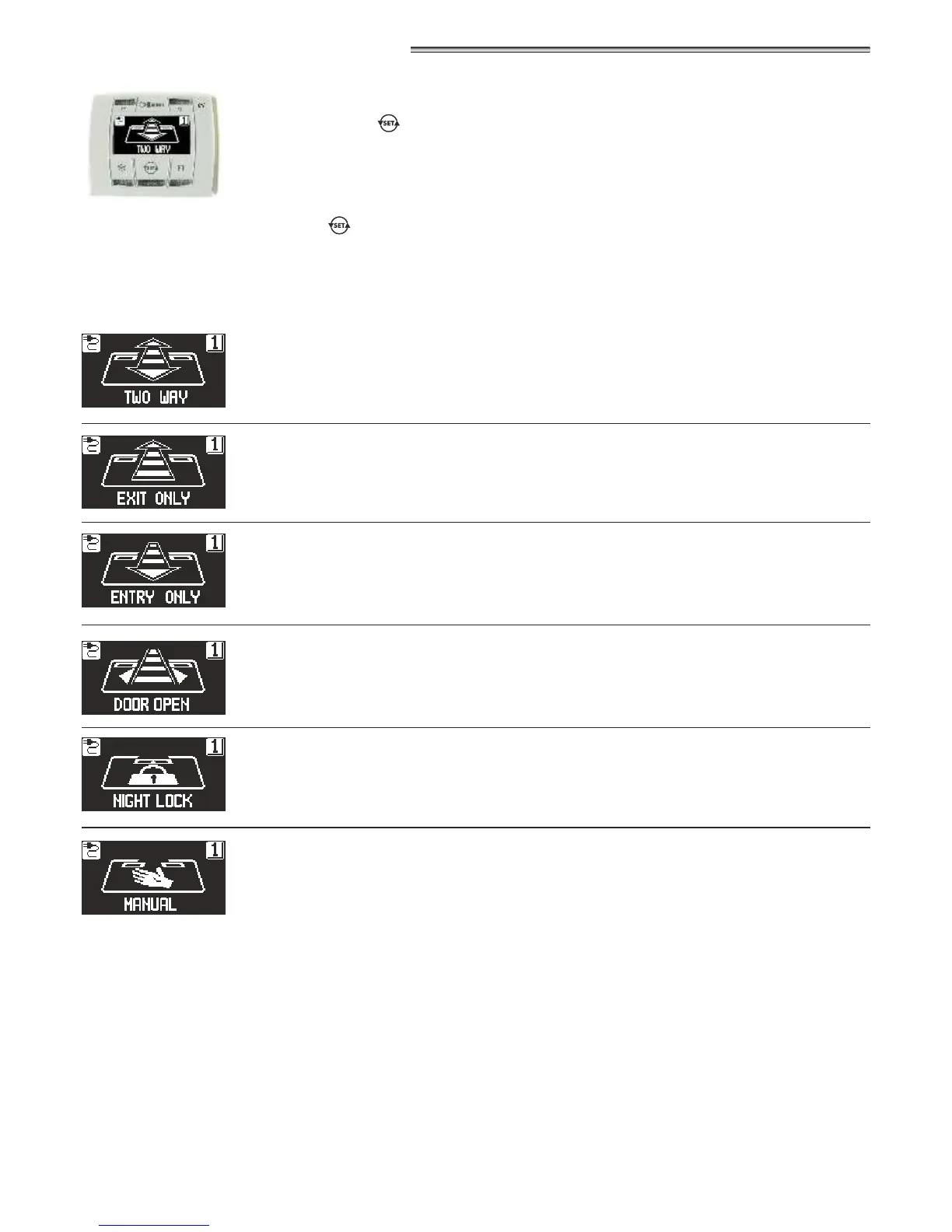6
4.2) DIGITAL PROGRAM SELECTOR N-DSEL
By pulse-pressing the button, choose the automatic door operating mode.
Each time a button is pressed, it switches from a work program to the next one.
The operating programs to be selected by button are described below
Bi-directional automatic program
The door automatically opens when each opening control activates.
Single-direction automatic program output only
To exclude the incoming detection on external radar input
Single-direction automatic program input only
To exclude the outgoing detection on internal radar input.
Open door program
The door stops in complete opening position.
Night lock program
The door can only be opened through the OPEN input or using the remote control, if any.
Free manual door
The automatic operation is disabled and door can be manually open.