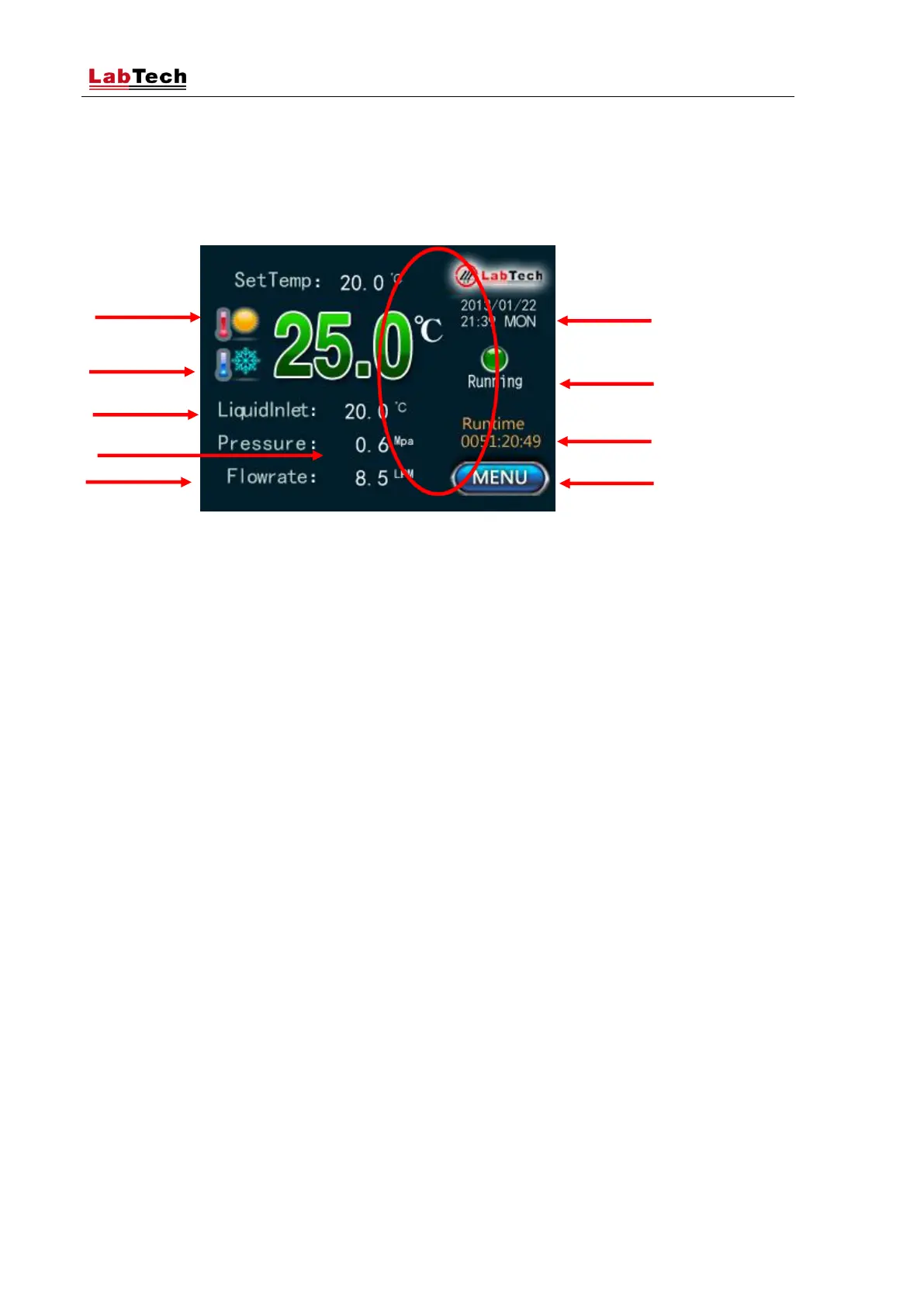H50/150 Smart – User Manual
17
4.2 TOUCH CONTROLLER
4.2.1 MAIN INTERFACE
a) Heating output indicator: the icon is switched ON when the unit is heating
b) Cooling output indicator: the icon is switched ON when the unit is cooling
c) Real time measurements: process parameters are shown on real time. Liquid InLet and
Flowrate parameters are options and can be removed from the display from FACTORY
SETTING
d) Date and time: date and local time. Enter the SYSTEM SETTING window menu to modify
them.
e) Running/Alarm status: shows the unit status between Running and Alarm. Available alarms:
Temperature Over-range > Liquid Level > Gas Pressure > Liquid Pressure > Flow Rate >Self
Testing > High Temperature > Low Temperature. Running mode indicates the unit is working
properly.
f) Running time: partial running time from the unit switch ON. When the unit is switched OFF
the timer is reset. Maximum time period: 10.000 hours.
g) Menu: enter the main MENU
h) Set temperature: shows the temperature setpoint value. Touch it to show the
TEMPERATURE SETTING window.