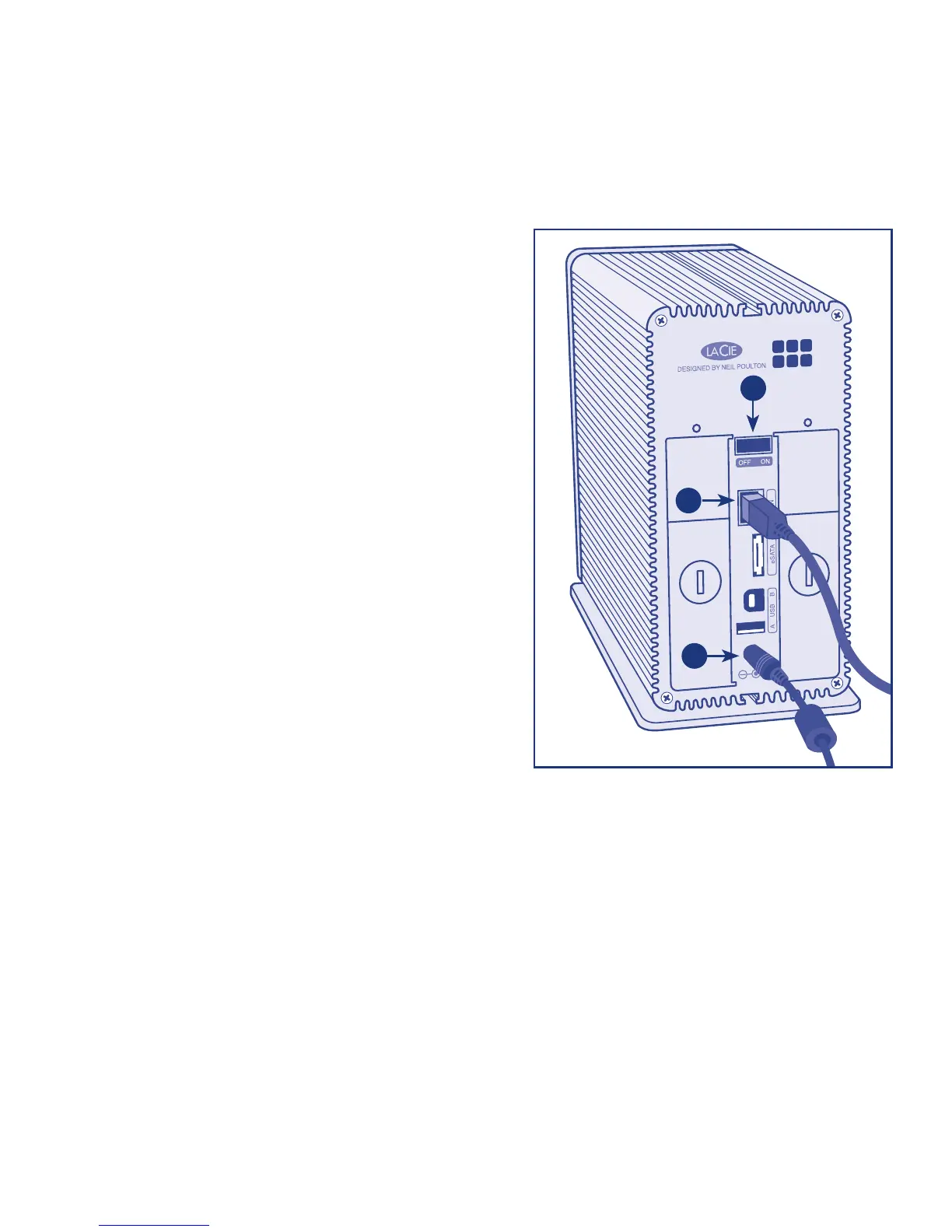Step 1: Connection
A. Connect the power supply.
B. Connect the Ethernet cable to the
2big Network 2 and to your network
through an Ethernet outlet or directly
to a router, switch or hub.
C. Turn on the 2big Network 2 by moving
the power switch on the back to the
ON position.
NOTE: Please allow approximately 3 minutes
for the 2big Network 2 to start up and become
available on the network (the front LED will
stop blinking).
Step 2: Access Dashboard
A. Install LaCie Network Assistant on your computer from the LaCie Utilities
CD-ROM. Then:
Windows users: Right-click the Network Assistant icon in the system tray.
Mac users: Click the LaCie Network Assistant icon in the menu bar.
Linux users: Right-click the LaCie Network Assistant icon in the task bar.
A
B
C