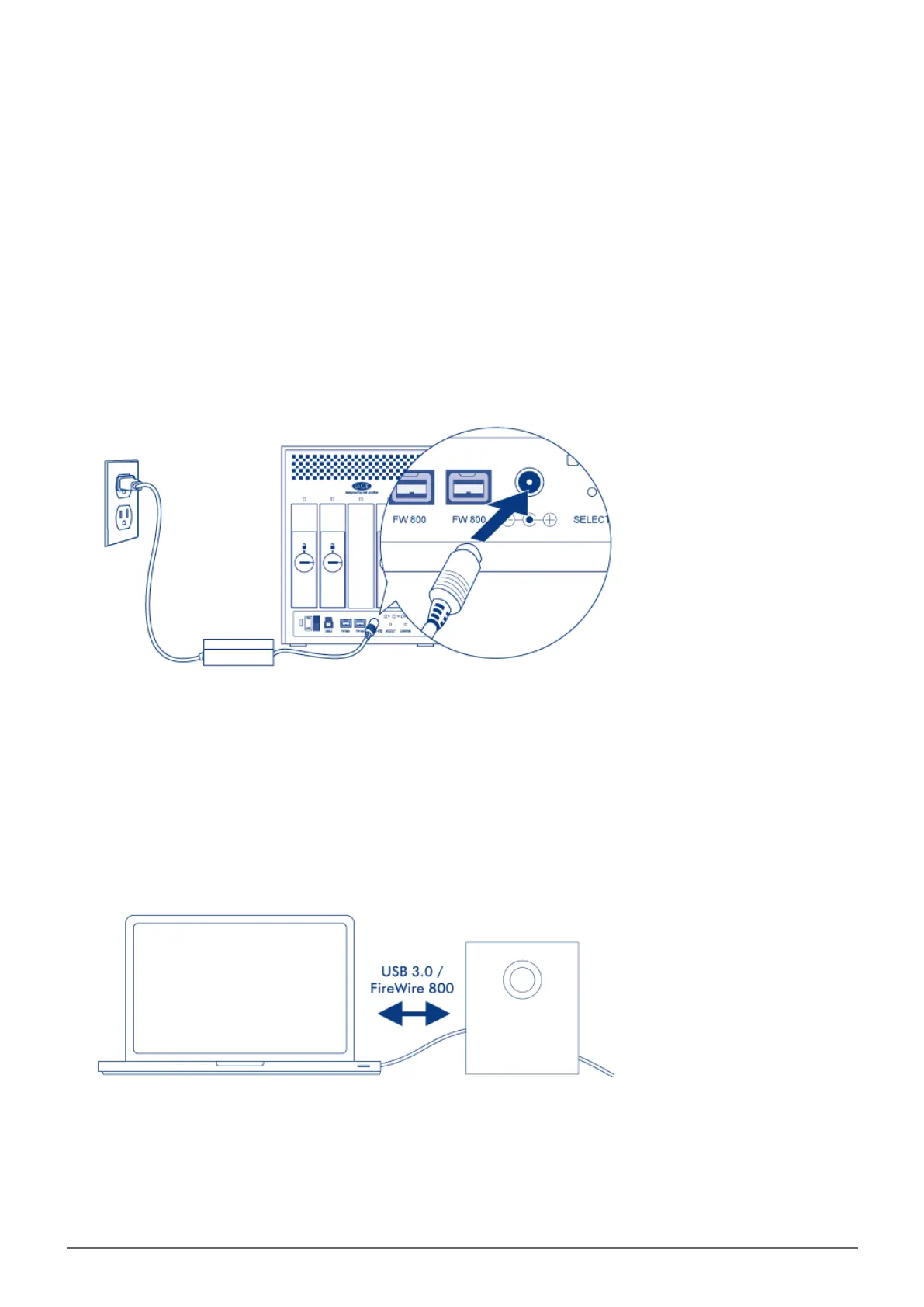4big Quadra USB 3.0 User Manual 8
GETTING CONNECTED
Please follow the setup steps in the order they are given to ensure that your LaCie product's volume(s) mount(s)
correctly on your computer.
STEP 1 - CONNECT THE POWER CABLE
Connect the power supply to a wall outlet and to the drive.
STEP 2 - CONNECT THE INTERFACE CABLE
Connect the interface cable from the drive to the computer.
