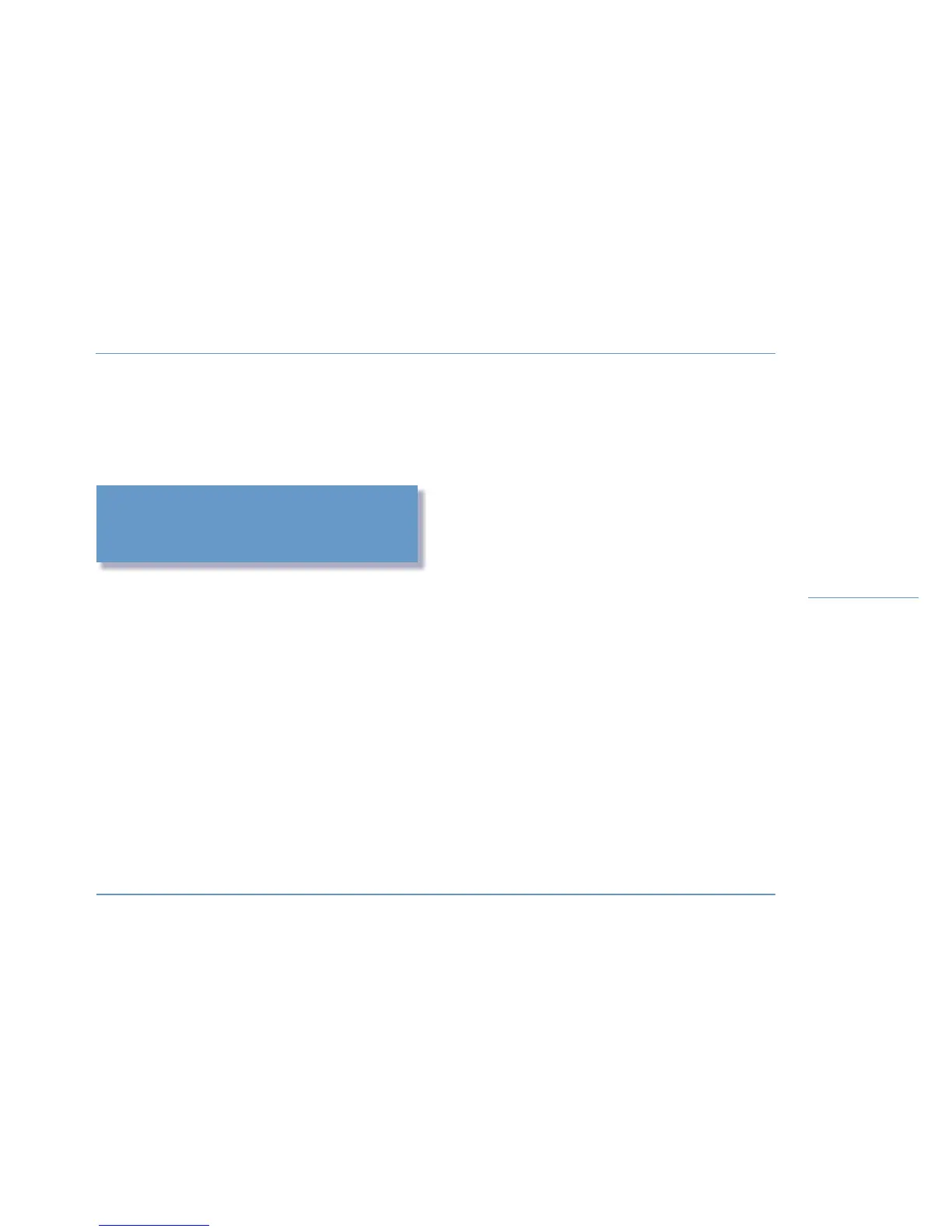ACCOMMODATIONS
57
4
ACCOMMODATIONS
4.2 Lighting
z
ON-BOARD LIGHTING MANAGEMENT
After switching on the domestic 12 V circuit and the multifunction
touch screen:
- Use the touch screen to select the Lighting Menu icon.
- Move to the Lighting zone sub menus and select the areas of the
boat to be lit.
Turn on the lights using the switches in the desired zone.
Please refer to chapter 1.5 Multifunction touch screen for details.
In case of malfunctioning, check the appropriate fuses located in the
port and starboard keelson boxes (see ELECTRICITY chapter).
4.1 Saloon - Galley
z
FLOORBOARDS
The floorboards can be lifted up to have access to the different
technical components on board.
Use the suction pad provided for this purpose.
z
DRAWERS
The different drawers have an automatic closing function.
Gently push them until the movement ends itself.
These drawers can be removed by pushing on the levers on each side,
under the rails.
When you reassemble it, clip the drawer before you push it back.
z
12 V SOCKETS
A built-in12 V power sockets system is present on the aft part of the
galley.
LAGOON 52 F
RECOMMENDATION
To avoid premature ageing of the floorboards (dents,
scratches) it is recommended to keep them as clean
as possible and to remove shoes inside the boat.
