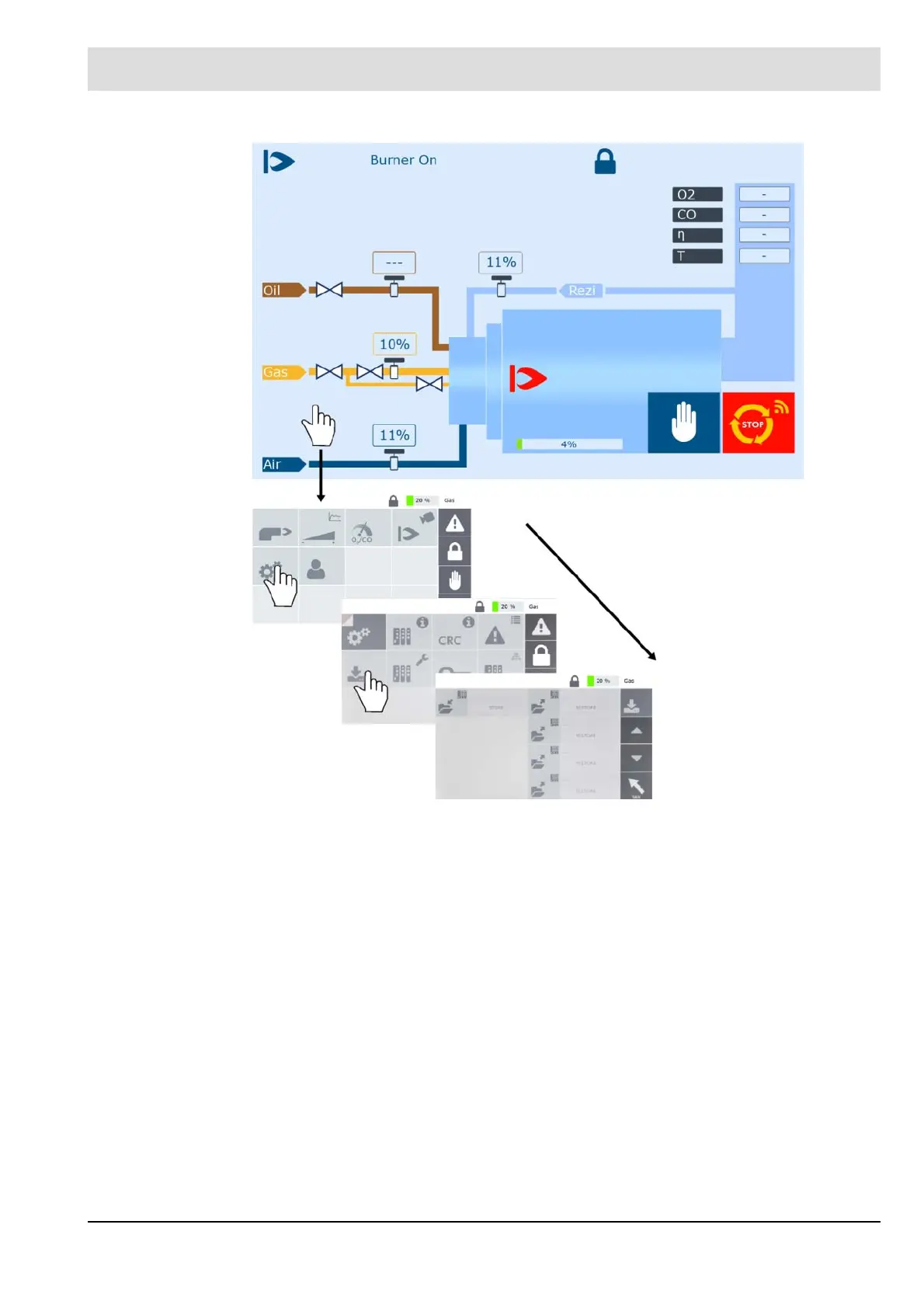158
7 Operating Control and Displays
Fig. 7-29 Dataset handling menu
A dataset can be transferred from the CMS and saved with ’Store’.
A dataset can be transferred/restored to the CMS with ’Restore’.
Accessing module configuration (AL1)
The menu shows an overview of the modules deployed in the system.
Module registration and deregistration is possible with ’Register’/’Deregister’. For registration,
a screen with the Module IDs available for the module is opened.
’Flash LED’ causes an LED on the selected module to flash, and the button also flashes, so
as to make it clear which module should be flashing.
The information button leads to a separate window in which the individual inputs/outputs are
visible for the respective module.
The user is also given the option of searching for unknown/new modules.