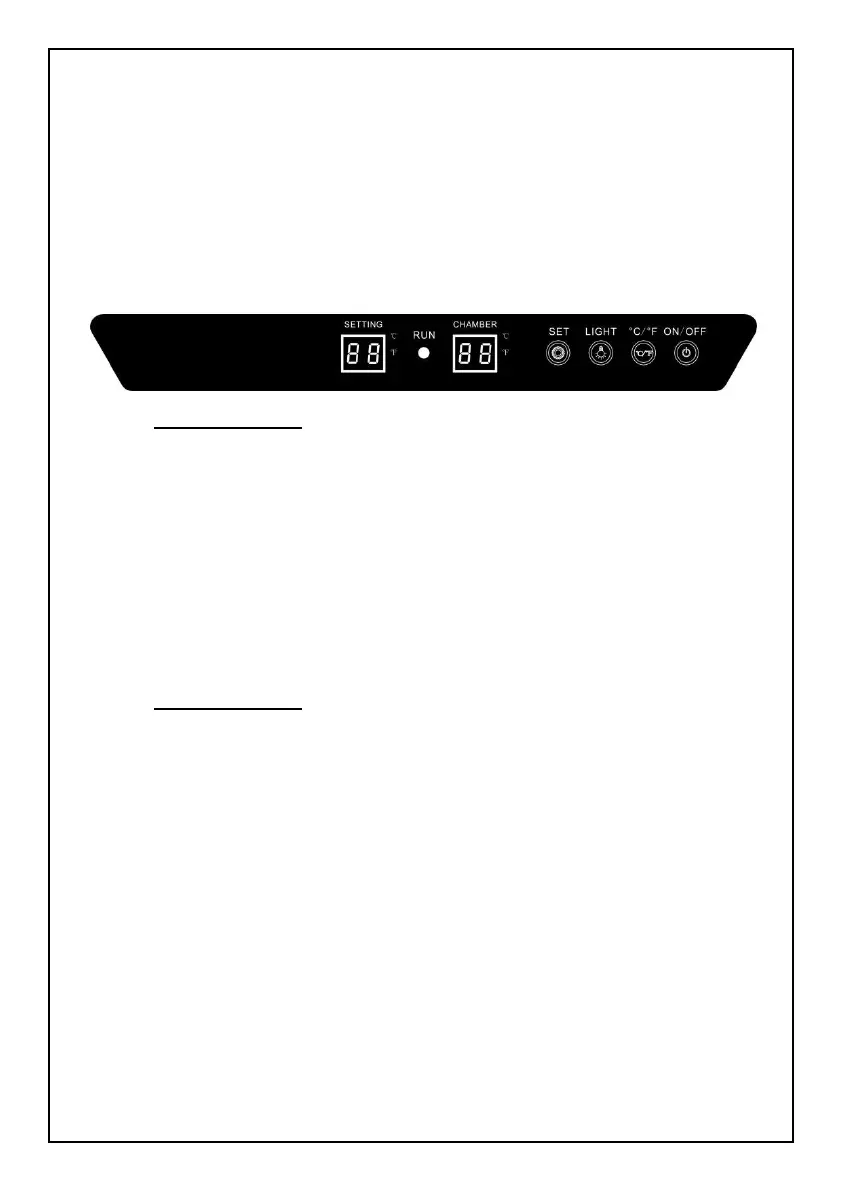14
4.1 Control Panel Below (LW33S/LW52S/LW155S/LW177S/
LW321S/LB80BC/LB148BC):
· RUN light
:
Indicator light of compressor working. While the compressor operating,
the red light is on. While it stops operating, the red light is off.
·SETTING
:
Display of the temperature you set. The range of temperature setting is
0℃~37℃ or 32℉~99℉.
·CHAMBER
:
Display of the actual temperature inside the cabinet; The range is
0℃~37℃ or 32℉~99℉.
·℃/℉ light:When the ℃ light is on, it indicates Celsius temperature; When the ℉
light is on, it indicates Fahrenheit temperature.
·SET Button
:
Temperature setting button; Once you press the button, the
temperature increased 1℃ or 1℉. Detail temperature setting range as
following:
For LB80BC is between: 3℃~18℃ or 37℉~64℉;
For LB148BC is between: 1℃~18℃ or 34℉~64℉;
For LW33S/LW52S/LW155S/LW177S/LW321S is between:5℃~18℃ or 41℉~64℉.
·LIGHT Button
:
Cabinet light control button; Note: Once the light is turned on, it will
automatically off after 10 minutes all out of protecting the wines inside.
·℃/℉ Button
:
Celsius and Fahrenheit conversion button;
·ON/OFF button
:
Power on and off button; Press the button for 3 seconds, it starts;
press it 3 seconds again, it stops.