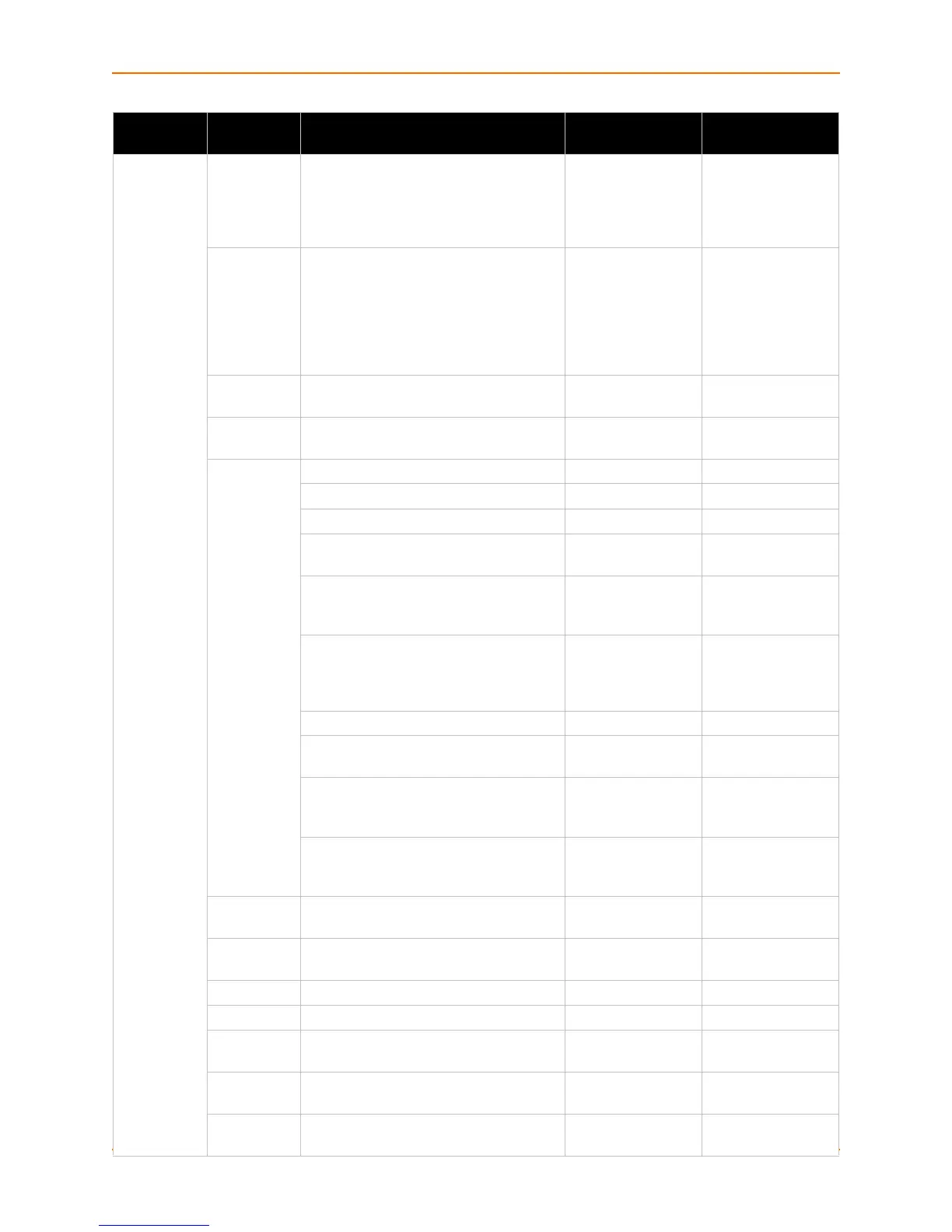4: Configuration Using XML
EDS1100/2100 Command Reference 34
tunnel
connect
(Attribute of
“instance” is
a number.)
connect
mode
disable, always,
any character, start
character, modem
control asserted,
modem emulation
Default: disable
start
character
Accepts a control
character, for
example,
<control>
A represents
control-A Default:
<control>B
flush start
character
enable, disable Default: enable
local port <Random
2;, ...
Default:
<Random>
host vip enable, disable Default: disable
vip name
address
port <None>,
...
Default: <None>
protocol tcp, udp, ssh,
telnet, tcp aes, udp
aes, ssl
Default: tcp
ssh username Username must
correspond to a
configured ssh
client user.
validate certificate enable, disable Default: enable
tcp keep alive <None>,
...
Default: 45000
milliseconds
aes encrypt key Value is SECRET,
hidden from user
view.
aes decrypt key Value is SECRET,
hidden from user
view.
host mode sequential,
simultaneous
Default: sequential
reconnect
time
Default: 15000
milliseconds
flush serial enable, disable Default: disable
block serial enable, disable Default: disable
block
network
enable, disable Default: disable
email
connect
<None>,
...
Default: <None>
email
disconnect
<None>,
...
Default: <None>
Group
Name
Group Item Value Name Value Options Addition
Information
